Tips and Tricks for New Players in Lethal Company
Enlist here for Prima Games boot camp!
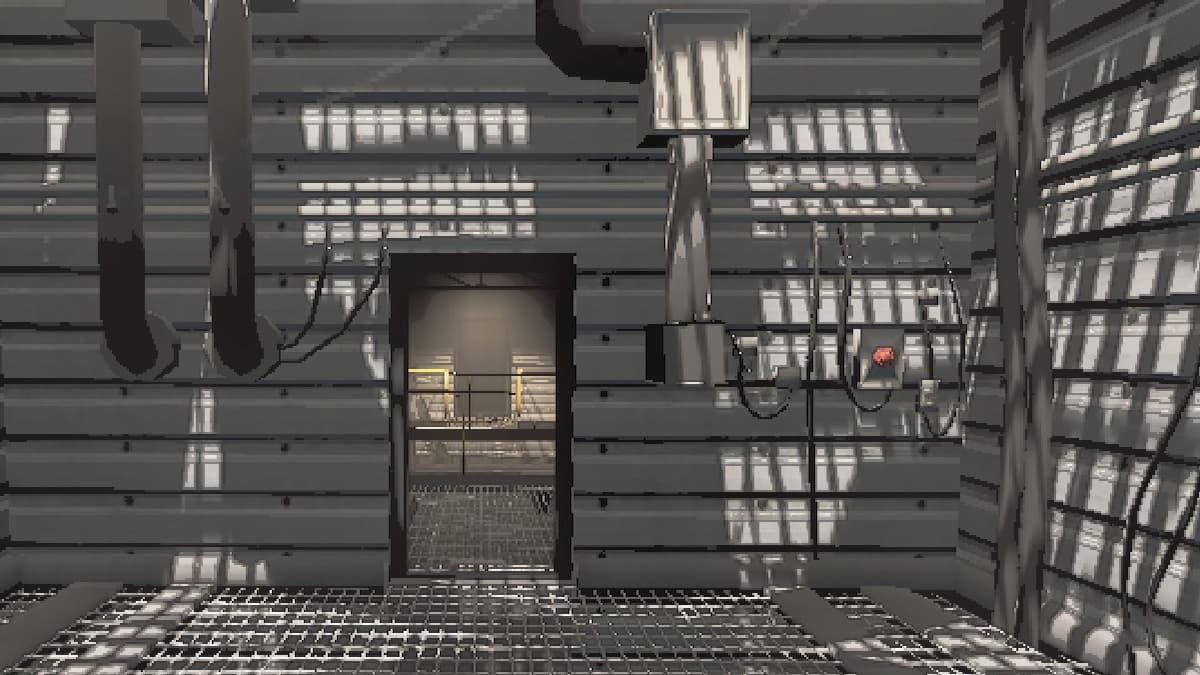
Lethal Company brilliantly utilizes hardcore, unforgiving gameplay difficulty, and while it’s indeed scary, it can also make the players laugh. However, in-game tutorials are scarce, and you might feel lost, so we’re bringing you this beginner’s guide to provide useful tips for new players in Lethal Company.
Things I Wish I Knew Before Playing Lethal Company
Where do we start this? It’s difficult to say because there isn’t really a proper order of learning about stuff that’s going on in Lethal Company. However, some fundamentals come out on top. Of course, you are here to gather scrap and sell it to fulfill the profit quota, but there’s a long way before that if you ask me.
Learn the Meaning of Interface Indicators on your Screen in Lethal Company
Let this be a crash course on what different things on your HUD mean:


- In the top-left corner, you will see your health status (not quantified by numbers like in most games, but by the red color within your silhouette; the more it’s red, the closer to death you are).
The orange curved line is your Stamina, which you spend by sprinting and jumping. Do not move if you wish to regenerate it.
The “0 lb.” indicates that I am carrying nothing. As you pick stuff up, your inventory weight will increase, gradually reducing your movement speed.
In addition to the visible elements, when you equip an electronic piece of equipment, you will see a yellow power bar above the sprint bar. When it depletes, you should recharge your item. - This is the chat/status text box. You will see who leaves and enters your lobby, you will be able to chat with players who are close to you, etc.
- This is your inventory. It has only four slots.
- In the top-right corner, you will see some tips.
- At the top of the screen, you will see a clock while you are on a mission. Do not stay out too late, or else it gets pretty scary! Some players play it safe and try to finish their mission by 6 or 7 PM, some try to get away by 8 PM, while some are the true daredevils looking to be employees of the month and stay overtime until 9 PM, risking their lives. Be mindful that sometimes, you will be greeted by the “Eclipsed” status.
Learn How to Control Your Character in Lethal Company
The fundamentals of every video game include how you control your character, and what you can do with it. First off, you should know what the keybinds are doing.
Learn What You Are Up Against in Lethal Company
You will face many different enemies in Lethal Company. It’s essential to know what you can or can’t do against them because you will more easily save yourself from dying the more you know what is out there to get you.
If you access the Terminal on your ship (approach and press ‘E’), you can type “Bestiary,” which will give you a complete list of creatures you’ve discovered. Type in the name of the monster to get more information about it and learn how to better survive the next time you face it. Remember, if you die on the job, you’ll get fined (no matter how absurd that may sound to you right now).
One can argue that learning everything in these games through trial and error is more immersive without spoiling the game yourself. But after you learn what enemies are capable of, you will better know whether you should run away from them or engage them in combat. Knowing which fights to pick is a great wisdom in this game (and outside it, too!).
Knowing what each button does and what happens when you press it will make you more likely to overcome the need for your “bicycle training wheels” in this game.
Learn What Tools and Items You Have At Your Disposal in Lethal Company
The first time you join the game, you won’t have anything in your inventory, and you’ll have no idea how anything around you works. You will probably have a bad time if you do not have an experienced player to guide you through the basics. So we encourage you to look up a detailed list of all items in Lethal Company. We’ve here at Prima Games have even written one ourselves for you to check out.
Some items stand out more than others, so you should check out our Tier List as well. You also have a built-in scanner that you should periodically tap within a facility. It will help you in the absence of a flashlight and will help you spot some things better. It’s free (unlike your right mouse button’s wear and tear costs), so use it, for your own good.
You should also familiarize yourself with the Terminal and its commands. Most of them are pretty self-explanatory, visible on the screen. And there’s a cool computer next to the Terminal that will help you monitor the situation on the field. Ideally, one person should stay on the ship for communication and coordination purposes if you can afford a walkie-talkie set.
Try Not to Die
It may feel obvious to say that dying is not in your best interest, but make that doubly so in Lethal Company. For each player death during an excursion, you will be penalized by the Company 20% of your current funds.
Needless to say, death will be a huge hit to meeting your profit quota, but you can lessen the penalty by recovering your teammates bodies. If you manage to bring all bodies back to the ship, you can even avoid being penalized altogether.
Note that if all crewmates die, the ship will leave, and you will lose all scrap aboard that you’ve collected. Sometimes, it’s best to just leave behind scrap or empty your pockets to lighten your load if it means getting away from an enemy faster and avoiding death.
Beginner’s Guide and General Tips for Lethal Company
Now that we have gone through all the important mechanics in the game let’s get a crash course going for how your “run” will look like:
- If you have money, you’ll want to purchase items such as flashlights because having the right tools eases your runs. Your purchases will be delivered right outside the ship. Follow the sound to find the delivery and pick it up quick because the dropship will leave with your stuff if you refuse to pick it up on time. No refunds. However, we recommend you make your purchases while at the Company to save valuable time on the moon.
- Somebody from the team will pull the lever on the main computer and land the ship after a moon has been chosen on the Terminal.
- After you land, you will be informed about the weather conditions and the hazard levels. Hazard levels go from S+ to D, with S+ being the most dangerous one. Weather conditions vary, but you should take note if there’s fog (making it nearly impossible to see where you’re going, so make sure to have a loud horn on your ship so that one player can help you return) or if there’s flood (this limits some of the fire exits on some moons, and the moon will flood as time passes, so you need to hurry with your mission).
- You need to find the Facility and enter it. There are just a few different levels, basically, so you will quickly learn your way around, but for starters, follow someone more experienced or just go straight outside the ship until you find a Facility, and then try to spot a main entrance or a fire exit.
- Within the Facility, your goal is to make it back to the ship alive and pick up as much scrap as possible to sell it later. Almost anything can be sold for profit, even a dead crewmate’s body. The community has adopted the unwritten rule of dumping all of the scraps right outside the door of the Facility, so now we’re making it a written rule. This is because scrap is safer outside the door rather than on the inside, where monsters can camp and kill anyone who attempts to enter. This way, the person who stayed on the ship can come and help with the fetching without ever getting in the Facility and risking their lives (surely, dangers loom outside of the Facility as well, but more rarely).
- If there’s a steam leak, find the red valve and close it.
- If you have a shovel or a torn signpost, try to keep it on you for self-defense purposes. If you have a flashlight, try to have it on (however, its battery life is short). Keep periodically scanning with “Right Click”; it’s free. It will help you spot enemies more easily.
- Speaking of enemies, try not to rush into rooms without thinking. Slowly peek in, check all corners, and especially look at the ceiling (unless you are running for your life). Dangers lurk from every corner in Lethal Company.
- If a crewmate dies, try to recover their corpse and bring it to the ship.
- Once you’ve decided it’s time to leave, whether because you’re loaded with scrap or because you estimate that you will all get killed, head back to the ship and use the red cupboard to store stuff. You can drop everything on the floor, but that looks untidy, and your stuff can be stolen or otherwise lost.
- Head to the Terminal, choose your next destination and pull the lever.
- Rinse and repeat.
When you are notified that you have zero days left to fulfill the quota, it’s time to visit the Company and our good friend Jeb. There, we will sell our scrap and hope that it’s enough. We advise you not to go over the required quota however you can because you will not get your change back.
After you finish your transactions at the Company, you can go on your next mission, earn more money, buy more cool stuff for yourself, and of course, fun stuff for your ship.
If you have more than four players in your friend group who want to play Lethal Company together, do not worry; there is a Bigger Lobby Mod in Lethal Company that breaks the player limit for you.
