All Keybindings and Controls in Lethal Company: Every Keybinding Listed
It really is difficult to jump in a new game and not know which key does what.
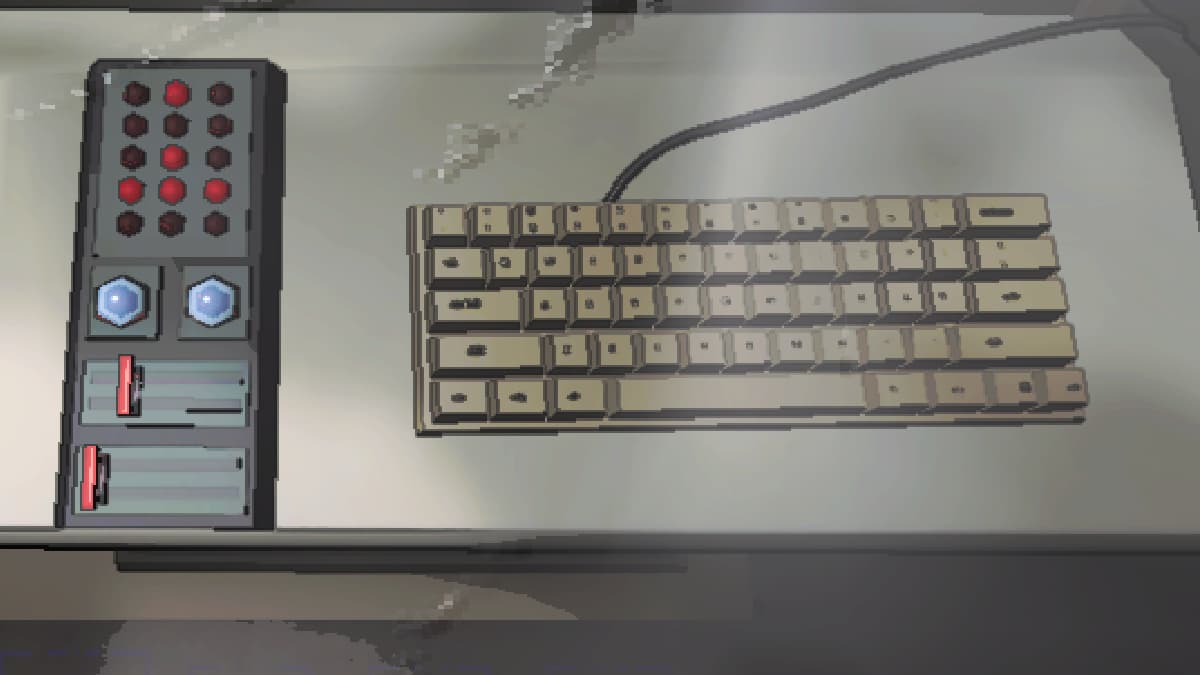
Some indie games do not have the in-game list of keybindings nor the option to change them. If you want to know the keybinds and controller controls in Lethal Company, we have you covered until the option is officially introduced to the game.
All Hotkeys and Keyboard Controls in Lethal Company
Here are all the keyboard controls in Lethal Company:
- W – move forward.
- S – move backward.
- A – strafe left.
- D – strafe right.
- Space – jump.
- Ctrl – crouch.
- Shift – sprint.
- E – interact or pick up an item.
- G – drop item.
- Q – use item special.
- B – pick up an object in the ship to open a menu that allows you to relocate it.
- Mousewheel up and down – choose items from the inventory.
- 1 – Dance emote.
- 2 – Point emote.
- Mouse1 (Left Click) – Shoot with or use an item you’re holding.
- Mouse2 (Right Click) – Open scanner.
- Z – examine the clipboard.
- Q and E while examining the clipboard – flip pages.
- T – Push to Talk button.
- Shift+H – Error Console.
How to Move Objects in Your Ship in Lethal Company
While in your ship, approach the object you want to move and press B. Now, you will see a new interface that shows you its “x-ray blueprint” and allows you to place it elsewhere by pressing B again.
In addition to this, you can rotate the item while you’re holding it by holding “R” on your keyboard (this will turn the item clockwise), and with “X,” you can store it if it’s getting in your way. To get it out of your Storage, head out to your Terminal and access Storage, where you will type in the name of the item you want restored from the Storage and into the ship.
Can You Change Keybindings in Lethal Company?
As of Patch 45, it is possible to change key bindings in Lethal Company. All praise to Zeekerss, who heard the community’s request. From the Settings menu, you will be able to see the “Change Keybinds” option in the bottom-left corner.
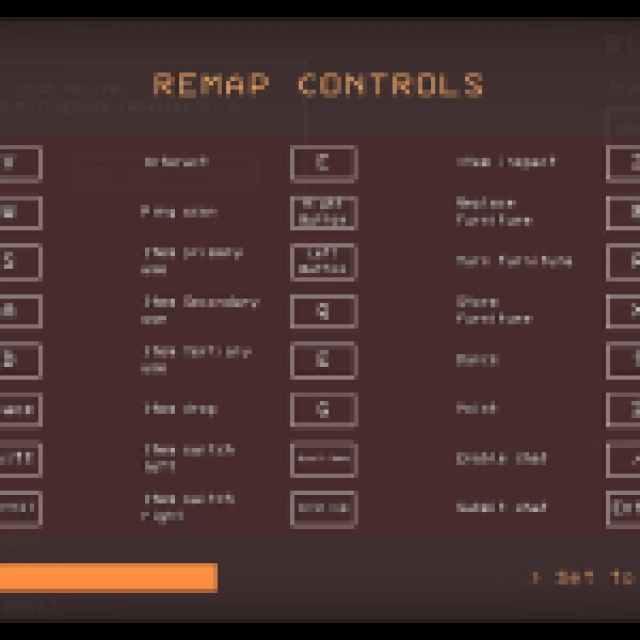

In addition to that, you will be able to change the input controls on your controllers as well if you scroll down.
All Xbox Controller Controls in Lethal Company
Here are the controls if you’re playing Lethal Company with an Xbox controller:
- Left stick – Moving forward and strafing left and right.
- Right stick – Looking (make sure to lower your sensitivity, or else it goes wild).
- D-Pad – Inventory cycling.
- RB – Scan.
- LB – Inspect.
- LT – Sprint.
- RT – Use item / Attack.
- RS – Crouch.
- A – Jump.
- B – Drop.
- X – Interact / Pick Up Item.
- Y – Move items/furniture on the ship.
- Menu Button (Three line button next to X) – Leave Terminal.
All PlayStation Controller Controls in Lethal Company
Here are the controls for playing Lethal Company with a PS5 controller:
- Left stick – Moving forward and strafing left and right.
- Right stick – Looking (make sure to lower your sensitivity, or else it goes wild).
- D-Pad – Inventory cycling.
- R1 – Scan.
- L1 – Inspect.
- L2 – Sprint.
- R2 – Use item / Attack.
- R3 – Crouch.
- X – Jump.
- O – Drop.
- ▢ – Interact / Pick Up Item.
- △ – Move items/furniture on the ship.
- Options Button (Three line button next to △) – Leave Terminal.
Best Lethal Company Hotkeys
While playing Lethal Company, it’ll be pretty useful to know which hotkeys are the most important. Some keybinds like Push to Talk “T” are extremely important in play. Here’s our list of the best Lethal Company hotkeys.
- T – Push to Talk.
- Q – use item special.
- G – Drop item.
- Shift – Sprint.
- E – interact or pick up an item.
How to Kill Monsters in Lethal Company
You’ll need a weapon to kill monsters in Lethal Company. You can get one from the shop or by exploring. Switch to your weapon by using the mouse wheel and then left-click on the mouse to use it. Monsters have varying HP and take different amounts of hits before going down, so just keep swinging until they do.
Now that you know all about Lethal Company’s controls and keybindings, check out the most useful items in Lethal Company: Item Tier List.
