How to Use Bigger Lobby Mod in Lethal Company
Throw a mega party!
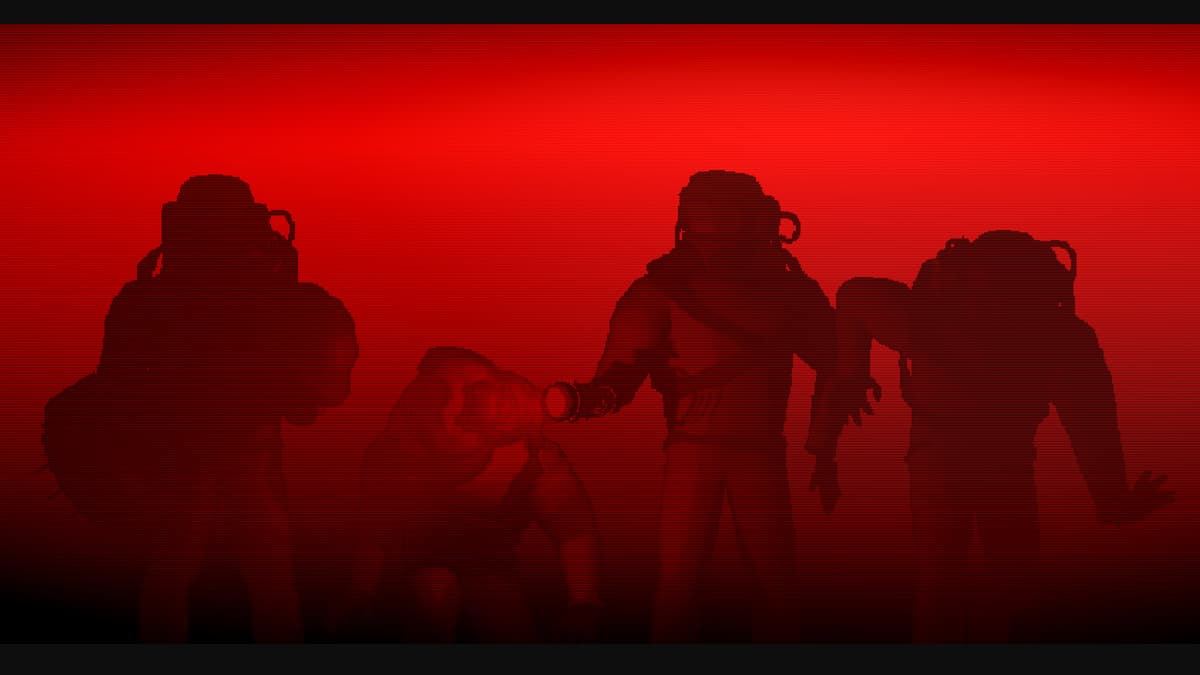
If you want to increase the limit in your lobby in Lethal Company, you will need the Bigger Lobby Mod. We’ll tell you how to use the bigger lobby mod in Lethal Company.
How to Download and Install Bigger Lobby Mod for Lethal Company
You are modding the game at your own responsibility. Make sure to always save backups of any files you are overwriting.
If you want to play Lethal Company in a team that consists of more than four members, here are the steps you need to take:
- Have Lethal Company installed on Steam
- Make sure Lethal Company is not running
- Download the following stuff:
- BepInEx (5.4.22. at the time of writing this article) – Make sure to download the correct one, depending on if your OS is 64-bit or not.
- BiggerLobby from Thunderstore (there is a manual download option on the right)
- LC API from Thunderstore
- Go to Steam Library, right-click the game from the list of your installed games, go to Properties, Installed Files, and then go to Browse, so that you enter the installation folder of Lethal Company.
- Unpack the BepInEx file from step three into the root/main game folder that was opened why you clicked Browse on Steam.
- Unpack the BiggerLobby file in the same fashion.
- Unpack the LC API file in the same fashion.
If everything is done correctly, all files have fallen into their place (the folders are already premade in all these archives).
Make sure that everyone with the mod has the same mod version to ensure everything runs smoothly. For good measure, you’ll want to ensure the game version is also the same, just in case.
How to Use the Bigger Lobby Mod in Lethal Company
If, after entering the game, you see “Mod” in the bottom-left corner, this should be a good indicator that you’ve done the installation correctly, and now you just need to play as usual and check if more than four players can exist in your lobby.
How to Install the MoreCompany Mod in Lethal Company
The MoreCompany mod does the same thing as the Bigger Lobby mod. If for some reason you have issues with the Bigger Lobby mod, you can use this one instead. You can download the mod from this link. This mod has the same exact install steps as the Bigger Lobby mod, so follow the procedure we outlined earlier in the article.
Check out how to disable landmines and turrets in Lethal Company if you’re new to the game.
