All Terminal Commands in Lethal Company
Time for some 1337 hacking.

In Lethal Company, the Terminal is the in-game menu on the ship’s computer that gives access to travel options, store, bestiary, storage, and more. It works like the old-school DOS/command prompt computers, by typing the command you want executed (that’s how it worked in the ’90s)—here are all Terminal commands in Lethal Company.
How to Access the Terminal in Lethal Company
You can access the Terminal in Lethal Company by approaching it on your ship and pressing E while pointing your mouse at the screen. You can press TAB to exit. When you hop on the Terminal, you usually type “HELP” and hit Enter to see the list of all commands. Here’s what you can do from there:
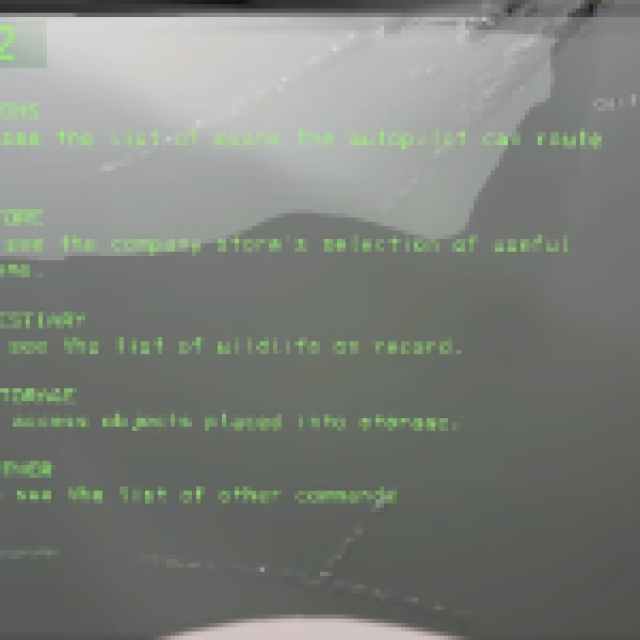

Every Terminal Command in Lethal Company Listed
The twelve available commands are:
- Help
- Moons
- Store
- Bestiary
- Storage
- Other
- View Monitor
- Switch [Player name]
- Ping [Radar Booster Name]
- Scan
- [Unique Identification Code]
- Sigurd
When you want to access a particular command, you’ll want to type in the command and press Enter. From there, you’ll see further options.
All Hazard Levels of Moons in Lethal Company Listed
Moons bring you to the travel menu, where you can choose where you will travel next. You have the following options:
- Company (Safe).
- Assurance (Hazard D).
- Vow (Hazard C).
- Experimentation (Hazard B).
- Offense (Hazard B).
- March (Hazard B).
- Rend (Hazard A).
- Dine (Hazard S).
- Titan (Hazard S+).
Company is where you sell the scrap you find, and you should sell when you are notified that you have zero days left because that’s when the most enormous profits can be made. This is because the Company purchases your items at higher percentages of their value the more days that pass. On the final day, the Company purchases your items at 100% of their value.
The rest of the locations are moons, sorted by difficulty. You can fly to some at no cost, but the most difficult ones have an entry fee. Difficulty is listed as part of the moon’s Hazard Level with D being the easiest and S+ the hardest. You may also see weather conditions in brackets next to a moon’s name, indicating the moon is particularly unsafe to explore.
After you type in the desired destination, type “CONFIRM” or “DENY”, and press Enter. Or you can shorten it by typing “C” or “D”; the Terminal will recognize the shortcut.
How to Buy Items in Lethal Company
Store brings you to the shopping menu, where you will see the list of available items and their prices:
- Boombox: ~60 Scrap.
- Extension Ladder: ~60 Scrap.
- Flashlight: ~15 Scrap.
- Pro-Flashlight: ~25 Scrap.
- Jetpack: ~700 Scrap.
- Lockpicker: ~20 Scrap.
- Radar-Booster: ~50 Scrap.
- Shovel: ~30 Scrap.
- Stun Grenade: ~40 Scrap.
- TZP-Inhalant: ~120 Scrap.
- Walkie-Talkie: ~12 Scrap.
- Zap Gun: ~400 Scrap.
- Survival Kit: ~138 Scrap.
- Teleporter: ~375 Scrap.
- Inverse Teleporter: ~425 Scrap.
- Loud Horn: ~150 Scrap.
- Cozy Lights: ~180 Scrap.
- Green Suit: ~60 Scrap.
- Hazard Suit: ~90 Scrap.
- Jack O’ Lantern: ~50 Scrap.
- Pajama Suit: ~900 Scrap.
- Television: ~130 Scrap.
- Record Player: ~120 Scrap.
- Romantic Table: ~120 Scrap.
- Shower: ~180 Scrap.
- Table: ~70 Scrap.
- Toilet: ~150 Scrap.
To buy an item, type its name (or at least a few letters of it) and then the number of items you want delivered. After checking that you’ve placed the right order, type “C” or “CONFIRM” and your items will be delivered near your landing spot. Prices and available items change every day, so it’s for the best that you inform yourself about the offers in-game.
Bestiary
Bestiary brings you to the list of species you’ve discovered:
- Roaming Locusts.
- Manticoils.
- Circuit Bees.
- Hoarding Bugs.
- Snare Fleas.
- Spore Lizards.
- Hygroderes.
- Bunker Spiders.
- Brackens.
- Thumpers.
- Coil-Heads.
- Jester.
- Ghost Girl.
- Forest Keeper.
- Eyeless Dogs.
- Earth Leviathan.
- Baboon Hawk.
You can type in the name of the monster and INFO to get more information about it, including how they behave and how to deal with them. To upload and access new monster profiles in the terminal, use your radar and scan any new monsters you encounter.
You can use your scanner/radar with “Right-Click” on your mouse. This works whether an area is pitch black, or beaming with light. So, it doesn’t hurt to spam “Right-Click” while trying to find loot.
Storage
Storage brings you to the list of items you’ve stored. From the this menu, you need to type in the name of the item that you want extracted from storage into your ship’s area.
Other
Other has other miscellaneous commands:
- View Monitor: toggles the view monitor to view the lobby.
- Switch [Player Name]: switches the camera view to the character whose name you type. This will come in handy when you need to open doors or teleport a corpse.
- Ping [Radar Booster Name]: pings and emits a noise from the Radar Booster you’ve placed.
- Scan: shows you how many items are left outside the ship.
How to Unlock Secured Doors in Lethal Company
Typing the “unique identification code” of a door in the Terminal (for example, R4) will unlock the door that goes by that serial number. You will see a notification “Broadcasted Special Code” confirming that the action was a success. You can also deactivate turrets and landmines in the same way.
Sigurd
If you type sigurd in the Terminal, you will access the log entries you’ve collected:
- First Log – Aug 22.
- Smells here! – Aug 24.
- Swing of things – Aug 27.
- Golden Planet – Aug ??.
- Shady – Aug 31.
- Sound behind the wall – Sep 4.
- Goodbye – Sep 7.
- Screams – Sep 13.
- Idea – Sep 19.
- Nonsense – Sep 27.
- Hiding – Sep 30.
- Desmond – Oct 15.
To read a log, type VIEW before its name. These logs are entries from a former employee named Sigurd, and they’ll give you some insight into Lethal Company’s lore.
There are around 12 logs in total that we know of. You’ll can collect more by finding the tape recorders scattered across Lethal Company’s many moons.
Are There Any Secret or Cheat Commands for the Terminal in Lethal Company?
So far, we have not found any cheats or secret commands for the Terminal in Lethal Company, but if we do, we will update this article.
Those are the Lethal Company commands for the terminal that we know of. Check out the most useful items in Lethal Company: Item Tier List if you want to find out what the best items in this game are right now.
