How to Play Vampire Survivors Co-Op Online via Steam Remote Play
Yes, there is a decent workaround that allows you to play Vampire Survivors online!

Vampire Survivors has finally received an official multiplayer mode that’s intended for couch sessions, but through the use of modern technology, namely Steam Remote Play, it is possible to play Vampire Survivors online with your Steam friends. Here’s how you can do it.
How to Set up Steam Remote Play for Vampire Survivors Online Co-op Multiplayer
Co-op mode for Vampire Survivors is officially available as of August 17, 2023.
The primary restriction for Vampire Survivors co-op play is its local-only availability, which requires players to be in the same room. However there is a way to play Vampire Survivors online co-op for Steam users through the “Remote Play” function.
Disclaimer before we proceed: The player experience for the player who is not hosting may vary based on your Internet Connection.
How to Play Vampire Survivors Online Co-op
Here is a step-by-step of setting up Steam Remote Play to play Vampire Survivors online co-op:
- Have Vampire Survivors installed on the “Host” PC.
- Plug in a controller into the “Client” PC. Sadly, a controller is a requirement for this procedure.
- Make sure that the two of you are friends on Steam.
- “Host” PC should enter Vampire Survivors, go to the options, and turn off the “Assign Controller to Player 1 (a screenshot will be available below).
- The “Host” PC should then invite the “Client” PC through Steam. The easiest way to do this is to enter the Steam Overlay with Shift+Tab and then, from your friend list, you should right-click on your friend and invite them for a Steam Remote Play session.
- The “Client” PC should then accept this invitation.
- In the Play Menu (Character Selection Screen), the “Client” PC should press any button in order to join the session. If necessary, you can try to “take over” the session by holding the appropriate button (usually it’s “back“).
- “Host” PC should choose their character, and then the “Client” PC should choose their character.
- “Host” PC should choose the stage and start it.
- Congratulations! Now everything works the same as in the local co-op. Well, for the most part. Sometimes, the game feels laggy. But this is still a useful method for players who live far away from each other.
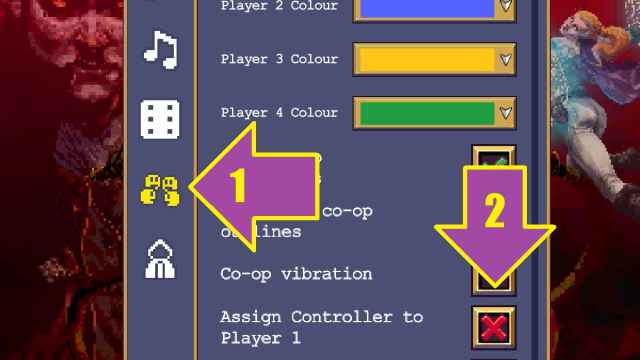
New Additions to Vampire Survivors Co-op
Vampire Survivors hasn’t changed in co-op. The main difference lies in the limitation to four weapons and equipment slots instead of six. Each player retains their individual inventory, but certain power-ups have a global impact on the entire team, fostering synergies between friends. A notable addition is the Friendship Amulet, a potential “level-up” reward that upgrades a random weapon in each player’s inventory, offering substantial value and appearing multiple times per run.
In co-op mode, players share gems and take turns leveling up, with chest rewards going to a random player, irrespective of who opened it. Despite the limitations, the new features in Vampire Survivors for co-op play add enjoyable and fair dynamics, largely due to the Friendship Amulet and shared gems and chest rewards.
There you have it. In case you want to read more about Vampire Survivors, check out All Bestiary members in Vampire Survivors listed and Vampire Survivors character tier list, as well as other cool stuff we have here at Prima Games at the game tag under this article.
