DLSS 4 Is Now Available in No Rest for the Wicked
The game looks even better now!

The Breach update for No Rest for the Wicked is now available and has been met with some pushback, leading to some fairly negative recent reviews on Steam. That said, not everything is bad here because the developers have introduced performance optimizations, including an updated version of DLSS.
The Transformer Model for DLSS allows you to select a lower quality preset for much better reconstruction despite a lower internal resolution.
No Rest for the Wicked Gets DLSS 4
There are several performance updates and optimizations across the board based on the patch notes, but the highlight is the addition of DLSS 4. You can choose between the older CNN model and the latest Transformer model, and the game has a nice background that adjusts in real-time to show you the impact. Here is a quick comparison to show DLSS 4 stacked up against the included FSR version and the default TAA.
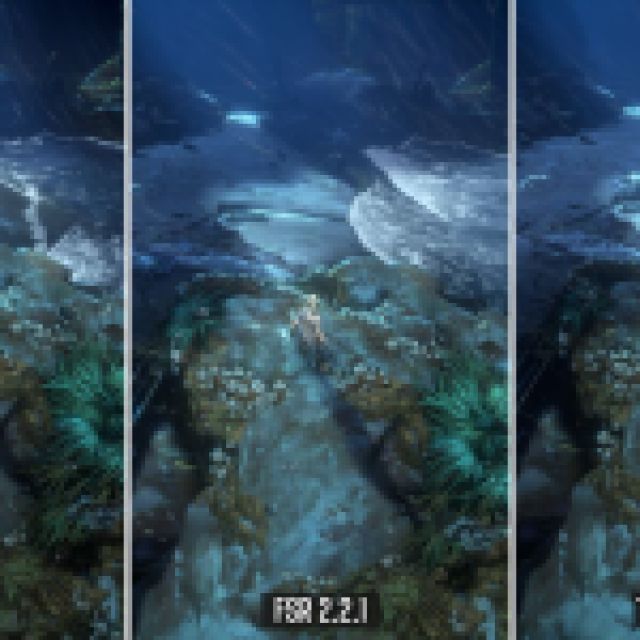
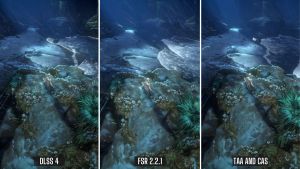
DLSS 4 does the best job of retaining small details and has the sharpest reconstruction, outclassing native rendering. FSR is struggling quite a bit to produce the same results, and it’s much more blurry in comparison. This is also because the game is using a fairly old FSR model.
Finally, the combination of TAA and CAS does a pretty good job when it comes to image quality, but it’s lagging in stability during movement, though that’s less noticeable at higher resolutions.
Enable DLSS 4 in No Rest for the Wicked
Enabling DLSS is pretty straightforward in No Rest for the Wicked. Keep in mind that you need an NVIDIA RTX GPU for this to work.
- Go into settings, and select the Display tab.
- Here, set the Upscaling Method to Nvidia DLSS.
- Depending on your resolution, select a quality preset.
- For example, I’m playing this at 4K, so Performance is a good choice because the internal resolution is still 1080p. The lower your resolution, the better quality preset you should select for an improved visual result. However, with DLSS 4, lower quality presets work fine even at lower resolutions.
- Finally, in the AI Model, select Transformer.
- This will result in the best possible visuals, but at the cost of a minor performance loss. You can always use the traditional CNN model, but I recommend sticking with Transformer because you can use a lower quality preset.
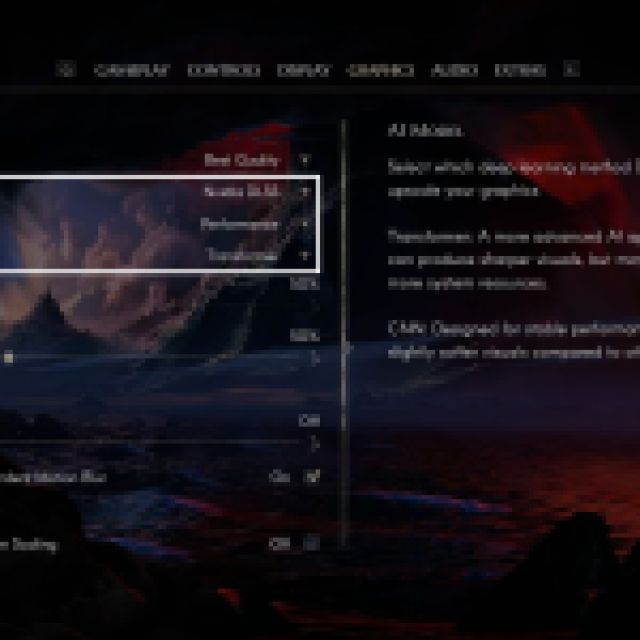

Overall, No Rest for the Wicked is in a much better state from a technical standpoint, and it’s nice to see continued support in this department. The DLSS version used in the game is currently 310.1.0, which isn’t the latest one, but it’s not far behind. The gameplay changes and updates are still quite controversial, but the developers are addressing those slowly in hotfixes.
