How to Make Glow Sticks in Minecraft Education Edition
Explore the world of chemistry!

Minecraft Education Edition is a wonderful version that teaches players how to create a large variety of items. While Education Edition features elements of history, math and language studies, one of its highlights is chemistry!
One example of an item made using chemistry is glow sticks, small handheld objects that emit colorful particle effects. If you’re interested in learning more, continue reading to discover how to make glow sticks in Minecraft Education Edition.
How to Make Glow Sticks in Minecraft Education Edition
You’ll need an element constructor, compound creator and a crafting table to create glow sticks. While you need the crafting table to assemble the sticks, the compound creator is an important player in this process. Below are all of the ingredients you need to craft glow sticks:
- One dye color of your choice
- One unit of Hydrogen Peroxide
- Six units of Polyethylene
- One unit of Luminol
Related: How to Change Your Minecraft Skin in Java, Bedrock, and PE
Right away, you may notice some potentially unfamiliar crafting agents. While there are many ways to obtain dyes, depending on the color you plan on using, the three compounds are a completely different challenge. Look no further as below is the list of each item and how to create them using the Compound Creator:
- Hydrogen Peroxide – Made using two Hydrogen and two Oxygen. Create the Hydrogen and Oxygen in the element constructor before placing them in the compound creator.
- Polyethylene – Made using 10 Carbon and 20 Hydrogen. Create the Hydrogen and Carbon in the element constructor before using them in the compound creator.
- Luminol – Created using eight Carbon, seven Hydrogen, three Nitrogen and two Oxygen. Make all these in your element constructor before combining them in the compound creator.
If you’re just getting started in Minecraft Education Edition, you may not know how to make each of these elements. If that’s the case, don’t worry! Below are the proton, neutron and electron requirements for each:
- Hydrogen – One Proton and One Electron
- Carbon – Six Protons, Six Electrons and Five Neurons
- Nitrogen – Seven Protons, Electrons and Neurons
- Oxygen – Eight Protons, Electrons and Neurons
After gathering up each of these four elements and creating your compounds, now is time for assembly! Go to your crafting table and place each item according to the image below.
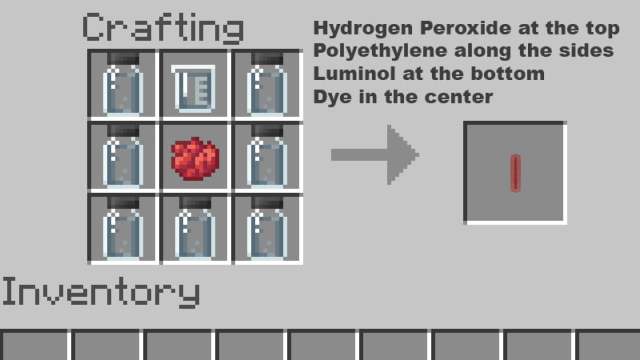
Congratulations, you have successfully created glow sticks in Minecraft Education Edition!
Minecraft is available to play on PC, Xbox One, Xbox Series X/S, Nintendo Switch, PlayStation, and mobile devices through the official website. For more information about the game, check out our Quick Charge Enchantment Guide and How to Get Sharpness 1000 in Minecraft Bedrock.
