How to Know Where to Go Next in Pokémon Scarlet and Violet
This way? That way?
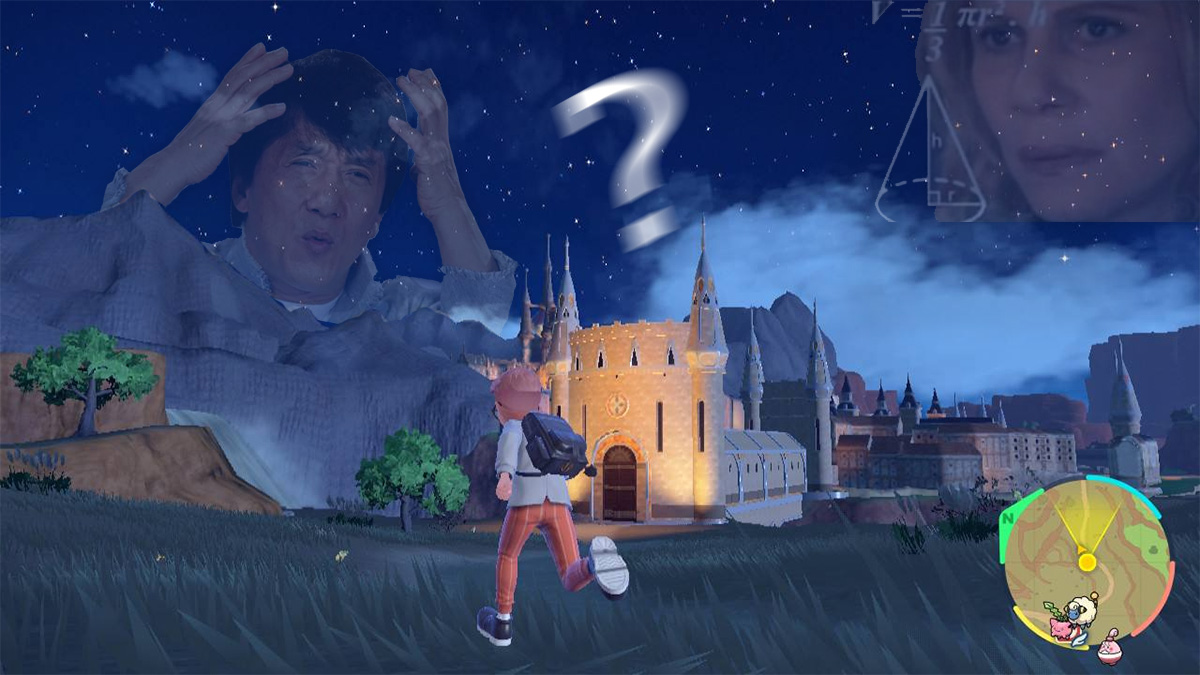
There’s a big world out there in Pokemon Scarlet and Violet, even if you’re restricted to the Paldea region, with lots of sights to see and places to visit. Once you visit the school in Mesagoza and officially embark on the great Treasure Hunt, the game opens up a world of opportunities and options that may have you quickly losing your sense of direction. Should you find a gym, defeat a Titan, or search for the next exciting Tera raid? Don’t worry, there’s a nifty feature that’ll help guide you towards the next recommended destination and get you adventuring in no time. Here’s how to know where to go next in Pokemon Scarlet and Violet.
Related: How to Evolve Lechonk into Oinkologne in Pokemon Scarlet and Violet
How To Know Where to Go Next in Pokemon Scarlet and Violet

The Pokemon Centers scattered around the map are conveniently placed to help guide you towards desired locations, and the Red Guide NPC (middle counter) will give you detailed information once you speak to her. Simply walk up to the kiosk and talk to the middle NPC to be given the following prompt:
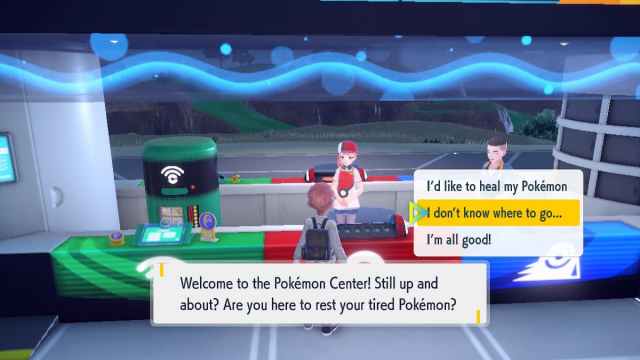
Besides fully healing all your Pokemon, you can also choose the ‘I don’t know where to go…’ option, where you’ll be given your next recommended location to visit. Even better, she’ll mark the specified location on the map for you, so you’ll have no issues finding your way. Remember, you can set your own waypoints by opening your map with the Y Button and pressing the A Button on a desired location.
Related: All Koraidon and Miraidon Upgrades and How to Unlock Them in Pokemon Scarlet & Violet
For more information on Pokemon Scarlet and Violet, check out our other guides here at Prima Games, like How to Evolve Rellor into Rabsca.
