Gundam Evolution: Sensitivity Converter Guide
How to set up your mouse sensitivity like a pro

Do you play Gundam Evolution? The game launched on PC in select territories, while the console gamers will have to wait some more – until November 30. But if you are already playing this Overwatch-inspired hero shooter with legendary Japanese mechs, you may be wondering how to adjust the mouse sensitivity in order to achieve the maximum advantage – check out our guide below to find out how to convert sensibility for Gundam Evolution.
Related: Is Gundam Evolution an Overwatch Clone?
Gundam Evolution: Sensitivity Converter Guide
If you play other competitive FPS games, you know how important it is to have a well-adjusted mouse sensitivity. If you’ve already gone through the pain of creating your perfect sensitivity settings in another FPS game, you’re probably wondering if it’s possible to simply copy those settings to Gundam Evolution without having to do hours of trial and error again until you find your ideal setting. The answer is yes – it is possible, but it is not exactly a simple copy-paste job.
The easiest way to calculate the sensitivity settings for Gundam Evolution, if you already have another FPS game set according to your preferences, is to go to mouse-sensitivity.com. There, you can scroll down to calculator settings and enter the values from the game you already have set-up. In the “Convert from” part of the calculator from the dropdown menu, select the game and enter all the values. Then, from the dropdown menu under “Convert to”, select Gundam Evolution, fill in all of the required fields, and let the calculator do its magic!
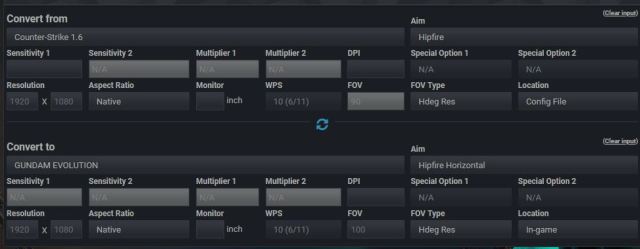
Now all that remains is to enter these settings manually in Gundam Evolution and test whether you really got the identical sensitivity that you are used to in other FPS games.
For more Gundam Evolution guides here on Prima Games, check out the following: How to Change Pilot Voice in Gundam Evolution, and How to Get Capital in Gundam Evolution.
