How to Get the Pocket Camp Collab Items in Animal Crossing: New Horizons
Be sure to pocket these items before Pocket Camp's fire goes out

This guide goes over how to get the Animal Crossing: Pocket Camp items in Animal Crossing: New Horizons before Pocket Camp’s closure.
What You’ll Need to Get the Pocket Camp Crossover Items in Animal Crossing: New Horizons
Before we dive into unlocking the Pocket Camp crossover items in your Animal Crossing: New Horizons game, make sure you have the following things ready:
- A smart device with Animal Crossing: Pocket Camp installed.
- A Nintendo Switch with an Animal Crossing: New Horizons save file that has progressed far enough to access Nook Shopping.
- A Nintendo Account associated with your Animal Crossing: New Horizons save file.
- An internet connection that your Nintendo Switch can access.
Getting Started with Animal Crossing: Pocket Camp
If you already have an Animal Crossing: Pocket Camp account, you can skip to the “Getting Your Pocket Camp Crossover Item Code for Animal Crossing: New Horizons” step. If not, follow these instructions to get started on the game:
Download Animal Crossing: Pocket Camp from your device’s app store. It’s free to download, and you won’t need to make any microtransactions to get the Pocket Camp crossover items in New Horizons.
Link Your Nintendo Account to Animal Crossing: Pocket Camp
Start up Pocket Camp. Select your country or region and agree to the user agreement and privacy policy. You’ll then be given an option to create or link a Nintendo Account to your file. Choose to link a Nintendo Account, and make sure it’s the account that is associated with your New Horizons save file on your Switch. This will be very important when it comes time to get your crossover items.
Completing Animal Crossing: Pocket Camp’s Tutorials
Next is character creation and some tutorials. It doesn’t take long to get through everything here, so just stick with it until we can get our items. Answer K.K. Slider’s question (any answer is fine) and design your character (you can select “Random” on the upper right corner of the screen if you’d like to speed up the process). Then you’ll talk to Isabelle (answers like “I’ll do my best” don’t affect the game, so you can answer however you’d like) and enter your name of choice.
After entering your name, Isabelle will ask you to pick between Natural, Cute, Sporty, and Cool styles for your campsite. This doesn’t affect New Horizons in any way, so you can pick whichever one you like to get through the tutorial. (If you plan on transferring your Pocket Camp data to Pocket Camp Complete and do care about which starting villager you get here, check out the table below to see which campsite style comes with which starting animal villager.)
| Campsite Style | Starting Animal Villager |
| Natural | Goldie |
| Cute | Rosie |
| Sporty | Jay |
| Cool | Apollo |
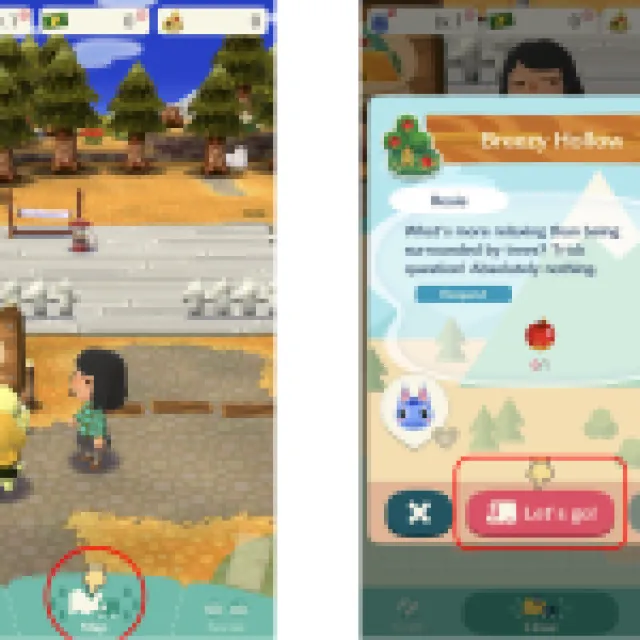


Next, follow the highlighted buttons to visit the Breezy Hollow. Talk to the animal villager, then tap on the nearby fruit tree to shake it. Tap the fruit that falls down (you can pick up all three if you’d like). Tap the villager again to talk to them, then select the red dialogue option, “I got it right here!” Confirm this with the “Here you go option” to finish this quick segment of the tutorial.


Afterwards, you’ll automatically return to the campsite. Talk to Isabelle, who will bring over Reese and Cyrus. Follow the prompts to craft a sofa: first, tap “Craft” on the bottom of the screen, then tap the highlighted furniture. Tap “Order Screen,” then “Craft it!” to craft your sofa. Next, Isabelle will explain how to use Leaf Tickets to speed up the item crafting process. Tap “Craft,” then the image of the furniture, and “Yeah!”



Just a few more prompts to go before we can get our Pocket Camp crossover item code. Tap “Design” in the upper right corner of the screen, then the silhouette of a chair, “Place Item,” “Place,” and “Save” to set your new sofa down on your campsite. Then, tap the icon of four squares in the lower right corner of the screen to open the menu. Tap “Contacts” to see the animal villager you helped earlier in Breezy Hollow, then “Invite to Campsite” to invite them over.
Once you’ve done this, Isabelle will give you a starter kit of items, and the tutorial is over! It may seem like a lot of stuff, but it’s actually pretty quick to get through. Next, download the remaining game data (this is necessary to access the game and get your collaboration item code)—this may end up taking longer than the tutorial itself. You can set your device aside while you wait, or tap the camper to make it jump and collect some bells (which will be sent to the mailbox in Pocket Camp when the download is complete).
Getting Your Pocket Camp Crossover Item Download Code for Animal Crossing: New Horizons


Once you’ve downloaded any necessary updates for your Animal Crossing: Pocket Camp game, click through the log-in bonuses and notifications to get to the main screen. Click the button with four squares on it to open the main menu, then click on the My Nintendo Button. If you already had an Animal Crossing: Pocket Camp account but didn’t link your Nintendo Account, you can do so here (again, remember to link it to the Nintendo Account that is associated with your Animal Crossing: New Horizons save file).
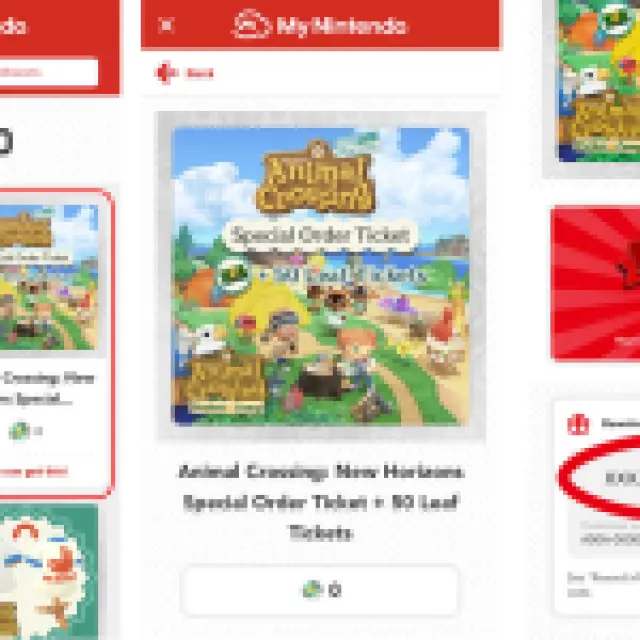
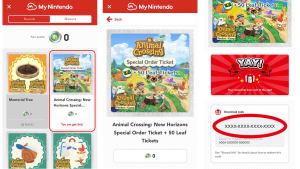
When the My Nintendo rewards page is up, click on “Animal Crossing: New Horizons Special Order Ticket + 50 Leaf Tickets” (it’s the option beside “Memorial Tree”). Scroll down and tap “Redeem,” then tap “Redeem” again on the pop-up. This costs no Nintendo Account Points, so you can redeem it right away.
After you redeem the reward, your 16-digit code will be shown. Copy it down somewhere, or keep your app open while you get your Nintendo Switch. Don’t worry if you accidentally leave the app or forget to write it down. You can follow the above steps to return to the page that will show you the 16-digit code.
Entering Your Animal Crossing: Pocket Camp Crossover Item Download Code in Your Nintendo Switch
Make sure your Nintendo Switch is connected to the internet, then make your way to the eShop. When asked to choose a Nintendo Account to access the eShop, choose the one linked to Animal Crossing: Pocket Camp and your Animal Crossing: New Horizons save file. If you don’t use the associated Nintendo Account, the code will not work.
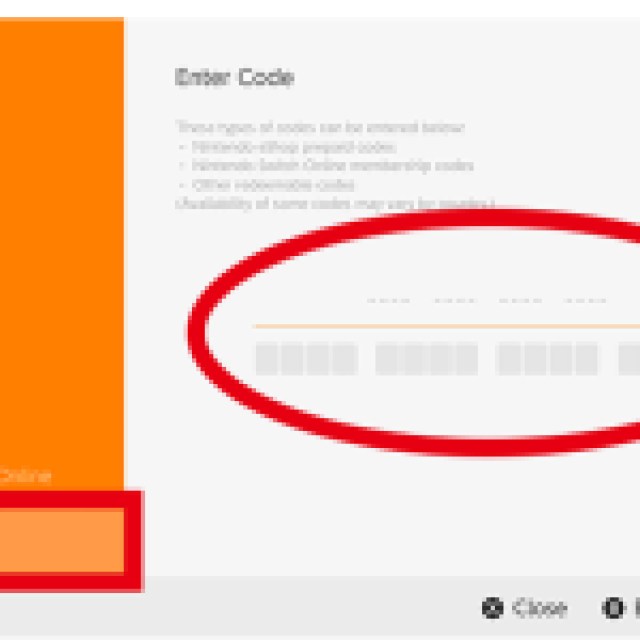
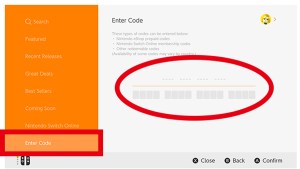
Scroll to the menu on the left, then down to “Enter Code.” Navigate to the right and select the area to enter the code, then type in your 16-digit download code. You’ll know you typed it correctly if the download is titled “Animal Crossing: New Horizons Special Order Ticket (Animal Crossing: Pocket Camp Crossover Event).” Select “Redeem,” and then you can close out of the eShop.
Purchasing the Pocket Camp Crossover Items in Animal Crossing: New Horizons
Finally, open Animal Crossing: New Horizons with the associated Nintendo Account, accepting any updates that need to be downloaded. All you need to do now to get your Animal Crossing: Pocket Camp crossover items is to order them through Nook Shopping, either through the ATM in the town hall or on the app on your phone.
In Nook Shopping, press the L button to go to the “Promotion” tab. Scroll down to find the Pocket Camp collaboration items. As long as you can afford them, you can buy them as you please, under the usual five-item per day limit. There are 11 items total, so if you wanted to buy one of each item, you’d need to wait three days.
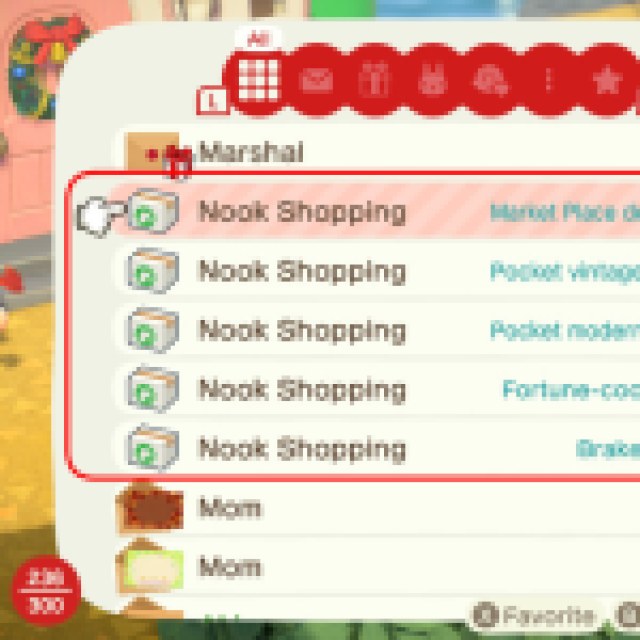

Any items you purchase will be delivered to your home’s mailbox the next day. Once the items are in your possession, you can use them to decorate your home or island, or gift them to friends and villagers. Even after Animal Crossing: Pocket Camp is shut down, these collaboration items can be purchased through Nook Shopping in your save file of Animal Crossing: New Horizons.
Pocket Camp Crossover Items and Costs in Animal Crossing: New Horizons
Below is a table of the Pocket Camp crossover items and how much they cost in Animal Crossing: New Horizons.
| Pocket Camp Crossover Item | Item Cost | Can it be Customized? |
| Pocket Camp phone case | 2,000 bells | No |
| Brake Tapper | 2,700 bells | No |
| Campsite sign | 2,500 bells | No |
| Fortune-Cookie cart | 2,600 bells | No |
| Market Place decoration | 3,200 bells | No |
| OK Motors sign | 3,000 bells | No |
| Pocket modern camper | 1,500 bells | Yes |
| Pocket vintage camper | 1,500 bells | Yes |
| OK Motors cap | 770 bells | No |
| Camper tee | 840 bells | No |
| OK Motors jacket | 1,500 bells | No |
Deadline to Get the Pocket Camp Crossover Items in Animal Crossing: New Horizons
Players have until November 28, 2024 at 10 AM Eastern Time to obtain their download code to get the Pocket Camp crossover items in Animal Crossing: New Horizons. That’s 9 AM Central Time, 8 AM Mountain Time, and 7 AM Pacific Time. There will be no way to obtain these items once Pocket Camp closes, as there will not be an alternative method to get them when Pocket Camp Complete releases in December. Even if you don’t want the collab items now, it’s worth unlocking them in case you may want them in the future, or for the sake of filling out your item catalog. Otherwise, you’ll have to get these items from another New Horizons player.
