Does Payday 3 Run Well On Steam Deck? – Answered
Can you heist on the go?
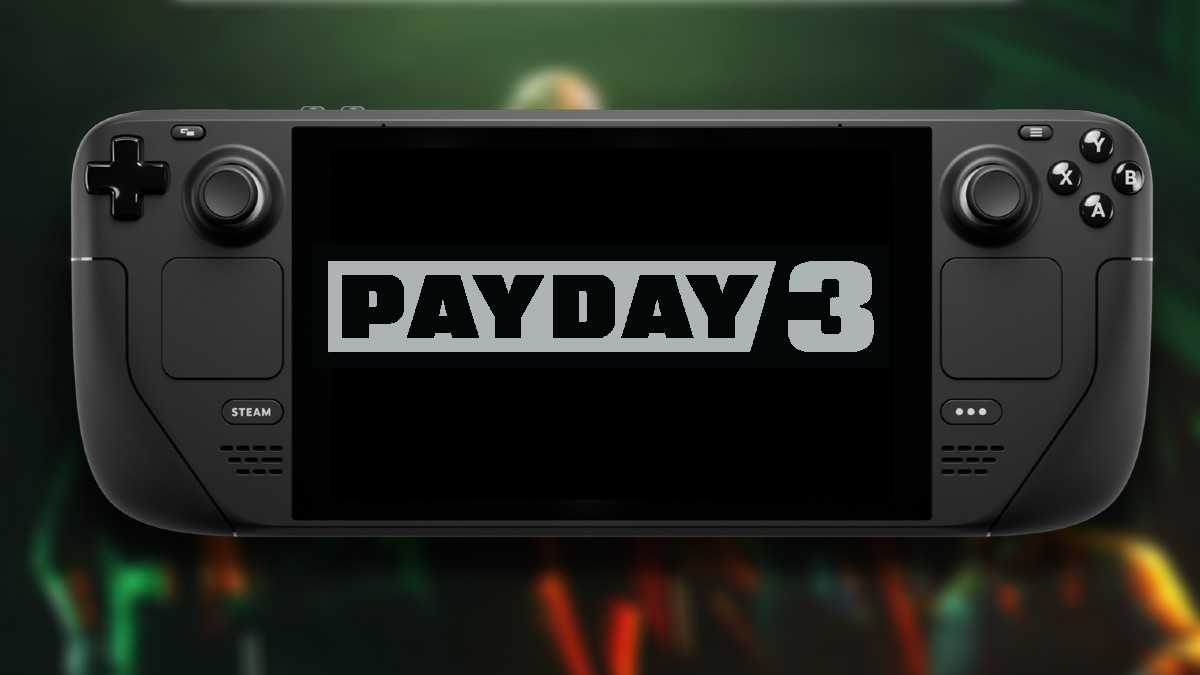
Over the years, portable PCs like the Steam Deck have saturated the market, which makes taking your favorite PC games on the go easier than ever imagined. Jumping into a Heist while you’re on a road trip may sound like something out of a ’90s action flick, but thanks to the technology bestowed upon us by Valve and the Steam Deck, the possibility may be right in hands reach. However, can Payday 3 work well enough on the Steam Deck, or will you need to wait until you can hop onto your PC at home again?
Can You Play Payday 3 On Steam Deck?


While you can, surprisingly, play Payday 3 on your Steam Deck, there are a few things you’ll need to keep in mind. If you plan on playing while on the go, you will need to keep yourself connected to the internet, as Payday 3 is an always-online game. This means you’ll want to upgrade your data plan on your phone so you can use a hotspot while gaming. Yes, this even applies to playing solo, but the developers may be working on a fix in the future.
The next thing you’ll want to keep in mind is the graphical settings you’ll want to use. Since Payday 3 is designated to run on consoles like Xbox Series X|S and PlayStation 5, you won’t get the full visual fidelity you’re used to. If you’re hoping to play Payday 3 on the Steam Deck, these are the graphics options you should use for the smoothest experience overall:
Best Graphical Settings For Payday 3 on Steam Deck
- Window Mode: Borderless
- Resolution: 1280×720 16:9
- Framerate Limit: 60 FPS
- VSync – Off
- View Distance: Medium
- Shadows: Low
- Post Processing: Low
- Textures: Low
- Effects: Low
- Foliage: Low
- Motion Blur: Off
- Depth of Field: Off
With these settings, you should easily be able to keep your gameplay session in the high 30s, to low 40s for FPS, making Payday 3 feel smooth and responsive to your touch. Whether you’re planning on playing on your PC or your Steam Deck, you’re in for some of the best heisting around… as long as the servers are up and operational.
Whether this is your first time stepping into the shoes of these unique characters, or if you’ve been heisting with them since their first outing, Payday 3 is an exciting and excellent multiplayer shooter. Be sure to check out our section below to get your hands on countless guides to help you become the best heister of all time.
