Warhammer 40K Darktide Rolling Steel Bomb Defusal Minigame Explained
Oh no, stick drift!

A new mission called Rolling Steel has been added to Warhammer 40K Darktide, a small mission that serves as the first operation. In this mission, players board the Transit Mover RTX-590, a massive train armed with explosives that has to be stopped on its track before it hits the transit station. It also introduces a new repeating bomb defusal minigame. Here is how that minigame works in the Warhammer 40K Darktide Rolling Steel mission, and how you can efficiently solve it each time.
Darktide Rolling Steel Bomb Defusal Minigame
At multiple points throughout the Rolling Steel mission, players have to defuse bombs using the Data-Interrogator. To successfully defuse the bomb, players need to maintain a white circle’s position in the center of the device’s screen and keep it from touching the edges.
- First, make sure you can safely plant the Data-Interrogator, and ask your team to provide cover


- Once the defusal process is initiated, you’ll see a white circle appear on device’s screen
- The white circle drifts in a random direction, and you have to control that
- Gently tap the W,A,S,D keys or the movement buttons on the controller to control the circle’s movement, but don’t hold any directional value.
- This is the key to the minigame, as tapping leads to more control, while holding will push the circle to the edge.
- The tapping motion will allow you to maintain the position close to the center, and the closer you are to the center, the faster the defuse meter will progress


- If the white circle touches the edge, the defusal process will pause, and you’ll have to readjust its position and bring it back to the center.


- You can keep an eye on the progress of the defusal at the top right of the screen, or the bars inside the device’s screen that encircle the white dot. It takes around 30 – 35 seconds to solve.
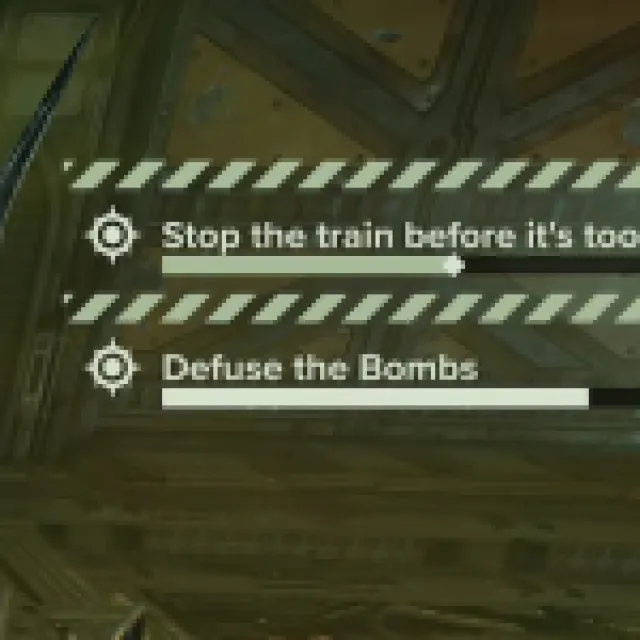
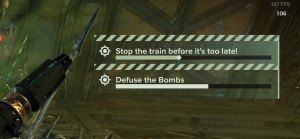
Once the progress ends, the minigame will be over, and you can continue forward. You will have to defuse the bombs three times during the mission, based on what we have played so far.
Since this is a timed mission, each second is valuable, which is why we recommend getting through these bomb defusal minigames as fast as possible.
The new update for Warhammar 40K Darktide introduces tons of balance changes, and revamped systems, but it’s also a bit unstable currently. If you’re running into the 5002 error in Darktide, here is what it means.
