How to Fix the Warhammer 40K Darktide Error Code 5002
Patience, Rejects!

A new major update for Warhammer 40,000: Darktide is now available, and with that, we can expect some old errors to pop up as well. The Unlocked and Loaded update introduces many changes to the game’s progression, fixes lingering bugs, streamlines how players upgrade weapons, and more. It’s not perfect, and the patch has introduced a few new issues, but Fatshark is quick to respond and has been active on forums. If you’re running into the Error Code 5002 while trying to play Darktide, here is what it means.
Warhammer 40K Darktide Error Code 5002
Error Code 5002 in Warhammer 40K Darktide indicates that there is currently ongoing server maintenance or that the servers are potentially down. It’s not a traditional error, and you can only wait for the developers to complete maintenance.


We recommend keeping an eye on the Steam news section for Darktide for any potential notification about any upcoming server maintenance. Players can also join the official Discord server for updates as well.
When the maintenance is over, the 5002 error will go away, and players can log in to their accounts without a hitch. Most Darktide server maintenance doesn’t take more than a few hours, so it shouldn’t be long before you can rejoin your fellow Rejects.
Generic Network Troubleshooting
Apart from that, you can try the following generic network troubleshooting suggestions. Something may be going on with your network.
- Restart your modem or router
- Reset your internet connection in Windows
- Unplug your ethernet cable, restart your PC, and replug the cable
Additionally, we also recommend that your game is always updated to the latest version.
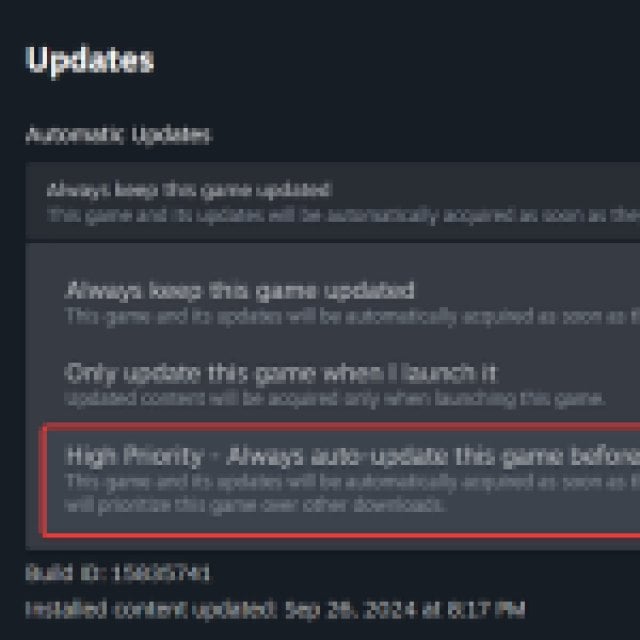

Apart from the expected server maintenance, the Unlocked and Loaded update for Darktide has also introduced some stability issues, particularly related to constant crashing. Thankfully, this is easy to fix, and the developers are aware of it as well.
