Tower of Fantasy “Login Status Exception” Error Explained
Don't panic!
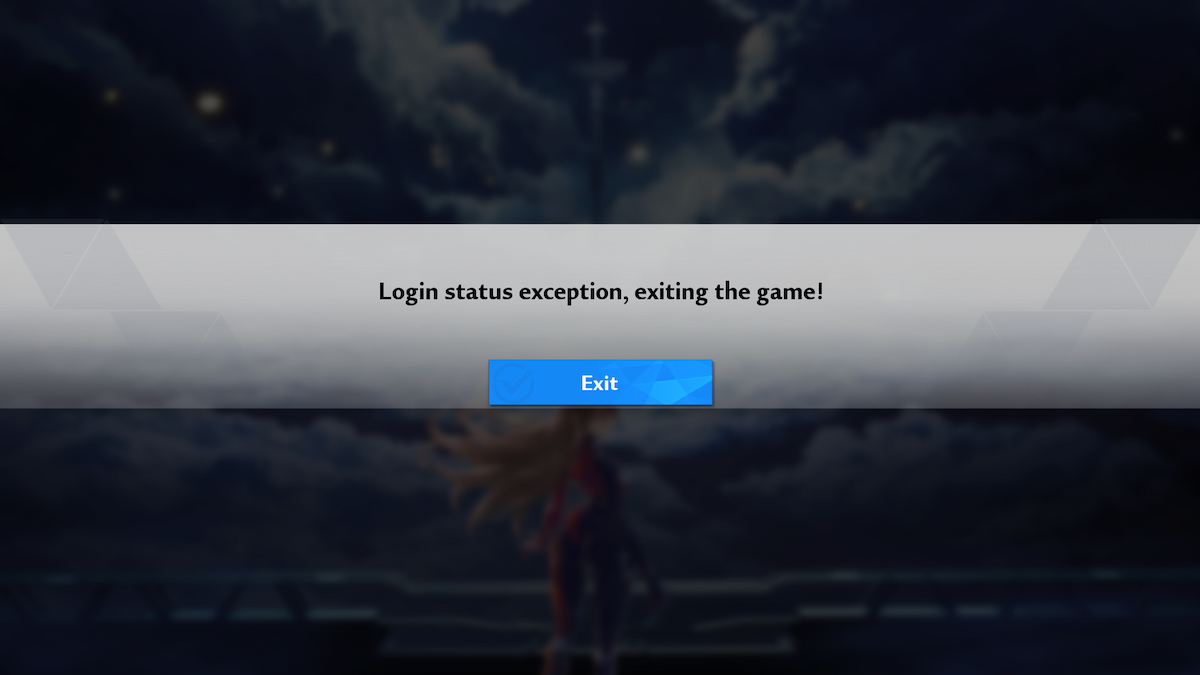
Ah, yes. Yet another day-one live service game error. Did you expect any less? We didn’t, which is why we’re online at silly o’clock rounding these problems up for you so you don’t have to worry whether your Tower of Fantasy game is broken.
So, you’re encountering the “Login status exception” error. Yeah, us too. Here’s what the Tower of Fantasy error means and a possible fix so you can dive into the world of Aida as soon as possible.
What is the “Login Status Exception” Error in Tower of Fantasy?
This is one of those cruel errors that pops up when you think you’ve logged in, a true heartbreaker. But worry not, your game isn’t broken, it’s just a side effect of congestion, along with the “2618” and “Already Logged in With This Account” errors. They all pretty much mean the same thing – you need to wait for traffic to lessen a little bit.
Related: How to Change Servers in Tower of Fantasy
With that said, a few Tower of Fantasy players have offered a potential solution for the “Login status exception” error in particular, but only if you’re on PC. If it persists, simply restart your game client. I know, water is wet, but just try it.
If you’re playing on mobile or if that didn’t work for you on PC, try the following:
- Close and reopen the game app (mobile only, obviously).
- Select a different server.
- Choose a server on in a different region.
If you’re still stuck and cannot log in, well, it’s, unfortunately, a case of waiting it out. Live service games like Tower of Fantasy are known to have issues with logging in on day one and the days following so you can’t do anything about it on your end except attempting to log in every few minutes and crossing your fingers.
