Tower of Fantasy 2618 Error Explained
I just wanna play, goddamn it.
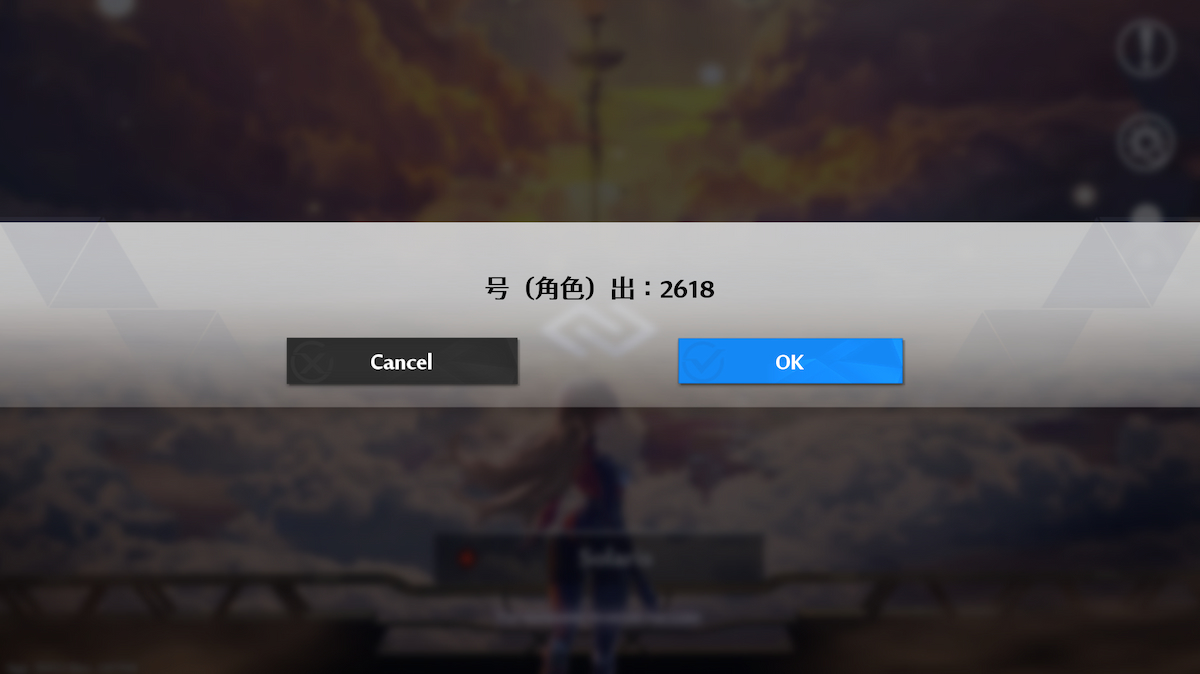
Would it be a live-service game launch without errors? Probably not. And Tower of Fantasy is no different, with many players struggling to load into the world of Aida. We know the feeling, we’re in a 2,500-player queue right now. Help.
One such error you may be encountering when trying to access the new MMORPG is “2618.” Here’s what the 2618 error in Tower of Fantasy means and some potential fixes.
What is the Tower of Fantasy 2618 Error?
Upon booting the game up and trying to select your server, you may be met with the “2618” error. This essentially means that the server you’ve picked is full and you’ll need to try loading into it again. If that doesn’t work, try the following possible “fixes” but know that this is a server-side error so they may not help:
- Close and reopen your game.
- Choose a different server.
- Pick a server in a different region.
If you still can’t load in, the only solution is to, unfortunately, wait for the congestion to clear. I know, I know, that’s not exactly helpful. But it’s the only thing that you can do at that point, aside from trying to log in every few minutes and seeing if it’ll go through.
Related: How to Change your Username in Tower of Fantasy
How to Check Server Status in Tower of Fantasy
To check the status of the server you’re trying to log into, simply look at the icon to the left of its name. The icon will be one of four different colors, each representing a certain state:
- Red = Queue
- Amber = Hot (popular, potential queue times)
- Green = Smooth (should be able to log in with no problems)
- Gray = Maintenance
Another frequent Tower of Fantasy login error is “Already Logged Into the Game With This Account.” Check out our explainer guide here to find out what it means and whether you can fix it.
