Tower of Fantasy “Already Logged in With This Account” Error Explained
Uh oh.
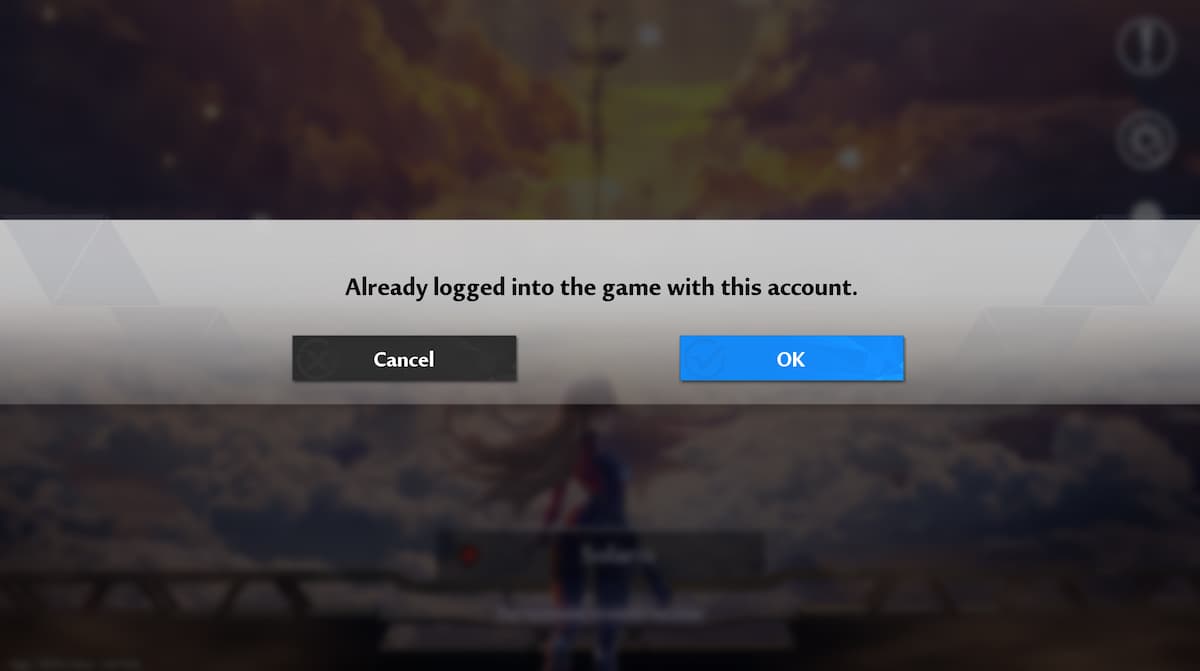
So Tower of Fantasy is finally officially here, and you’re super excited to jump into the world of Aida… Except you’re getting an error that reads “Already logged into the game with this account” when trying to access the live service MMORPG. I mean, that’s why you’re here, right? Here’s what the error means in Tower of Fantasy and a possible fix.
What is “Already Logged Into the Game With This Account” Tower of Fantasy Error?
The error pops up upon selecting a server and clicking to enter the game, stopping you from jumping into the action. It is usually an indication that the server you’ve selected is full. You can attempt the following “fixes” but they’re not guaranteed to work. Worth trying though, right?
- Restart the game.
- Select a different server.
- Choose a server on in a different region.
If none of the above work, it’s highly likely that it’s a simple case of waiting for the congestion to die down before you’ll be able to adventure around Aida. Because the hype surrounding Tower of Fantasy is at an all-time high, you may experience the error frequently in the first few days. You just have to keep trying.
Related: How to Change your Username in Tower of Fantasy
Tower of Fantasy Server Status
You can check the status of the server you’re trying to log into by looking at the icon next to its name. It will be one of four different colors which indicate its current state:
- Red = Queue
- Amber = Hot (popular, may be queue times)
- Green = Smooth (should be able to load in with no issues)
- Gray = Maintenance
If your desired server is down for maintenance, it’s worth checking the official Tower of Fantasy Twitter account or the game’s official website for updates on downtime and when you can expect it to go live again.
