How to Get the Hololive Mod in TCG Card Shop Simulator
A step-by-step guide to get your favorite VTuber!

TCG Card Shop Simulator has unlimited potential when it comes to game customizations through mods. Every card can change to anything as long as the community creates and makes it public. One of the most popular mods is the Hololive mod, which brings the big VTuber agency company to the game as cards and other collectibles. Here’s how to download and install the Hololive mod in TCG Card Shop Simulator.
How to Download and Install the Hololive Mod in TCG Card Shop Simulator



You have to download several things before you can get the Hololive mod to start running. First, I highly recommend opening your TCG Card Shop Simulator folder, as it’ll be used extensively in this process. Second, you must download these three mods:
The Hololive mod depends on the other two mods, so the installation of both the BepInEx and the TextureReplacer mods will be required to work. There is an order for you to install these mods, so we’ll guide you step-by-step into installing the Hololive mod.
- Unzip the BepInEx Pack and place all the contents into the main TCG Card Shop Simulator folder, including the .dll files.
- Unzip the TextureReplacer mod and place the TextureReplacer folder into the TCG Card Shop Simulator\BepInEx\plugins\ folder.
- Unzipping the Hololive mod will give you a “BepInEx” folder, and you must copy that folder into the TCG Card Shop Simulator folder and select “replace all copies” so that the BepInEx folder merges with the Hololive mod files.
It is crucial that you don’t mix the TextureReplacer with the Hololive mod. The Hololive mod will have its own TextureReplacer folder in its BepInEx folder to add more content to the initial TextureReplacer mod.
After following the steps above, you should load up your TCG Card Shop Simulator, and the main menu should immediately change to the Hololive mod version. If not, you might have done something wrong with the installation process, and you should repeat it from the top.
Related: The Rarest Cards in TCG Card Shop Simulator
What Does the Hololive Mod Add in TCG Card Shop Simulator?


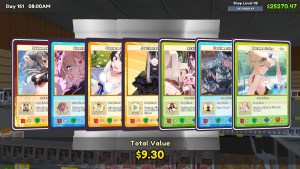
The Hololive mod replaces all Tetramons with VTubers from Hololive’s most popular creators. Other items, such as plushies or card decks, turn into other collectibles like Hololive Nendoroids.
The playmats have also been changed to Hololive-exclusive playmats, and you can see them on top of the play tables. As TCG Card Shop Simulator adds more products, there will be more Hololive products to replace those new products as long as the mod gets updated.
