Madden NFL 24: Best Settings for Beginners
Keep it simple and improve with time.

Have you just purchased Madden NFL 24? Are you new to the virtual Gridiron game and want to know what the best settings are for newbies? If the answer is yes, you are in the right place and reading the right post. In this guide, I’ll be helping players select the best settings to ease into the game, and once comfortable with the button configuration, gameplay, and other functions, they can go back and revert to more difficult options.
The Best Settings for Beginners in Madden 24
To change to Beginner settings in Madden NFL 24, you will need to change the Difficulty, Clock Management, and Passing Mechanics Settings in the Game Options Menu. Start by opening the settings and selecting the cog on the main menu. Once there, you’ll be on Game Options by default.
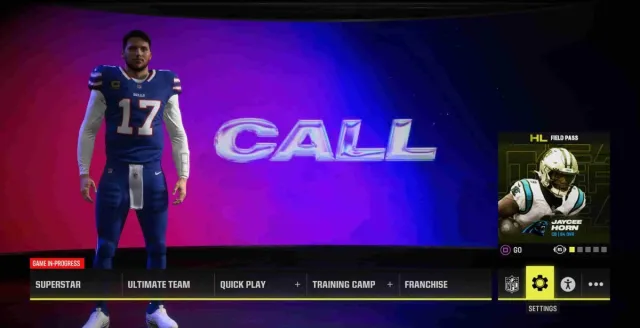
Table of Contents
Difficulty Settings
Scroll down to the difficulty settings, which should be the second option after the Playbooks option. Change the Skill Level to Rookie. Below, the Game Style Option can either be left on Arcade Mode or Simulation Mode. Whatever you do, do not pick Competitive Mode.

Clock Management Settings
The next step is to scroll down to the next option, Clock Management, just below the Difficulty options. Turn the Playclock off as well as the Accelerated Clock.
Related: Madden NFL 24: How to Switch between Live Events on Ultimate Team
If you do not want to fully disable the Playclock timer, you can select the second option for the Playclock to be off on Playcalls. If you’ve chosen the latter, change the Minimum Play Clock Time to 25 seconds.

Passing Mechanics
The Passing Mechanics are the most important setting to adjust for a beginner’s feel. Scroll down, and just two options below the Coin Toss settings, you’ll find the Passing Mechanics. The first option is Passing Type; change this setting to Classic.
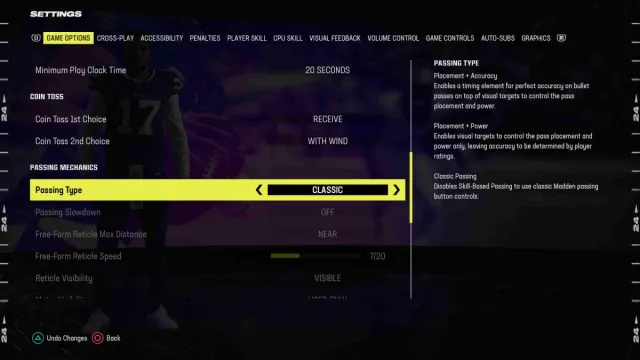
Changing to Classic will disable the skill-based passing mechanics. Keep in mind that players who change to Classic will not be able to make high passes, low passes, passes in and out of the zone, fading passes, or other intricate plays.
Once you’ve gotten the hang of the gameplay and want to experience the big improvements made to FieldSense and other new features added to Madden 24, you should change the Skill Level to Pro and the Passing Mechanics to Placement. Only after you’ve had enough practice with just placement passing should you change to Placement and Accuracy Passing Mechanics.
Have you seen who the best teams are to play with in Madden NFL 24? If not, you can read: Madden 24: All NFL Team Ratings Listed and find out who the top three teams are in the latest edition.
