How to Use SplatNet 3 with Splatoon 3
Download the smartphone app.
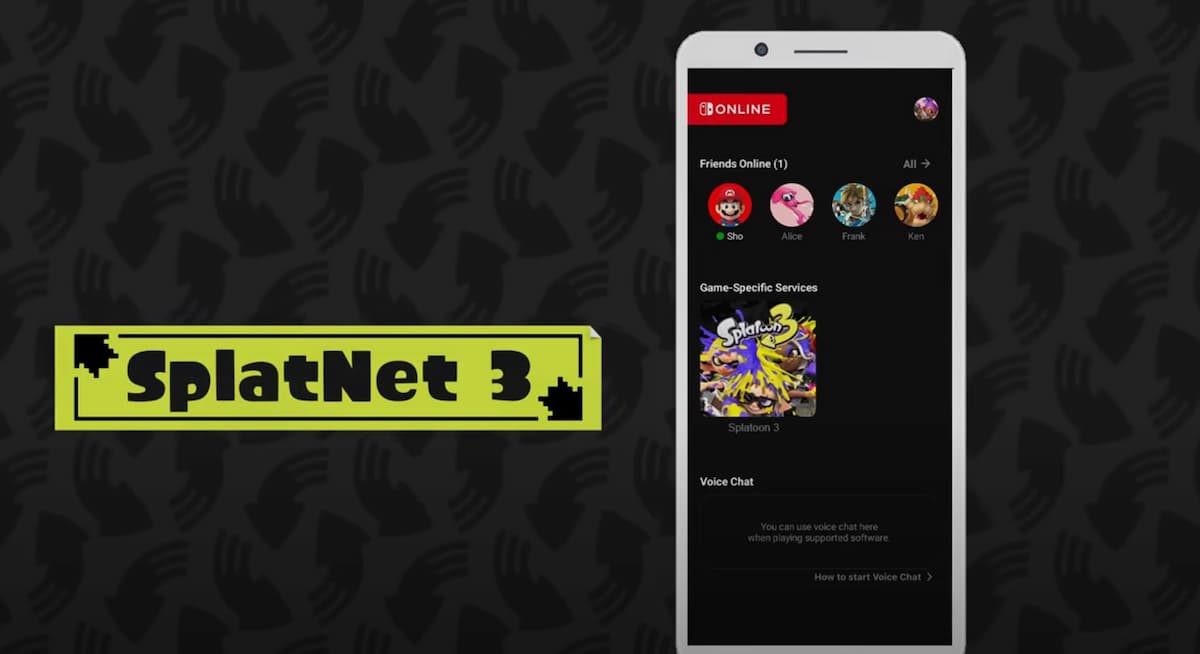
Of course, with a new online game, Nintendo must make sure you use their smartphone application. It wouldn’t be a real online experience without it. How else would you call your friends to use voice chat? Well, with Splatoon 3, you’ll get to experience this ride all over again. Here’ show to use SplaNet 3 with Splatoon 3.
How to Use SplatNet 3 with Splatoon 3
So, first, off you’ll need to download the Nintendo Switch Online application on your phone, which can be found on the Google Play Store and IOS App Store. Once downloaded, log into your Nintendo account (the same one on which you’re playing Splatoon 3) and then scroll through the list of compatible games. Find Splatoon 3 and click on it.
Related: How to Transfer Your Splatoon 2 Save File to Splatoon 3
This will now take you to SplatNet 3, the application you’ll use for various things in Spltoon 3. From buying exclusive in-game outfits to using voice chat with your friends for matches. Of course, you could just call your friends on the phone, ya know, the thing phones do, but I digress.
With SplatNet 3, you can check your latest battle stats, order in-game gear, and Crusty Sean’s Wandercrust. You can use ink points earned through matches to send him on tours around the land. Be sure to check out everything SplatNet 3 has to offer. Splatoon 3 will rely heavily on it, and you won’t want to miss out on any of the exclusive gear being offered. Keep your eyes peeled.
Well, that’s everything you need to know about how to use SplatNet 3 with Splatoon 3. We have plenty of helpful guides for Splatoon 3 like how to change your nickname, splashtag, and even how to perform a Squid Roll.
