How To Update the Stalker 2 DLSS Version on PC
That railing is definitely clearer now!

Like many other Unreal Engine 5 releases, Stalker 2 supports multiple upscaling technologies on PC and relies on those for decent performance. Even on high-end systems, it’s recommended that you use DLSS, FSR, or XeSS to maintain a higher framerate. By default, Stalker 2 comes with DLSS version 3.7.0.0, but you can update that to the latest version 3.8.10 for minor performance and image quality improvements, and here is how.
Update the Stalker 2 DLSS Version
There are two ways to update the DLSS version in PC releases. You can either manually replace the DLSS dll, or use the DLSS Swapper utility. Performance gain will depend on the scene, but we observed some clear visual wins in some distant objects. Here is a comparison we’ve uploaded on imgsli to showcase the improvements.
Manually Update the DLSS Version
Here is how you can update the DLSS version for Stalker 2:
- First, head over to TechPowerUp, and download the latest DLSS version (3.8.10 as of writing)
- After that, extract the downloaded zip file in the following location where Stalker 2 is installed:
\Engine\Plugins\Marketplace\DLSS\Binaries\ThirdParty\Win64
- Replace the existing DLSS dll file (nvngx_dlss.dll) with the new one
- To make sure you have the latest DLSS version, right-click on the nvngx_dlss.dll file, and select Properties.
- Here, in the Details tab, you can read the DLSS version next to “File version“
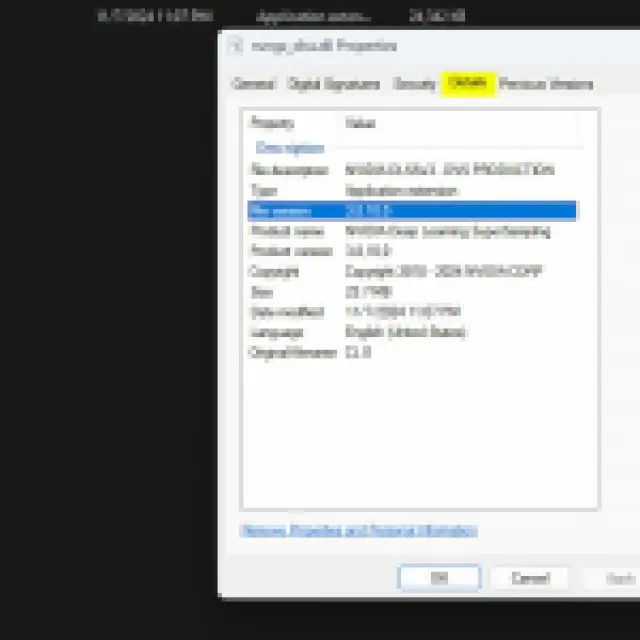

That’s all you need to do. The next time you launch Stalker 2, the DLSS version will be updated to 3.8.10 instead of 3.7.
Using DLSS Swapper
If you’re looking for a simple tool that handles DLSS version swapping, then DLSS Swapper has you covered.
- Download the latest version from GitHub and install it.
- Launch DLSS Swapper and it will automatically scan through your library and show all the games that are currently using some form of DLSS, including Stalker 2.
- Select the library icon at the left, and download the latest DLSS version DLL (3.8.10)
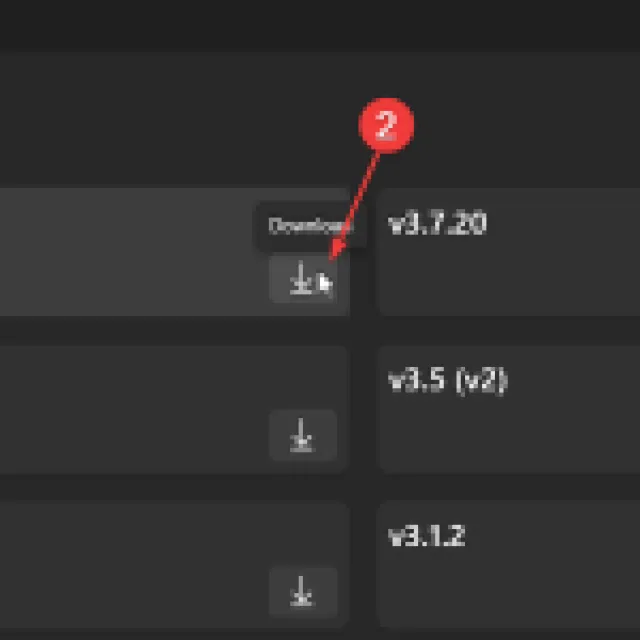

- Now, in the Games tab, select Stalker 2, and select 3.8.10 in the list
- After that hit the swap button, and the DLSS dll will be swapped to the latest version
If Stalker 2 doesn’t show up in the DLSS swapper app for whatever reason, you can try hitting the refresh button at the top right, or manually replace the DLL file as explained above. DLSS Swapper is great because if you aren’t satisfied with a new version of DLSS, you can switch back to an older version easily.
If you want to make even more adjustments to DLSS, you can check out DLSSTweaks, another great free utility. Though that isn’t necessary for Stalker 2.
Multiple users have confirmed that the newer version of DLSS has improved their overall stability in-game, and we can confirm that there are minor improvements in image quality at the very least.
Mods aren’t the only tools to make the Stalker 2 experience better, and you can disable the shader compilation process, mouse smoothing, vignette, and even adjust the FOV beyond the in-game limit. If you’re struggling to maintain a decent framerate, check out our recommendations for the best graphics settings for Stalker 2.
