How to Unlock the Pengullet Rocket Launcher in Palworld
Send your Pengullet on a mission for justice.

Using your Pals as weapons may sound like a disaster waiting to happen, but it’s surprisingly inventive and doesn’t harm them as much as you’d think. One of the best Pal weapons is the Pengullet Launcher, so let’s build it together.
How to Get the Pengullet Rocket Launcher in Palworld
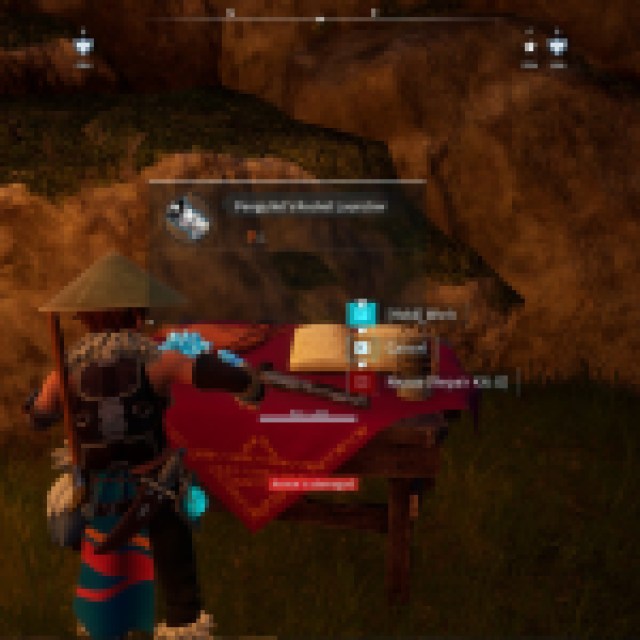

To start building the Pengullet Rocket Launcher, you’ll need to ensure that you have the following items;
- Pal Gear Workbench (Unlocked at Level 6).
- Pengullet Rocket Launcher Schematic (Unlocked at Level 17).
You’ve likely had a Pal Gear Workbench for a while now, so head on once you have unlocked the Pengullet Rocket Launcher schematic and get ready to work. You cannot build this item on a standard Crafting Bench or before you’re level 17, so level up plenty before making this happen. Be sure to capture plenty of Pengullet; you’ll need them later.
Pengullet’s Rocket Launcher Recipe in Palworld
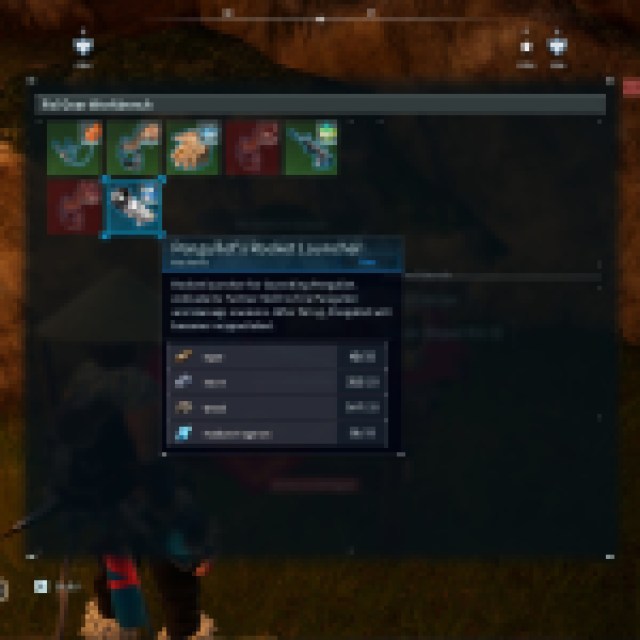

After unlocking the schematic, if you’re anything like me, you’ll want to start building one as soon as possible. You’ll need the following items to start making this particularly nasty weapon:
- 20 Ingot.
- 20 Stone.
- 30 Wood.
- 20 Paldium Fragments.
The Rocket Launcher does take a while to finish up, so be sure to bring a Pal over to help you create this one, or you may find yourself losing blood circulation in your finger while you hold down the work button. They’ll happily do it for you, so sit back and watch the magic happen. Once you’ve gotten the Rocket Launcher, you won’t need to equip it — Pal Items are automatically equipped. Stock your party up with Pengullet and get ready to cause some damage.
Since this is a secondary ability, you’ll need to bring Pengullet out of their Pal Sphere by pressing the E key on the Keyboard or LB/L1 on your controller and then holding the Secondary Attack button to shove them in. Do note that using the Pengullet Rocket Launcher will knock out your little Pal, so be sure you know how to heal and revive your Pals so you can use this devastating attack again.
Be sure that you’re checking out our Palworld section below to learn more about the game, and find out which Pals you should be going after to claim a new mount for your adventures.
