How to Switch to Controller in Tower of Fantasy
Is this thing on?

Tower of Fantasy, the open-world MMO gacha game by Hotta Studios, has officially gone live for worldwide audiences. If you’ve managed to enter the game and avoid the slew of bugs and errors along the way, as well as choose a server without an exorbitant queue time, you’re probably already enjoying the first stages of your journey and beyond. Being available on both PC and mobile, some players may be wondering how they can use their preferred game controller to play instead of the traditional mouse and keyboard controls, and why they’re having issues doing so. It’s right there in the settings menu, right? Here’s how to switch to controller in Tower of Fantasy.
Related: Tower of Fantasy 2618 Error Explained
Just Plug It In. No, Really.
Plug your preferred game controller into a free USB port and Tower of Fantasy should automatically recognize it. However, if you notice that you can’t navigate any of the game’s menus with your controller – it’s not just you. At the time, Tower of Fantasy only offers ‘partial controller support‘, as stated on the game’s official Steam page. Currently, you can only use your controller when actively playing the game, i.e. moving your character around, fighting enemies, talking to NPCs, etc. Despite what the official Tower of Fantasy newsletter states, remapping your controller buttons and using it to navigate through the in-game menus are not available on launch.
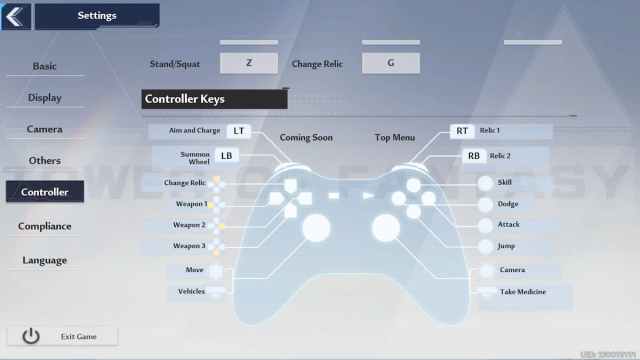
A disappointing discovery for players wishing to play purely with controller support. As shown in the Settings menu, ‘Coming Soon’ is displayed above the controller keybinds, indicating that further controller customization should be coming in the future. ‘Top Menu’ can also be seen in the same area and.. yeah, your guess is as good as ours.
For more tips and guides on Tower of Fantasy, check out more from Prima Games:
