How to Reset your Game in Pokémon Scarlet and Violet
No more contorting your hands to press all the buttons at once

Pokémon games have always been weird when it comes to save data. For example, a core game in this long-running series has never been able to offer multiple save files. There’s just too much data in the average Pokémon game, or at least that must be the case. Because there’s only one save file, some Pokémon games don’t even give you a “new game” option. Pokémon Scarlet and Violet is one such game. So how do you reset to start over?
Related: Can You View your Badges in Pokémon Scarlet and Violet? – Answered
How to Reset your Game in Pokémon Scarlet and Violet
Note: If you’re looking for a way to “soft reset” Pokémon Scarlet and Violet, that’s unfortunately not on the table. The best you can do is turn off autosaving and close the software. Sorry!
In older games, especially on the DS, you used to have to do weird stuff to reset the game and clean out your data. Luckily that isn’t really an issue anymore, thanks to games and game data storage being largely separated in games these days. Even on the Nintendo Switch, you can interact with your game progress without even launching the game.
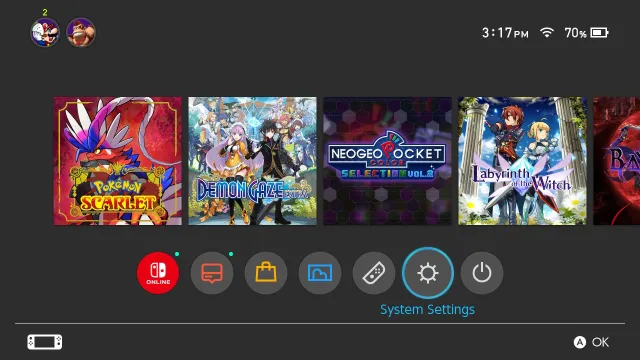
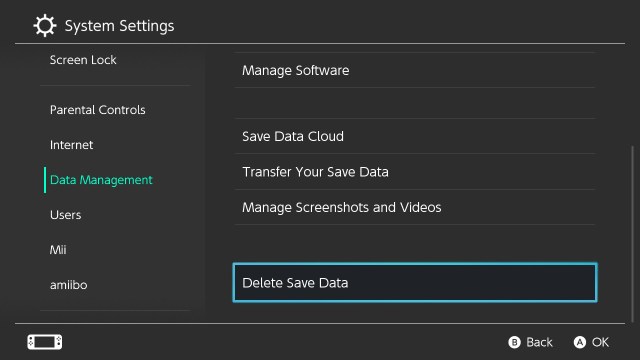
To do this from the Nintendo Switch Home Screen, navigate to the Settings menu. From System Settings find the Data Management section on the menu on the left side. Move your cursor over into the Data Management submenu, then scroll down all the way to the bottom for Delete Save Data.
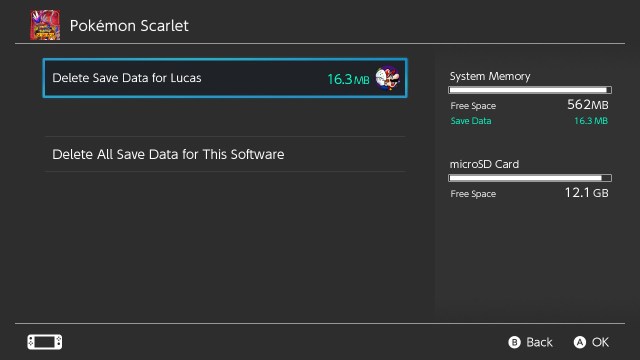
Find your Pokémon Scarlet or Pokémon Violet listing, which will be at the top anyway if it’s the last game you played. Click on it, and you’ll have two options. One option is to delete the game’s save data per user. And the other is a total save data wipe for the software across all users. Make your choice and the next time you hop into the game it’ll be a fresh start.
Related: How to Use Tera Shards in Pokémon Scarlet and Violet
Alternatively, if you want to start a new Pokémon Scarlet and Violet game without deleting your previous save data, your best bet is to create a new user. Unfortunately, the beefier Nintendo Switch games like Animal Crossing and Pokémon don’t support cloud saving.
