How to Reduce Lag and FPS Drops in Minecraft Legends
Moving right along

Whether you’re jumping into Minecraft Legends for the first time, or are powering through the campaign to reach the endgame, nothing can ruin an experience like a choppy framerate. While it holds relatively stable on Xbox Series X|S, PC players are reporting that there are some issues with the overall stability of this adorable RTS. They may be looking to solve their issue quicker than a Piglin takes over a village. We’ve got you covered, so let’s jump in and find out what may be causing this, and if there is anything you can do to fix FPS drops in Minecraft Legends.
How To Fix FPS Drops and Other Issues in Minecraft Legends
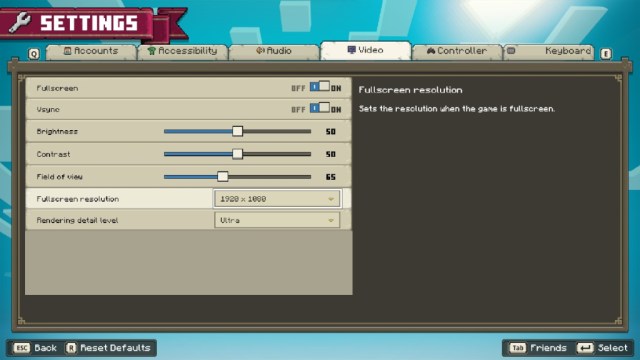
The first thing that you can try to do is lower the overall graphical quality of the game, so while it may not look as beautiful as it could, it should at least run better. There are not many graphical options that you can customize, so we recommend turning down the following to help it run better than ever:
- Fullscreen Resolution – Try a slightly lower resolution to see if it runs faster
- Rendering Detail Level – Lower it a step to see if your FPS increases
Related: All Minecraft Legends Campaign Difficulty Settings Explained
While there are not many graphical options, one of the best bets overall is to wait for a new patch to drop into the game, which should tidy things up compared to where they are now. There is also a chance that they may add more graphical sliders in the future, but bumping down either the resolution or the rendering detail level should help you get up and running better.
The other answer is making sure that everything in the background is closed down. Shut down your internet browser, close out some of the other programs that are running, and see if that helps improve your overall game feel. If you’re a die-hard Minecraft fan and can’t fathom playing Minecraft Legends in anything less than the best, you could also upgrade some of the components of your PC to get the best experience possible.
But, as it stands, the best option for players playing on lower-end PCs, or even those on Higher End systems, is to wait for an official patch to come out and tidy things up. Until then, play around with graphical settings and find what works best for you overall. Even on Low, the game still looks stellar and plays great when its frame rate is buttery smooth.
If you’re struggling in Minecraft Legends, make sure to check out our section listed below. Here, you can find out how to use the blue obelisks in the world or find out how to defend two villages at once in this exciting and adorable RTS.
