How to Heal in Hogwarts Legacy
Wiggenweld is a funny word.
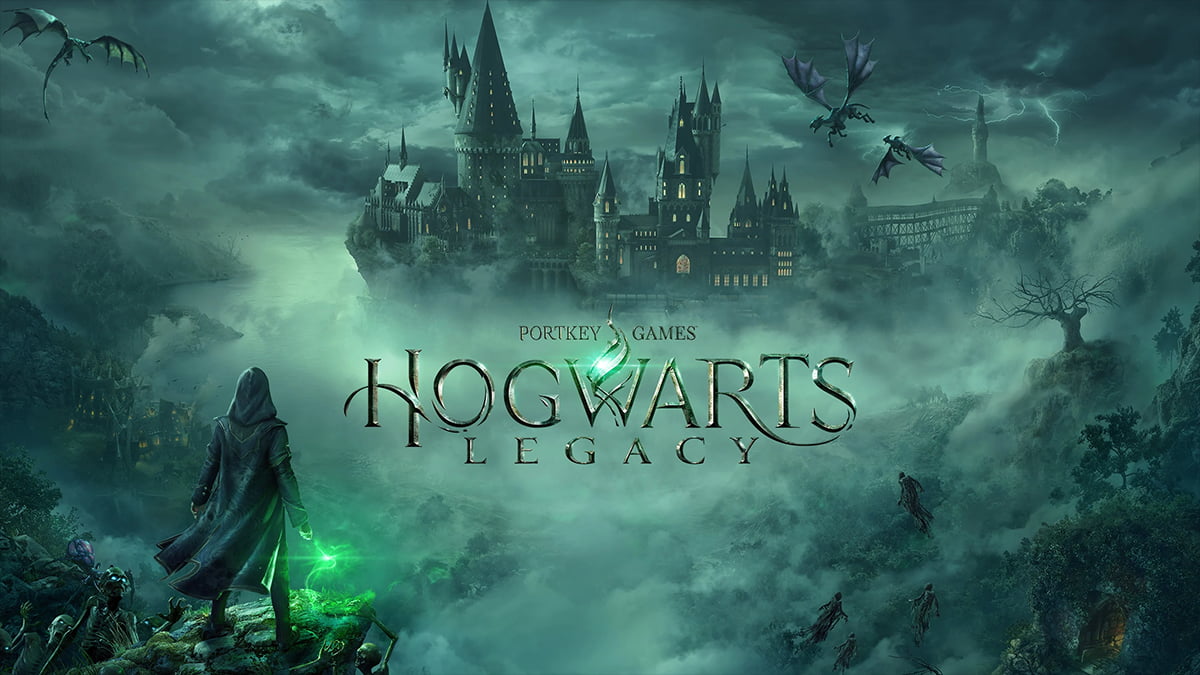
Hogwarts Legacy is filled to the brim with intense combat scenarios. Logically, this makes healing an extremely important feature to master. If you are here, it likely means you have no idea how to heal. This could be because you skipped through the tutorials because you are impatient, or maybe you are looking for other ways to heal. Regardless, continue reading to learn how to heal in Hogwarts Legacy.
How to Heal in Hogwarts Legacy – Consoles and PC
The easiest and most common way to heal in Hogwarts Legacy is to use Wiggenweld Potions. These potions are the only way for players to heal while in combat, so it is a good idea to stock up on a bunch.
Related: How to Claim Deluxe Edition Pre-Order Content in Hogwarts Legacy
To heal in Hogwarts Legacy on PC, simply hit the G key on your keyboard to use a Wiggenweld Potion. On console, you can heal by hitting down on the D-Pad.
These key binds can be changed in the settings, however, both of them are in efficient positions to quickly press during the heat of battle.
Players will also slowly heal over time while out of battle, so it could be a good idea to use your potions sparingly if not necessary.
How to Buy Wiggenweld Potions in Hogwarts Legacy
If you are running low on Wiggenweld Potions, you’ll want to head to Hogsmeade and visit J. Pippin’s Potions store. Here you can buy Wiggenweld Potions for 100 coins a pop.
It is probably a good idea to stack up on these. You do not want to be caught lackin’.
Now that you know how to heal in Hogwarts Legacy, it’s time to get out there and battle your little heart out!
Related Posts:
