How to Claim Deluxe Edition Pre-Order Content in Hogwarts Legacy
Wear your fancy new robes and spooky mask

One of the best parts of Hogwarts Legacy’s Deluxe Edition is the exclusive cosmetics you obtain. These also include pre-order bonuses for buying the game before its official release. If you pre-ordered the game and are eager to hop in and try on your new robes, masks and hats, you may wonder how to do this. If you want to learn, continue reading to discover how to claim your Deluxe Edition pre-order content in Hogwarts Legacy.
How to Claim Deluxe Edition Pre-Order Content in Hogwarts Legacy
The first step to doing this is hopping ingame! After finishing your download, booting up the game and loading in, you’ll immediately see a series of pop-ups telling you the rewards you unlocked. Depending on your platform, game edition and other events you’ve participated in, these will range from the Onyx Hippogriff to the Dark Arts Pack. PlayStation players also have an exclusive quest and potion recipe. Either way, claim your online rewards to start the first part of this process!
Related: Everything Included in the Dark Arts Pack in Hogwarts Legacy
How to Equip Deluxe Edition Rewards
Once you claim your rewards, you’ll have to progress through the main story until you arrive at Hogwarts and unlock your Field Guide. In the Field Guide, you can access the Gear menu and equip your new cosmetics.
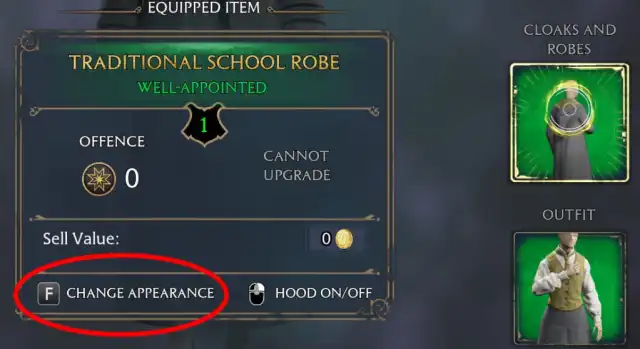
However, when you initially click or select each option, you may not see your items right away. The secret here is to hover over the category you want to change, such as Cloaks and Robes, and press the Change Appearance key. This key will depend on the platform you’re playing on, with the screenshot above showing the controls on PC.
By accessing this menu, you’ll see your Deluxe Edition cosmetics in the list, where you can pick and choose to your heart’s content. Now all that’s left is to change your Hogwarts Legacy character’s appearance to wrap up the fashion part of this adventure.
Hogwarts Legacy will be available on PC, PlayStation 4, PlayStation 5, Xbox Series X|S, Xbox One, and Nintendo Switch. If you want to learn more about the game, check out our complete Hogwarts Legacy content list by clicking the tag below!
