How to Hatch Turtle Eggs in Minecraft
You have a long journey ahead of you
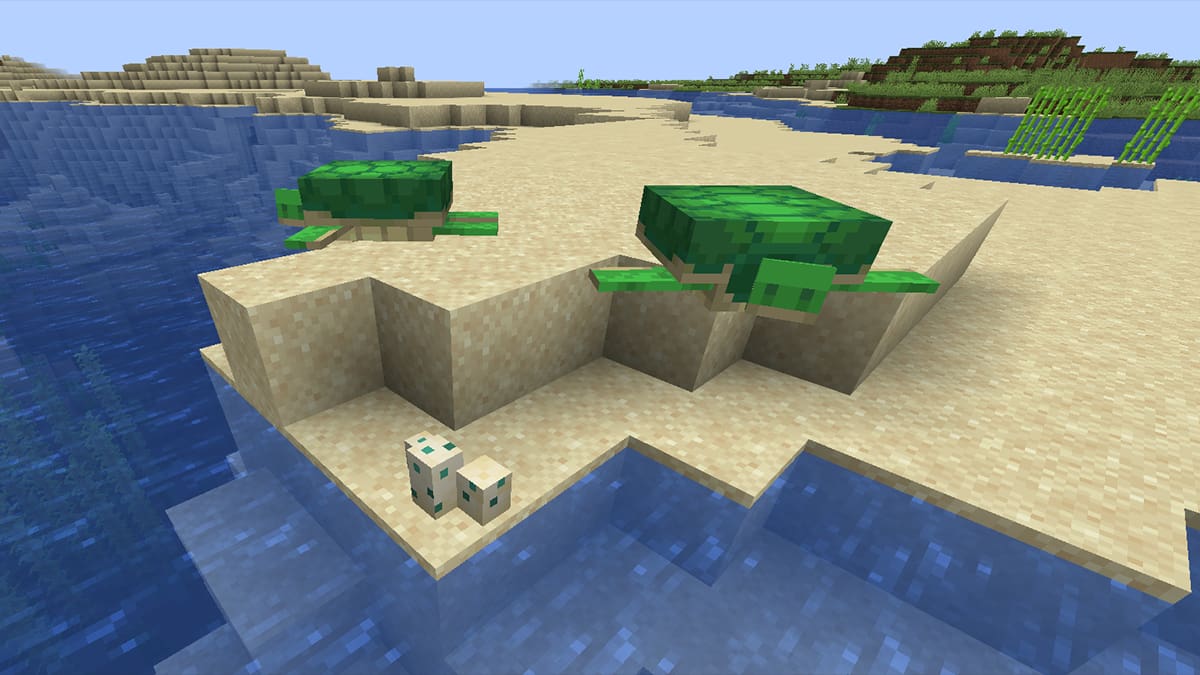
For many people, turtles are among some of the cutest mobs in Minecraft. They are also helpful, dropping scutes upon aging from babies to adults, that you can use to craft turtle shells. Whether you want to mass-collect these resources or just want some turtles as pets, breeding and hatching eggs are the first steps to accomplishing this. If you’re interested in learning more, continue reading to discover how to hatch turtle eggs in Minecraft.
How to Hatch Turtle Eggs in Minecraft
Before you can begin hatching turtle eggs, you’ll have to breed two turtles until they lay them. To do this, you’ll need to find some turtles, a sandy area and seagrass, which you can find in oceans. Give the seagrass to two turtles to initiate the breeding process, followed by them laying eggs on the sand. If they’re on any other blocks, they won’t hatch!
Related: How to Breed Frogs in Minecraft
Once your turtles have successfully laid some eggs, it’s a waiting game. You’ll have to stay with 128 blocks of the eggs, careful not to trample them along the way. It’ll take a few in-game days from here before the eggs hatch. You’ll know they’re approaching this point when green particles float around the eggs, followed by cracks appearing on them. The exact hatch time is randomized, so you’re also partially relying on luck here.
Changing Minecraft Tick Speeds to Hatch Turtle Eggs
If you have cheats enabled and want to speed up the process, you can also change your world’s tick speed. Tick speed determines how long it takes for things to happen in Minecraft, ranging from baby animals turning into adults to vines growing from trees. The higher the value, the less time it takes! Just be careful since this option is slightly risky.
Making the tick speed higher using a command like /gamerule randomTickSpeed 10000 will cause the eggs to hatch within a few seconds rather than several minutes. Just make sure you reset it to its default speed by using /gamerule randomTickSpeed 3 to avoid breaking the world entirely.
Minecraft is available on PC, Xbox One, Xbox Series X/S, Nintendo Switch, PlayStation, and mobile devices through the official website. For more information about the game, check out How to Harvest Honey and How to Repair a Trident in Minecraft.
