Throne and Liberty is a gorgeous MMORPG from Amazon Games and NCSOFT developed on Unreal Engine 5. It runs quite well on various hardware, and despite some technical issues at launch, it’s a solid PC release. However, if you are playing on an Intel chip of the past two generations, it’s not the most stable experience. If you’re running into the infamous “Out of Video Memory” error while playing Throne and Liberty, here is how you can fix that.
Fixing the Throne and Liberty Out of Video Memory Issue
Intel’s 13th and 14th generation processors have some severe stability issues leading to soft and hard crashes, especially in Unreal Engine 5 titles. This is the same for Throne and Liberty, and multiple users have reported constant crashes that are clearly caused by the CPU rather than the game or the GPU.
Thankfully, Intel’s ongoing investigation has allowed them to find the root cause of these issues, and they’re working with motherboard manufacturers to deploy fixes through BIOS updates.
Update BIOS to 0x12B Microcode Patch
Intel has released a new 0x12B microcode patch in collaboration with multiple motherboard manufacturers, which should stabilize the 13th and 14th generation CPU chips at some minor performance cost.
This fix also aims to reduce the hardware deterioration caused by the unstable voltage configuration of the chips, so we recommend updating to the latest version as soon as possible to save the processor from further harm and enjoy Unreal Engine 5 titles, including Throne and Liberty.


This isn’t the final fix, as the testing and investigation are ongoing, but it is a step in the right direction. Finding the latest BIOS is a mostly painless process. You can simply Google your motherboard model with “BIOS download,” and you’ll be led to the download section for the specific board on the manufacturer’s site.
If you don’t know what motherboard you have, you can simply type “System Information” into Windows and open the result. Here, you’ll see the motherboard model right next to BaseBoard Product. Here is an example:
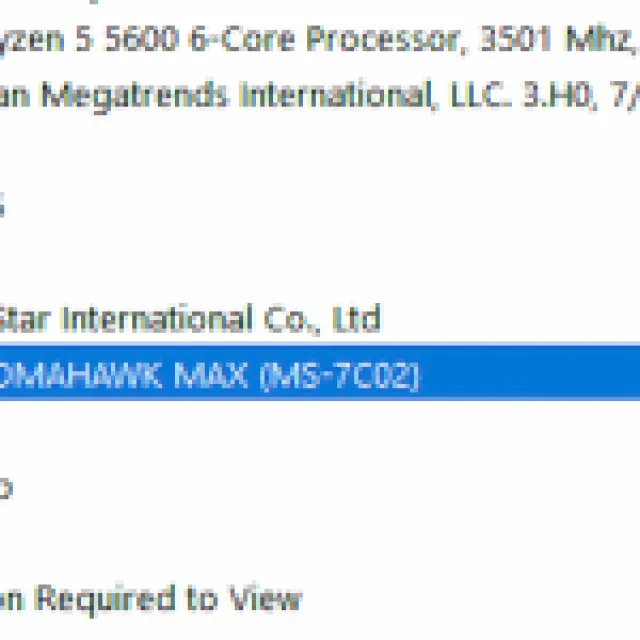

Temporary Fix: Use Intel’s Extreme Tuning Utility
If you don’t want to update your BIOS, you must manually adjust the recommended PL1/PL2 limits for your CPU using Intel’s Extreme Tuning Utility.
- Head over to the following link to download Intel’s Extreme Tuning Utility
- After it’s installed, set the Performance Core Ratio from 57x to 55x or 54x and hit apply in Basic Tuning
- Make sure the utility is running in the background, and it should fix the issue
However, we don’t recommend this over the BIOS update, as this temporary fix doesn’t address the deterioration issue and is a band-aid solution.
Generic Troubleshooting
If you don’t own a processor from this series, you can try the following generic troubleshooting suggestions.
- Update DirectX and Visual C++ Redistributables
- Switch to your dedicated GPU if you’re playing on a laptop
- Update Windows to the latest version
- Make sure you have the latest GPU drivers: NVIDIA, AMD, Intel
- Verify game files in the Steam client
While the “Out of Video Memory” isn’t the game’s fault, there are a few technical issues that need to be addressed. If you spot any flickering while playing Throne and Liberty, here is how you can fix that, as well as any controller issues.





Published: Oct 2, 2024 06:13 pm