How to Fix COD MW2 Timed Out While Signing into Online Platform Error
You can't really escape these pesky errors, can you now?
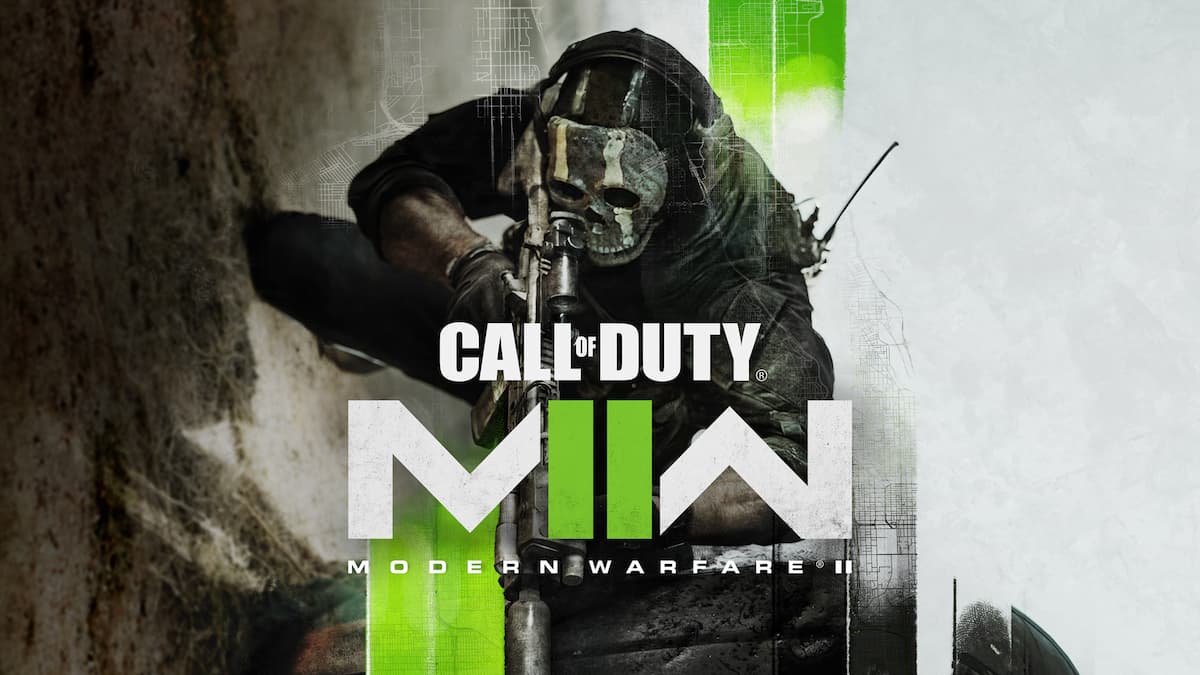
You must be here because you’re getting the “Time Out While Signing Into Online Platform” error in Call of Duty: Modern Warfare 2. We feel your pain, truly. However, our tech support department here at Prima Games has you covered, and we will get you back into COD MW2 in no time.
How to Solve Call of Duty: Modern Warfare 2 “Timed Out While Signing Into Online Platform” Error
The first thing that you can do is turn off Call of Duty: Modern Warfare 2, followed by closing down Steam. Turn off your Steam client by right-clicking the Steam icon in your Windows Taskbar in the bottom-right corner and pressing the “Exit” option. Alternatively, access the Task Manager through the Ctrl+Alt+Del key combination on your keyboard (or Ctrl+Shift+Escape which is faster), and within the Processes, locate Steam and press the End Process button.
When you have closed Steam, launch it again the same way you always do (or press the Windows key and type in “Steam”).
Steam will attempt to perform an update if an update is available.
Related: MW2 and Warzone 2 Season 4 – All New Weapons Listed
If this does not remedy the issue, you might need to clear your Steam Download Cache. This is done by opening Steam, clicking the top-left “Steam” option, and then choosing “Settings” in the middle of the drop-down list.
In Settings, go to Downloads, and then find the “Clear Download Cache” near the bottom.
If this does not remedy the issue either, you will need to Verify the Integrity of your Call of Duty: Modern Warfare 2 files. You do this by right-clicking CoD MW2 in your Steam Library on the left side and then going to Properties -> Local Files. The option will be visible there, on the right.
Related: Best M4 Loadout in Modern Warfare 2
Should you have issues still, it may be that the servers are overloaded at the moment. In that case, all you can do is wait. While you wait, we invite you to explore our COD MW2 tag where you will find cool stuff like MW2 and Warzone 2 Season 4: Full Patch Notes Listed (June 14) and Best Tempus Razorback Loadout in MW2 Season 4.
