How to Create a Star System in Universe Sandbox 2?
Having fun with physics-based space simulator
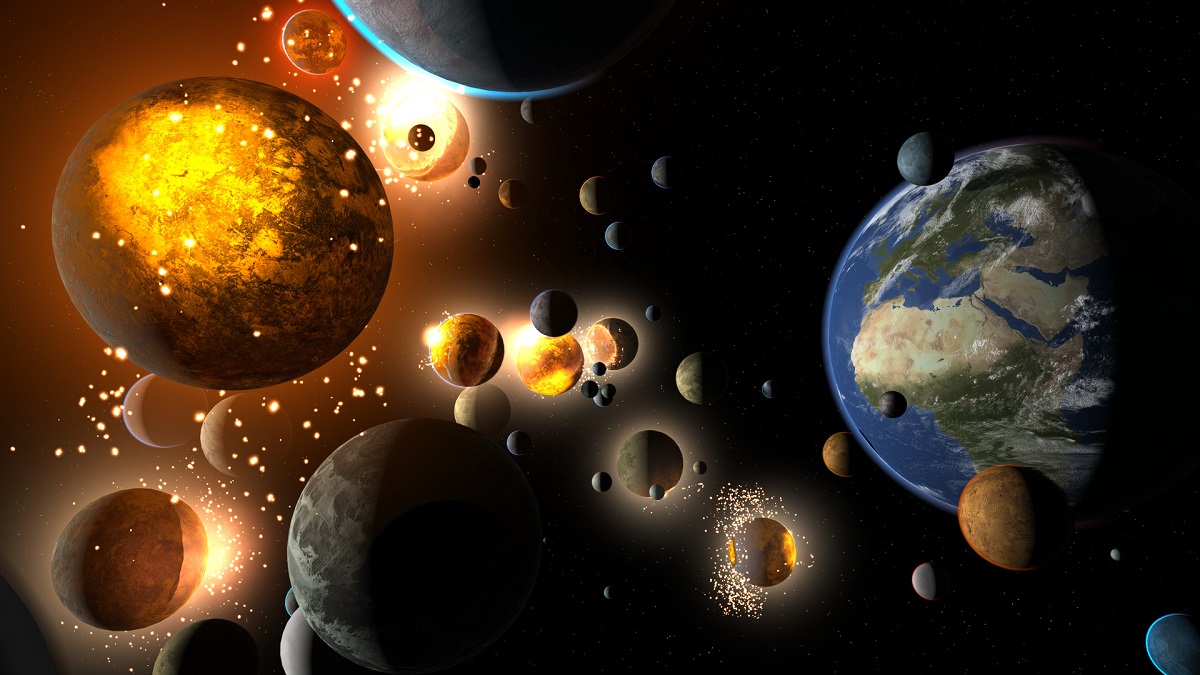
Universe Sandbox is a space simulator for PC in which you can create and destroy star systems, in a simulation that supports complex systems such as real-time calculation of gravity and climate with realistic collisions and interactions of celestial objects. The latest version of Universe Sandbox adds the creation of planets, stars, galaxies, pulsars, and even black holes.
You can experience the creation and very realistic epic destruction of all of the above in VR mode as Universe Sandbox supports Oculus Rift, HTC Vive, and many other VR systems. But first things first – let’s learn how to create your first Star System in Universe Sandbox 2.
Related: How to Unlock All Secret Planets in Solar Smash
How to Create a Star System in Universe Sandbox 2
Simulating a large part of the universe can be very complex, but it’s not a bad idea to start by creating something simpler, such as a smaller Star System like our Solar System.
To create your first Star System in Universe Sandbox:
- Click on Home
- Select “New” to start a fresh simulation
- Click somewhere on the screen to add the star that will be the center of the system
- In the “Add Tool” menu, select “Planet”
- Click to add planets to your system
Once you add planets they will instantly start to orbit the star in the center. To spice things up in your star system, you can add some asteroids (for creating something like an asteroid belt in front of Jupiter), add rings (if you’d like to create a Saturn-like planet) or moons to your planets, and more. Everything will be realistically simulated as you add it in real time.
Now, all that’s left to do is enjoy gazing at your creation or destroy it by knocking planets out of orbit or playing with the settings of the star at the center of the system. Have fun!
For more celestial bodies smashing, check out How to Fly the Plane in Solar Smash: Secret Unlock Guide, How to Get Flat Earth in Solar Smash, and How to Get All Secret Weapons in Solar Smash.
