How to Be Born in North Dakota in BitLife
Look for some honey!

With every new BitLife challenge comes requirements to be born in specific countries, get certain jobs or even marry royalty! The options are limitless, and must start in precise locations for some challenges. How do you do this, though? That’s why I’m here to dive into BitLife’s country and city options to help you. To learn more, continue reading to discover how to be born in North Dakota in BitLife.
How to Be Born in North Dakota in BitLife
When you create a new character in BitLife, choose the United States as your starting country and Fargo as the place. Since entire states such as North Dakota do not appear in this list, you instead must pick one of its popular cities for it to count towards any challenges.
The picture below shows the exact options I chose for creating a female in North Dakota for the Honey, Honey Challenge.
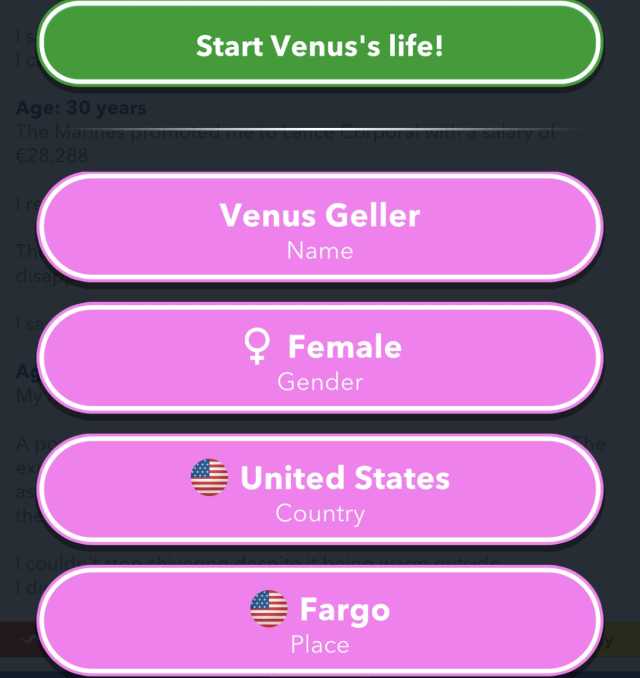
You can also use this strategy to be born in another state or a different country! Just figure out their most popular cities and choose them in the Place category to get a quick and easy start on your new life.
Related: How to be Born in Illinois in BitLife
In BitLife, if you want to be born in North Dakota but want a specific city, you can add custom cities by going into the main menu and scrolling down until you see “Custom Cities”. Here, you can add cities for any country and use them during your playthroughs! However, these usually won’t work for challenges, so I’d only do this for fun if you want to specify your character’s location.
BitLife is available on Android and iOS devices. To learn more about the game, check out how to become king in BitLife, or browse our growing collection of guides by clicking the tag below!
