EA Sports PGA Tour: How to Play Multiplayer with One Controller
Playing with friends is fun in EA Sports PGA Tour
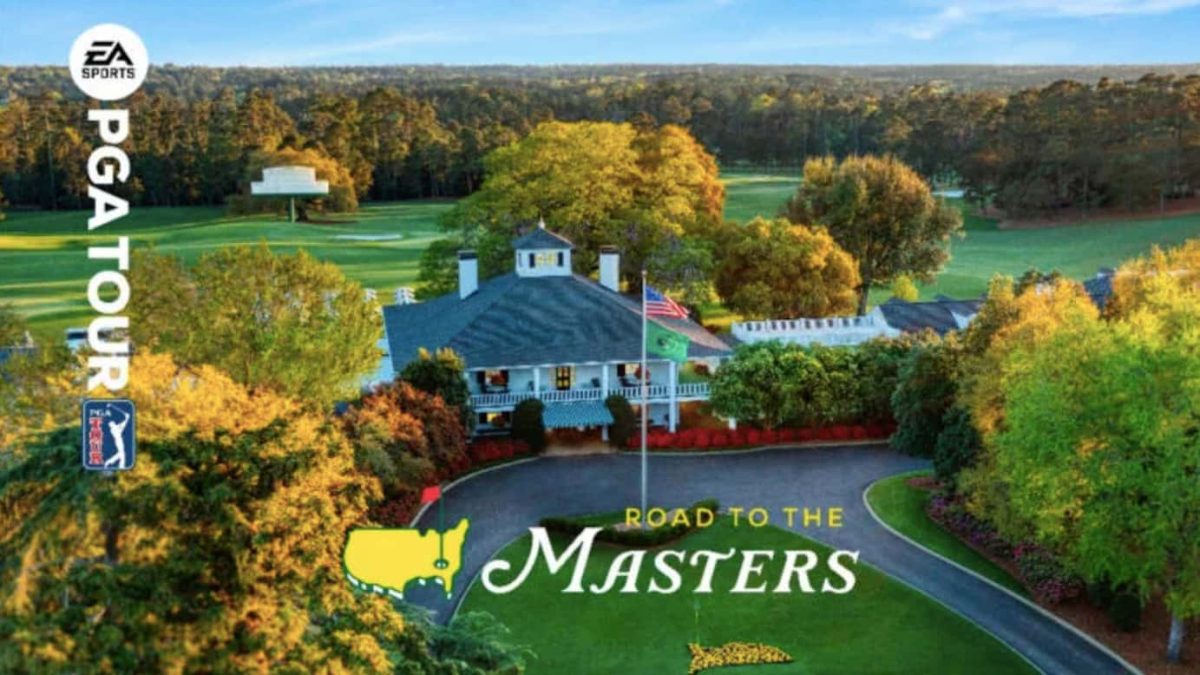
EA Sports PGA Tour, the golf game that keeps you entertained without leaving the comfort of your home. If you’re like most gamers, chances are, you might only have one controller at home. This can make gaming while friends are over a challenge and something hard to solve last minute.
Fortunately, EA Sports PGA Tour allows you to play multiplayer with a single controller. Below, you’ll find a step-by-step guide on how to play multiplayer in Road to the Masters. This includes Prima Games listing all game modes you and your buddies can play in the quick play mode and discussing if you need an internet connection.
Let’s get out of the bunker and into the cup with this one…
Select the EA Sports PGA Tour Mode: Quick Play
Select the quick-play game mode from the list of game modes on the main menu. You’ll get options to select in-game game modes from there on, which we’ll explore later in the post.
Related: All EA Sports PGA Tour – Road to the Masters Game Modes
Once you’ve selected your preferred option, proceed to choose the golf course and the number of holes or rounds you’d like to play for the match. You can choose all 18, the first 9, the last 9, or customize your entire matchup.

Choose Your Golfer/Golfers
Select your first golfer from the list of Pros and self-made Pros in the game. After pressing X, the next option will display the selected golfer and more options. One of the options will be the tab “Add Player.” Click on the add player tab and select “Add Local User” from the small pop-up menu.

Once you’ve picked add a local user, you’ll be taken back to the golfer selection screen and can choose your next Pro. Depending on how many of you want to play, you can choose up to four golfers to play a round of golf. Repeat these steps to add a local user until all four slots are filled, as in the image below.

After you’ve filled all the slots or chosen the number of players required to get your multiplayer game going, go to the left-hand side of the screen and press on the tab “ Start Round.”
Side note: when you press X on your golfer, there are additional options in the pop-up menu that allow you to:
- Replace a chosen Pro,
- Change your apparel for the match,
- Change your golf bag and equipment, or
- Remove Golfer.
All Game Modes Available in Quick Play
There are nine game modes to choose from in single-player/multiplayer mode, and most importantly, you can play all of them offline without an internet connection.

Here is a List of the Game Modes in Quick Play:
- Alternate Shot,
- Best Ball,
- Four Ball,
- Foursome (Only for four players),
- Match Play,
- Skins,
- Stroke Play,
- Team Alternate, and
- Team Ball.
Making this mode extra special, you can play with all the Pro Golfers available in the game and on any of the 30 golf courses, add the fact it’s an offline mode, and you’ve got a lot of fun away from the sun.
Who said you couldn’t have fun with one controller? If you looking to get familiar with some of the controls in EA Sports PGA Tour, read EA Sports PGA Tour: All Pre-Address Buttons Explained.
