Cyberpunk 2077: How to Fix Distorted Relic Glitch Effect After the “Automatic Love” Quest
Screen won't stop glitching? We've got your fix.
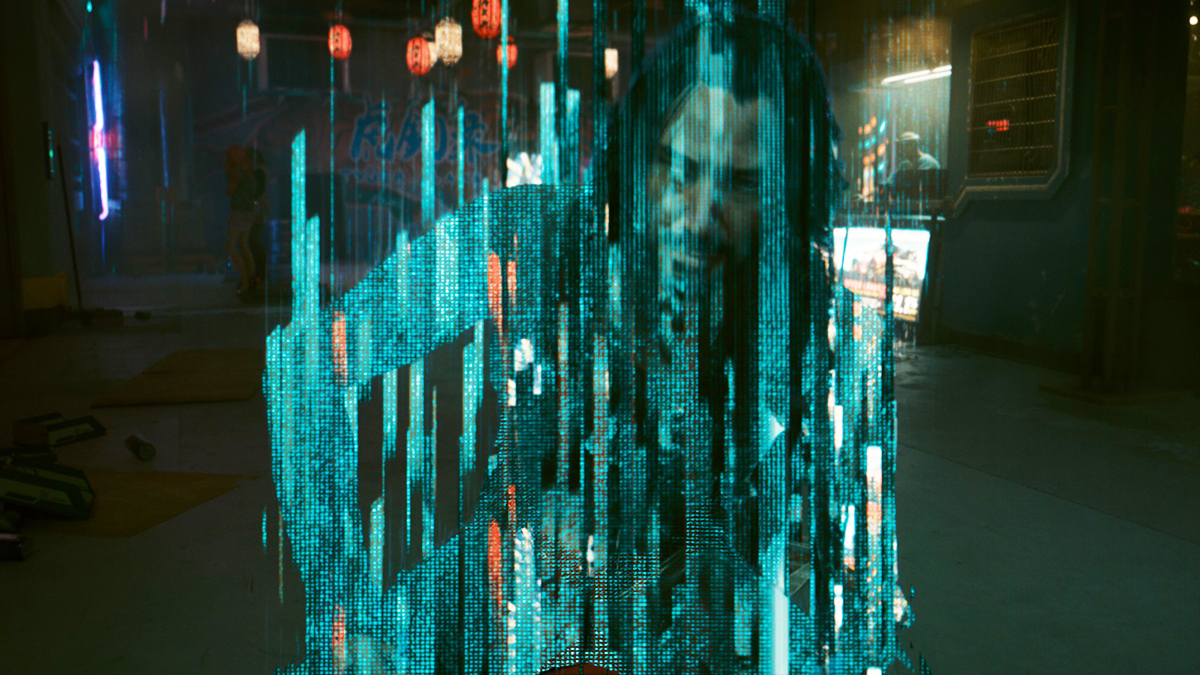
Towards the end of the Automatic Love quest in Cyberpunk 2077, Evelyn Parker’s whereabouts shift to Jig-Jig Street, with the Ripperdoc Fingers. Upon leaving the club, interactions with Johnny prompt a relic malfunction, causing persistent vision glitches for some players. Here’s how to fix the Automatic Love Cyberpunk glitch.
Cyberpunk 2077: How to Fix Relic Malfunction Screen Glitch Effect That Won’t Go Away
To fix the screen glitching effect, you will first have to reload a save before entering the elevator and speaking with Johnny. Then, when speaking with Johnny, DO NOT choose the “F**ked in the head worse than me” dialogue option.
Cyberpunk 2077 may have an autosave taken within the elevator ride with Johnny. Loading this save will not work to fix the issue. Instead, you must load a save before your character approaches the elevator with Johnny.
For reasons unknown, choosing that dialogue option causes the glitch to persist after the conversation with Johnny has ended, with seemingly no way to fix it. I tried many options myself, including reloading the save, restarting the game, dying and respawning, sleeping in V’s apartment, and getting drunk enough to override the screen effect. None of them worked.


You can see the glitch effect by clicking the image above. Notice the noisy dots covering the screen as well as the jagged minimap. Now, imagine this never going away for the rest of your playthrough. You must reload a save where this effect isn’t linked to.
CD Projekt RED’s Fix for the Automatic Love Cyberpunk Glitch
As of September 23, 2023, CD Projekt RED is aware of the bug happening, as shown in a recent post on their support forums. The support team writes,
“We’re working on an issue where the distorted Relic effect can persist after talking to Johnny at the end of Automatic Love.
In the meantime, here’s a workaround:
1. Load an earlier save from before the conversation with Johnny after leaving the elevator.
2. During the conversation DO NOT select the “F**ked in the head worse than me” dialogue option.
3. Proceed with the quest as normal.”
That’s all you need to know on the Automatic Love Cyberpunk 2077 glitch.
Until CD Projekt RED issues a hotfix, this may be the only solution we have to put an end to this visual nightmare. Speaking of visual nightmares, check out our guide on how Cyberpunk 2077 runs on the Steam Deck to find out if the handheld powerhouse can keep up with the demands of Night City.
