How To Turn Off Swing Assistance In Spider-Man 2
Turn down for what?

Swinging through New York City as Spider-Man is exhilarating, but you may not be doing it as realistically as possible. Let’s find out how to turn off Swing Assistance so you can do it exactly as a Spider-Man can.
What Is Swing Assistance In Spider-Man 2?


Swing Assistance is precisely as it sounds; it gives the player a little help while making their way around New York City in the shoes of their favorite Spider-Man. Set at ten automatically, players will find that swinging around the world before them feels fantastic, if not a little too easy at times. No matter where you are regarding the ground or near a building, Spider-Man will always keep safe and not hit any danger points.
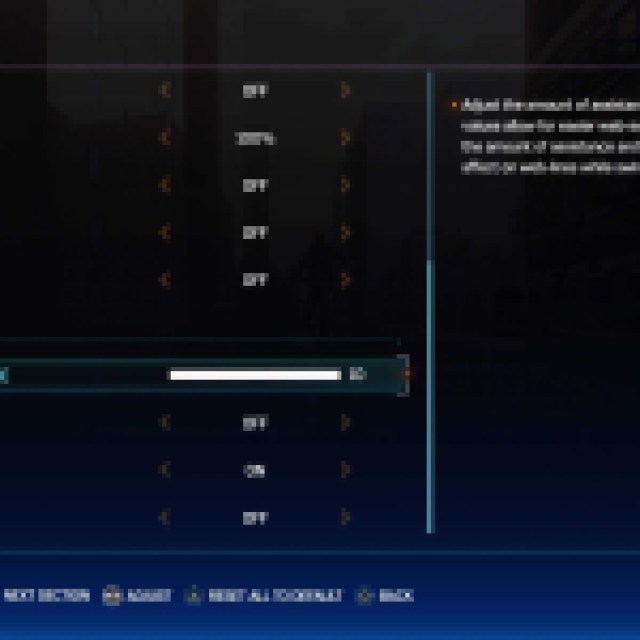

By pausing the game with the Options button and selecting Settings, and then Gameplay, players will find a section titled Swing Assists.
- Adjust the amount of assistance added to web-swinging. Higher values allow for easier web-swinging while lower values reduce the amount of assistance and causes physics to have a greater affect on web-lines while swinging.
So, while the game does an excellent job of making you feel like Spider-Man, if you want to know what it’s actually like to play the game as a true Spider-Man, turn this setting all the way down to the lowest point. While swinging and overall traversal through the world may be slower, you’ll be thankful, as the swinging aspect is completely different with these assists turned off.
You’ll need to keep your eyes on the ground at all times, as you would normally hover above the ground with these assists turned up. One wrong move could spell doom for your momentum, as well as your favorite Spider-Man if you’ve turned on Fall Damage alongside these assist methods. You can always turn the Swing Assitance back up to the max once you’re done experimenting, so don’t let that deter you from trying this out at least once.
Now that you’ve figured out how to turn Marvel’s Spider-Man 2 into Spider-Man Simulator be sure to check out our section below for even more fun information about this hyped game. Learn about all of the different assistance features that it brings to the table, and get ready for the action that waits for you on this new adventure.
