Warhammer 40K Space Marine 2 Save File Location on PC
Save the sacred files! for the Emperor!

Warhammer 40K Space Marine 2 is a glorious sequel and one of the best releases of 2024. It’s also a stunning showcase of the studio’s updated Swarm Engine, which renders hundreds of enemies on-screen. Space Marine 2 on PC has plenty of options and support for Steam Cloud as well. However, if you want to back up your local progress, here is the Warhammer 40K Space Marine 2 save file location on PC.
Warhammer 40K Space Marine 2 Save File Location
The save files for Warhammer 40K Space Marine 2 are available in the following location on PC.
C:/Users/[YOUR USERNAME]/AppData/Local/Saber/Space Marine 2/storage/steam/user/[STEAM ID]
The folder with the unique Steam ID contains all your save files, and we recommend backing up the entire “Space Marine 2” folder, just in case.
Faster Navigation
To quickly navigate to the same location, you can use Windows Run. You can bring up Run by pressing the Windows and R keys together.
- Enter the following address, which will take you directly to your save files.
%USERPROFILE%/AppData/Local/Saber/Space Marine 2/storage/steam/user/
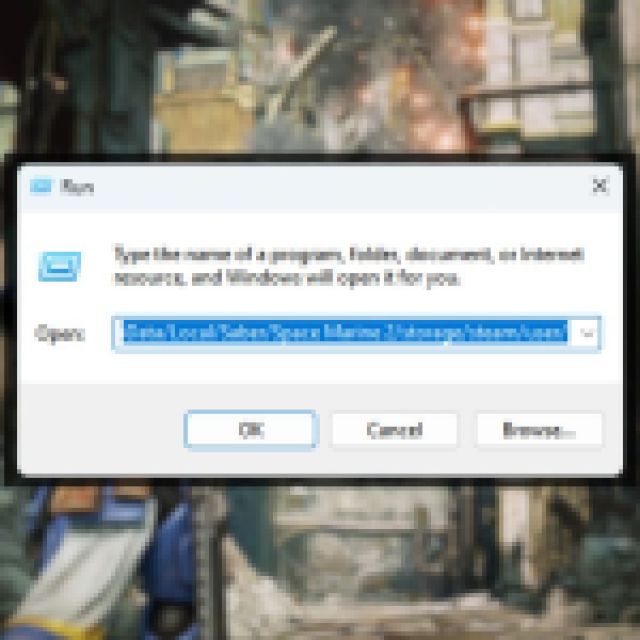
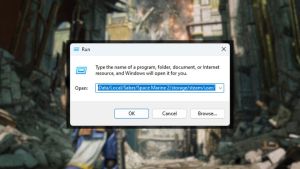
Does Warhammer 40K Space Marine 2 Have Steam Cloud Support?
Yes, Warhammer 40K has Steam Cloud support on PC, which allows users to easily pick up their progress on different devices. We highly recommend making sure this is enabled, even if you don’t have the best internet connection.
- Open Steam, and navigate to your library
- Here, right-click on Warhammer 40K Space Marine 2 and select Properties
- In the General tab, make sure the toggle under STEAM CLOUD is on
Warhammer 40K Space Marine 2 also doesn’t have Denuvo, so if you’re someone who tests titles on multiple PCs, you don’t have to worry about the daily activation limit either. If you can’t get your controller to work properly, there’s a simple fix for controllers on Space Marine 2 as well.
