Starfield Flight Simulator Location: How to Access the UC Pilot Simulator
Hone those flying (and dying) skills.

Like most games with space combat, Starfield’s ship controls can be a little tough to handle at first for most people. I didn’t have much of an issue since I’ve played a few combat flight games in my years, but I can see completely why people might have trouble. Thankfully, there’s a way to improve your skills at it whenever you get bored. Here’s how to access the UC Pilot Simulator in Starfield.
Where to Find the UC Pilot Simulator in Starfield

The UC Pilot Simulator, also known as the Vanguard Pilot Simulator, can be found in the MAST Tower within the MAST District of New Atlantis. To access it, fast-travel to the MAST District and head into the building located just above the district’s entrance ramp. Behind the receptionist’s desk and near Commander Tuala, you’ll find an elevator with the Pilot Simulator selectable as a floor.
If you don’t see the Pilot Simulator listed as a possible floor, you’ll need to complete the first mission of the UC Vanguard mission line, Supra Et Ultra. This can be accessed after completing the main mission The Old Neighborhood, found early on in the game. Once completed, speak to Commander Tuala. Near the end of the Orientation, you’ll be asked to test your piloting skills in the Vanguard Pilot Simulator. After getting your probationary assignment, you’re free to head back to the Vanguard Pilot Simulator floor from the elevator. You can even do it after completing the main campaign if you want.
How to Access the Simulator’s Debug Tools
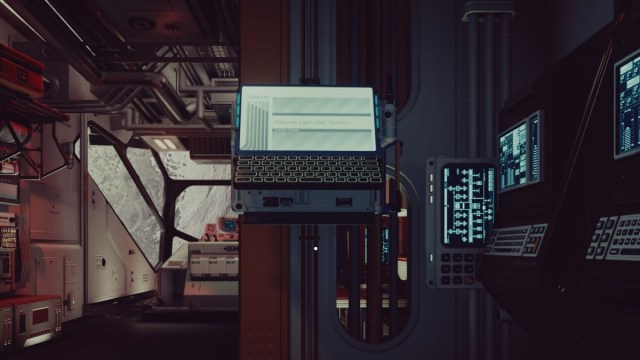
If you weren’t aware, there’s a secret debug menu you can access before beginning your run in the sim. To access it, interact with the computer in the cockpit after some hostiles have spawned. This will give you some options to choose from, including a Shield Upgrade, a Damage upgrade, and the ability to generate an Ally to take some fire. Both the former options only last for a single Tier, while the latter lasts until the ally is destroyed.
Is There Any Reason to Run the UC Pilot Simulator Again?

The only reason to run the UC Pilot Simulator again happens during the mission Supra Et Ultra. If you manage to complete Tier 6 of the simulator without using the debug menu included, then you’ll get a colossal signing bonus of about 37,600 Credits. That’s nothing to scoff at, but you need to work for it. If I may make a suggestion, level up a few points in the Tech skill tree before running it.
If you’ve already completed the mission, there’s no reason to run the UC Pilot Simulator again unless you want to test your skills. Speaking of testing your skills, check out our guide how to build a ship from scratch in Starfield.
