The Sims 4: How to Unlock All Items
Let's be honest, life would be a lot easier if we had cheat codes. Unfortunately, we aren't there yet, but the world of The Sims is!
The Sims 4 has done its best to let us see what life could be like with cheat codes. Unlocking everything can take hours upon hours of grind, and not everyone has the time to do that. Sometimes you just want the game to give you everything. Here’s how to unlock all items in the game with cheats in the Sims 4.
How to Unlock All Objects in Sims 4
The Sims 4 continues the series’ long tradition of allowing players to use a plethora of cheats to get ahead of the in-game progression and unlock things as they please. This extends to the game’s currency, items, relationships, needs, and even death itself. For now, though, let’s focus on unlocking everything available in The Sims 4.
Unlocking All the Items in the Sims 4
- Open the cheat console by pressing the following key/button combinations depending on the platform:
| Platform | Cheat Console Combination |
|---|---|
| PC | Ctrl+Shift+C |
| Xbox | LB + LT + RB + RT |
| PlayStation | L1 + L2 + R1 + R2 |
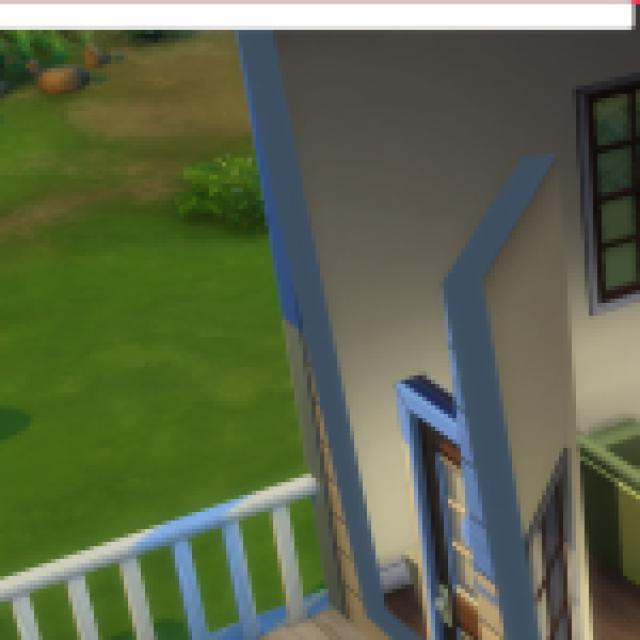

- For specific cheats related to items to work, you first need to type the following command in the console:
testingcheats true
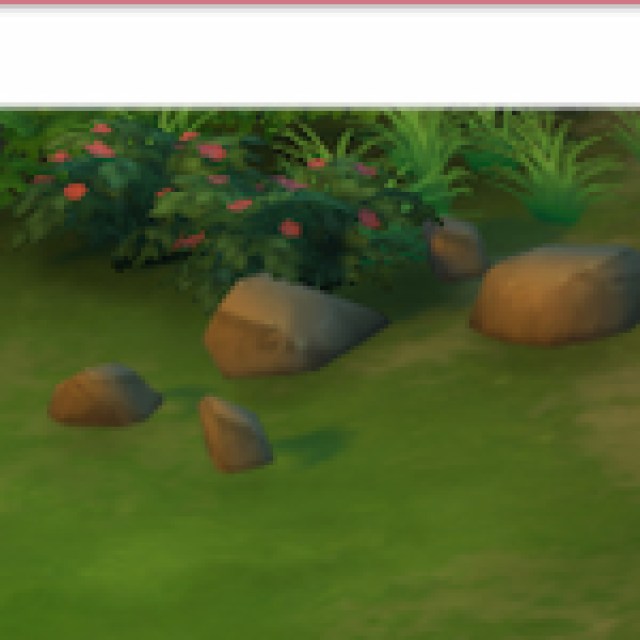

After that, you can type in the following cheats to unlock specific types of items. You can copy and paste these directly into the cheat console.
| Cheat | Cheat Effect |
|---|---|
| bb.ignoregameplayunlocksentitlement | Unlock all object-based items |
| bb.showliveeditobjects | Unlock all building-based items |
| bb.showhiddenobjects | Unlock hidden build-buy items |
Typing in these commands will unlock all items and objects for you in The Sims 4! You should see various new objects you can use in the game however you’d like.
Furthermore, you’ll still find that some items will have to be purchased, but remember that you can either use the unlimited money cheat (money 9999999) or simply work hard to earn lots of money to buy any of the items you’re interested in. You can even make money by writing a song!
How to Find Debug Items in The Sims 4
After using the cheat above to unlock every item in The Sims 4, you can access debug items by typing “debug” into the build menu search bar. Here, you’ll see objects you normally can’t buy, such as a death flower, or items to help you achieve a level 10 skill faster.

Just like in real life, players can do an excessive amount of things in The Sims 4. However, finding time to do everything you’d like is hard, so you’ll want to be as efficient as possible. Access to every item in the game gives you plenty of shortcuts to make things easier.
Potential Risks of Using Cheats in The Sims 4
Keep in mind that using cheats in The Sims 4 always comes with risk. We highly recommend making a backup save file before using any cheats. This is so that if your save file gets corrupted, you can easily restore a clean file.
The Sims 4 is available on PC, Mac, Xbox One, and PlayStation 4. To learn more about the game, check out how to change your work outfit in The Sims 4, or click the tag below to access our growing content list.
