Can You Play With All Clubs in eFootball Season 3? – Answered
Konami switches back to Clubs action with eFootball Season 3.

The answer you seek to this timeless question, “can you play with all clubs?” (timeless because we are always looking for the cheat codes to get all the teams whenever there is a new PES release) is not just a simple yes or no.
In truth, the short answer to this is yes and no. Yes, it sounds like a massive bamboozle, but we are not so lucky this time and must be creative. Honestly, let’s just be happy with what Konami offers, with it being a free triple-A title.
So let’s start with the good news, how to get all the clubs in eFootball Season 3. After that, dive into the bad.

So How Can You Play With Any Club In eFootball?
For years we’ve been blessed to receive downloadable files to improve the experience, but we have to settle this time and just hope with time, Komani can improve their licenses with clubs and players; it should be a priority now with FIFA and EA Sports’ breakup.
It’s all fair game now in 2023 and beyond!
Related: What Is UFL? New Soccer Game Explained
So, to Play With Any Club on eFootball Season 3, You Need To:
Step 1: Extras and Training
On the home screen, look for “Extras” in the top right-hand corner. Move the selector to Extras with the joystick and select “Training.”

Step 2: Free Training Selection
Once the Training mode has loaded, select “Free Training.” Here, you will hear the whistle to kickoff training, and the moment you hear the whistle, press pause.

Step 3: Option Menu Changes
In the pause menu, select “Settings” at the bottom of the screen. Once in Settings, you will see a list of options on the right side of the screen with the first option, “Training Settings.” Press select, and a list of options for setting up the training will appear.
Scroll down to “Change AI Team players” and click on the tab; a meter will show. Increase the number from 1 to 11 on the meter and exit Change AI Team players. Return one window to the Training Settings after completing this step.

Step 4: Home and Away Selection
In the Training Setting menu, scroll down to the home and away selection. Here you can choose the clubs you want to play with and against. You will notice that you can pick more teams to play with in Free Training.
After deciding what club you are playing with, return to the Free Training and start your kickabout.
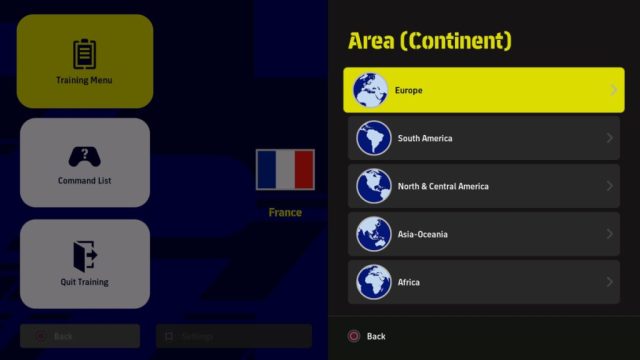
The Setback in All of this for eFootball Fans
The significant setback in all this is only a major issue if you are anal about playing with clubs in their real kits, with proper names, etc., etc. If not, eFootball’s lack of licenses for clubs shouldn’t bother you at all.
Despite doing all the work mentioned above, like it’s a cheat code or unlock all code; you can only play with all clubs in the training mode and free training. They will not be available in other game modes.
Adding more misery: there is no match time, so a “match” must be manually timed.
For more from Prima Games, read: FIFA 23 TOTY Released: Who Are They? – Answered, EA Sports FC Is the New Future Post FIFA & EA Ending Contract, What Separates GOALS From Other Football Games? – Answered.
