Payday 3: How to Get the Vault Code in No Rest for the Wicked
1111 doesn't work, sadly.
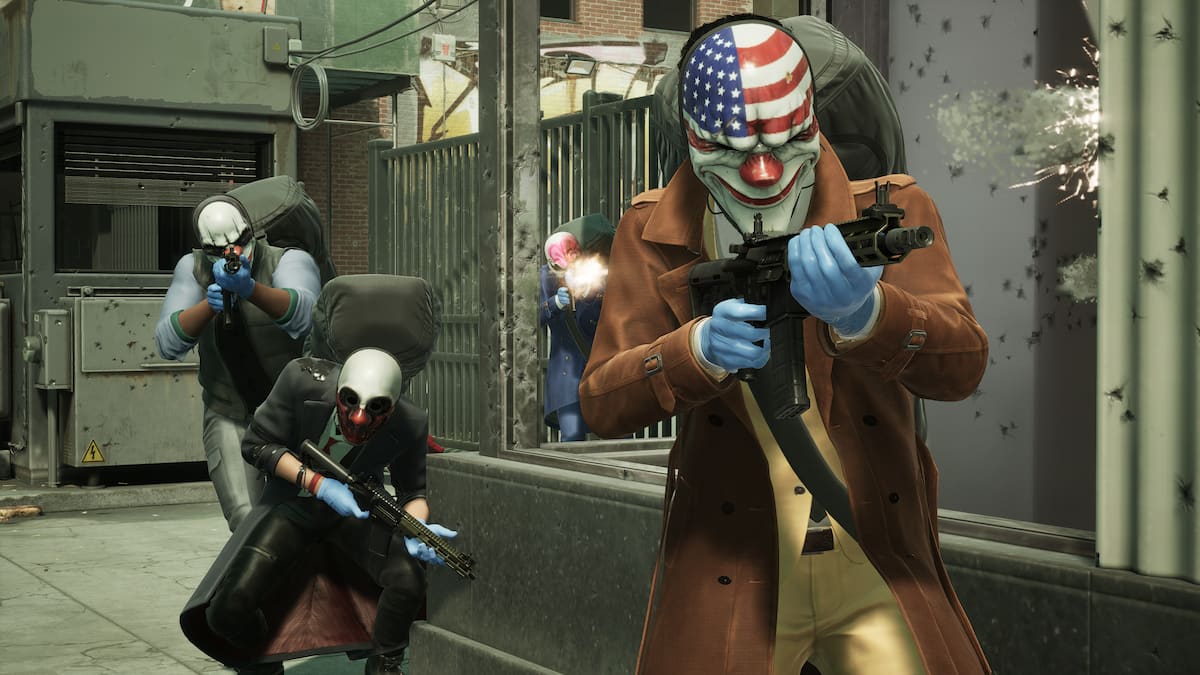
Stealth in Payday 3 features much more complexity to its hazards and objectives, and playing on a higher difficulty will challenge you immensely. One challenge is getting the vault code in Payday 3’s No Rest for the Wicked heist—here’s how.
Payday 3: How to Get the Vault Code in No Rest for the Wicked
To get the No Rest for the Wicked vault code, you’ll need to get a high-level executive, use him on the eye scanner next to the vault door, and then get a list of possible codes from the manager’s computer. You’ll need to deduce which of the four codes is right and input it. This will open the vault.
Getting the vault code is a secondary objective in Payday 3’s No Rest for the Wicked heist, so you won’t see any markers for this objective.
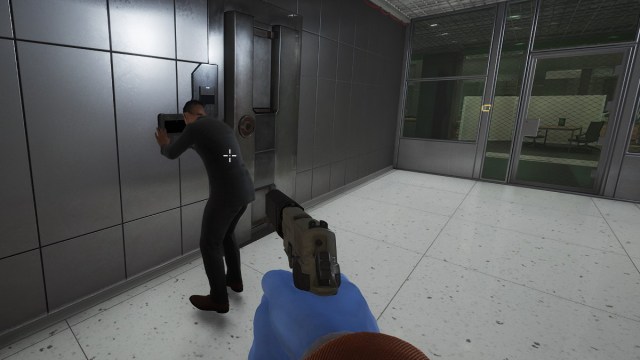
Finding a High-Level Executive in No Rest for the Wicked
To get that high-level executive, there are two possible places he can spawn. He’ll either spawn within the Manager’s Office on the first floor or the photocopier room on the second floor. If you’re confused about where the photocopier room is, head to the main stairway door leading to the second floor, then look to your right for a camera. The door to it is right next to it. Once you find him, take him as a human shield and take him down to the vault before using the Shove key listed on the right to shove him into the eye scanner.

Once you’ve done this, you’ll need to find that pesky manager’s computer. It’ll either also be in the Manager’s Office, or it’ll be in a meeting room across the hall from it. Once you interact with it twice, you’ll get a list of four codes, with only one working.

To find out which works, step close to the vault’s keypad to see several numbers with fingerprints through a UV light. These numbers correspond to the correct code and only the correct code. For example, if the numbers with fingerprints were 3, 9, and 0, and one of the possible codes was 3903, that would be the code you want to input. That’s it! Once you have the correct code in, open the vault and enjoy your riches.
Getting the Payday 3 Vault Code, Summarized
In summary, here’s what you need to do to get the No Rest for the Wicked Vault Code in Payday 3:
- Find a high-level executive either in the manager’s office or the photocopier room.
- Shove the executive into the eye scanner.
- Get a list of codes from the manager’s computer in the manager’s office.
- Step close to the vault’s keypad to see which numbers are a part of the correct code.
- Input the code and open the vault.
Getting the vault code isn’t the only objective in Payday 3’s No Rest for the Wicked heist. If you’re looking for more help stealthing this heist, check out our Payday 3 No Rest for the Wicked stealth guide.
