Monopoly GO: How To Contact Scopely Customer Support
Find out how to contact Scopely Customer Service without all the hassle.

Monopoly GO is a blast when it’s working correctly and an absolute headache when it doesn’t work as expected. Knowing how to contact Scopely’s Customer Service department can save you from a headache, and we’re here to help you do so.
How To Contact Monopoly GO Customer Support


To Contact Scopely customer support you’ll want to select the Hamburger menu (☰ icon) in the top-left of your screen. From here, a new menu will open. Select the Settings option to open a new window.
Contacting Customer Support may be a necessary step when it comes to claiming a prize you did not receive or disputing a pack of Trading Stickers you did not receive. Follow these simple steps to navigate through the otherwise confusing task of contacting Scopely customer service.
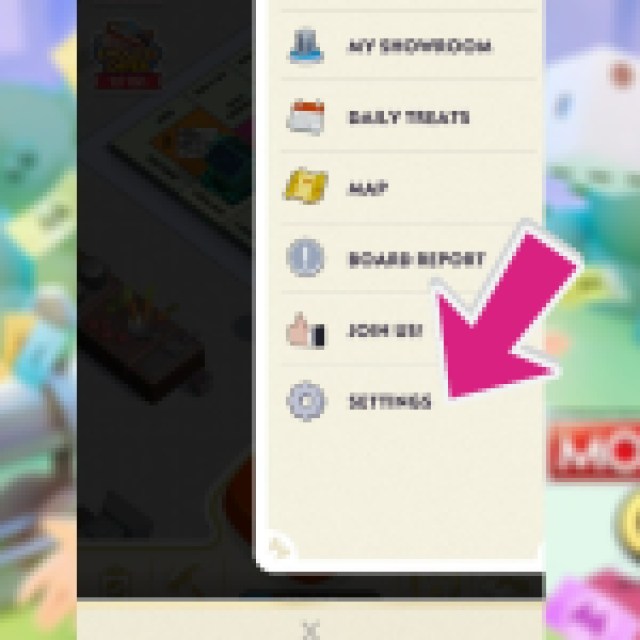

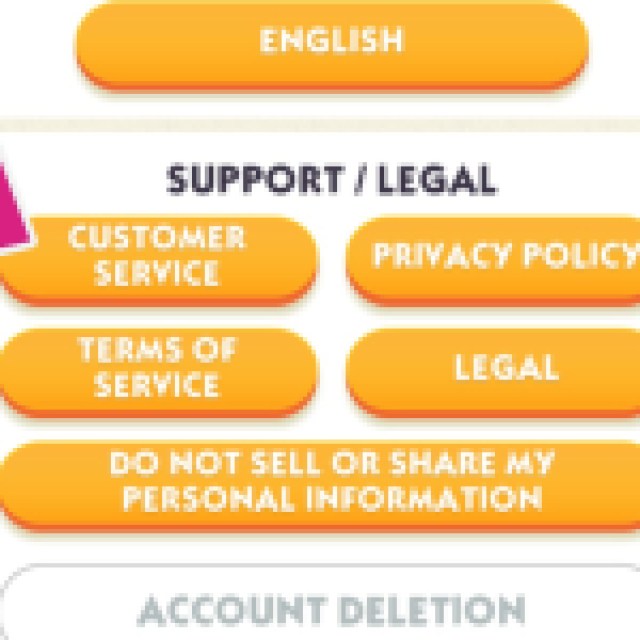

In this new menu, you’ll find a variety of different options. Select the Customer Service button to be taken to the Scopely webpage within the Monopoly GO app.
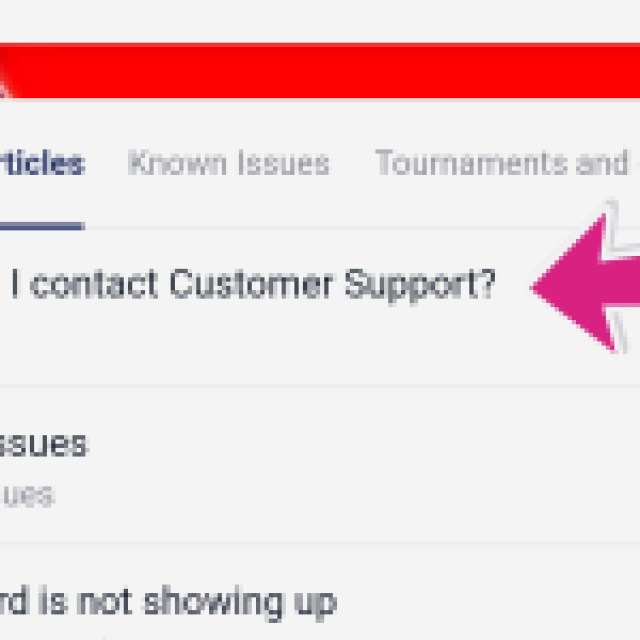

Once you have been brought into this menu, you’ll want to select the option that reads “How can I contact Customer Support.” This is where things get surprisingly tricky, as the next page leads you to a whole lot of nothing.
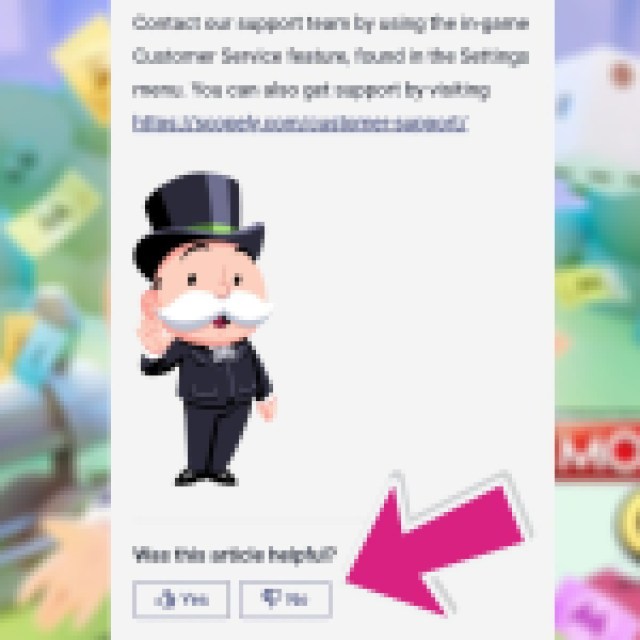

On this particular page, you’ll land on a page that states the following:
Contact our support team by using the in-game Customer Service feature, found in the Settings menu. You can also get support by visiting https://scopely.com/customer-support/
Scopely Customer Service splash page in Monopoly GO
If you click on the link, you’ll be re-routed to the original page that you were on, creating an unending loop. That is unless you click the No option under the portion that asks if this article was helpful. From there, you’ll have the option to work with the Scopely chatbot to start filling out a Customer Support form, which can take 2 to 5 Business days to be read. You can also follow up with them using this particular method, as well.
Now that you know how to access the Customer Service portion of Monopoly GO, learn more about this exciting multiplayer mobile phenomenon by visiting our section below. You’ll find helpful tips on how to get more shield skins in the game and find out how to get more items for events with our help.
