How to use watch mode (auto-play) in TMNT Cowabunga Collection?
The game, it plays itself!

A new compilation of retro games from KONAMI, the TMNT Cowabunga Collection blew us away with its unexpected quality. In addition to a good selection of classic games from arcades, 16-bit consoles and Game Boy, this collection also brought a lot of bonus content as well as many quality of life features for these old legendary titles. You may not notice some of the options right away, such as the option to watch games from start to finish while the AI practically speedruns them, also with the possibility of taking control at any moment. To find out how to use watch mode (auto-play) in TMNT Cowabunga Collection check out the guide below.
Related: Teenage Mutant Ninja Turtles: The Cowabunga Collection Review | Next-Gen Nostalgia
How to use watch mode (auto-play) in TMNT Cowabunga Collection?
To start watch mode for any of the games in the TMNT Cowabunga Collection, on the game selection screen press the button next to the WATCH option. On PlayStation that is Square Button, on Xbox that would be X, and on Switch Y.
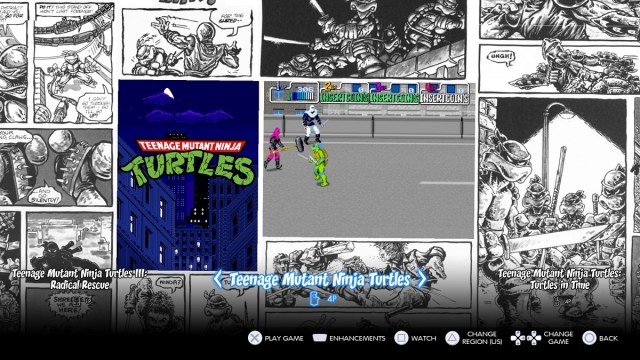
After you have started watch mode, the game will start playing itself, so you can kick back and watch the whole gameplay from start to finish, like it is a video from YouTube.
Using the shoulder buttons (L2 and R2 on PlayStation, L and R triggers on Xbox or ZL and ZR on Switch) you can speed up or rewind the game as if it were a recording. You can, for example, very easily speed up the game and, for example, look at the ideal tactics for boss fights.

But wait, there is more. This is actually a real live gameplay with AI playing the game rather than a video clip, so you can take control at any moment. While in watch mode, press the Square Button on PlayStation, X on Xbox, or Y on Switch for the “PLAY GAME” option, which will instantly hand over the controls to you. Just keep in mind that once you’ve taken control of the game, it’s not possible to go back to the watch mode, unless you start it from the beginning.
…and that would be all you need to know about watch mode in TMNT Cowabunga Collection, so now you can finally see the endings of those impossible NES and Game Boy games!
For more TMNT stuff here on PRIMA Games check out How to Use The Radical Mode in TMNT: Shredder’s Revenge, Where to Find TMNT Shredder’s Revenge Official Soundtrack (OST) and Does TMNT: Shredder’s Revenge Have Good Replayability? – Answered.
