How to Use Support Characters in Honkai Star Rail: Support Guide
The best guide to guide those on how to steal your friend's characters guide

Honkai: Star Rail doesn’t have a true Co-Op function, but there is a benefit in accepting some of those Friend Requests that come into your inbox. And that’s by taking advantage of the Support System that exists in this game where all players can have a character lent out to others to help with daily battles. Here’s how to use Support Characters in Honkai: Star Rail.
How to Use Supports in Honkai: Star Rail

Supports can only be brought in for certain battles in Honkai: Star Rail, but they are valuable for allowing players to use stronger characters to help clear tougher battles. When entering your menu screen where you get to choose who your characters will be in the upcoming team, there is a large green “Supports” button on the bottom right of the screen that will have an arrow indicating a menu will open to the side.
Selecting this will open a list of recommended Characters to use for the specified domains you are about to challenge. It will also list all of your friend’s chosen Support Characters, so sometimes it helps to befriend that one person who Requested to be Friends with you because they just might have an E6 Seele that’ll prove useful for you. You’re allowed to choose from any of the characters in this list and they will be added to the Fourth Slot in your team. You can then enter the battle as normal and will be able to use that character freely.
For some domains, you’ll then be opted out of the menu screen, but still have the character in your Fourth Slot. Before you think you got away with cheating the game, Honkai: Star Rail does have an area limit to where you can use these characters. So stepping out of that range will return your party back to normal.
The reason it boots you out is because some characters can use their Techniques to Enhance certain skills such as; Gepard with Defense, Dan Heng with his own personal Attack Boost, Jing Yuan with Three Additional Attacks for the Lightning Lord, and Qingque with an Extra Tiles whenever she enters battle.
Related: Does Honkai Star Rail have Co-Op Multiplayer? – Answered
How Best to Use the Support System in Honkai: Star Rail

Your best strategy when choosing the right Support to add to your team is to Fill a Need. Is there an element you are missing? Is there a Pathfinder that you haven’t built up enough? What enemies will you be facing in the upcoming battle? When going into the battle and using Supports, you will then be planning around that Support to make sure that your team can do enough and the Support will clear the rest.
An example I’m currently working with is the Cavern of Corrosion: Path of the Holy Hymn where the Defense and Lighting Damage Increase Relics can be dropped. Physical and Quantum are the best elements to bring with you into this domain, although my only Quantum character is Qingque. Borrowing Seele for this specific domain can help shave off a lot of time and angst for my characters so they don’t fall in battle or take several turns to defeat the enemies in this domain.
Since Seele is of the Hunt, she is best for single-target damage that can deal a big punch to her enemies, so having a healer or a taunt Preservation character on the team to assist her can go a long way in making this a quick and clean fight. Another great addition is to have a Harmony character to either add buffs to her damage or a Nihility character to decrease the Resistance of some of the enemies.
Another great reason to use Supports is to try out characters before you even have them. While Limited Character Event Warps may have Simulated Trials, these are often with the supports that Honkai: Star Rail gives them. This isn’t indicative of how they will work with your specialized characters in battle, so using Supports can help you get a feel of what type of damage a character can do, how best to utilize them alongside your own party, and help you with that final decision of using your valuable Steller Jade.
Supports are so nice in Honkai: Star Rail because there is so much use that can come out of them, whether another person shares a limited character or showcases how well that character can be built. It may even help you to realize that maybe you don’t like how that character plays and don’t have to worry about regretting a Five-Star that you pulled during a Character’s Limited Warp Run.
Related: Honkai: Star Rail Banner Schedule – 5-Star Characters & More (June 2023)
Where Can the Support System be Used in Honkai: Star Rail?
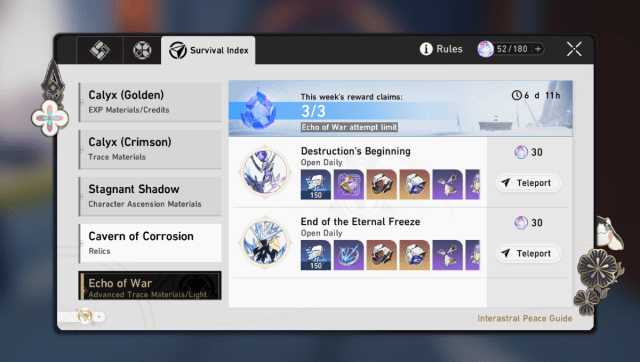
As mentioned at the start of this article, Supports can only be used in certain Domains around Honkai: Star Rail and may require you to clear them first with your own characters before you are allowed to enlist the help of friends. The best place to look at this list is actually in your Interastral Peace Guide under Survival Index. The battles where you can utilize the Support System include:
- Calyx (Golden)
- Calyx (Crimson)
- Stagnant Shadow
- Cavern of Corrosion
- Echo of War
While some of these challenges will require you to beat the Boss first, such as in Stagnant Shadow and Echo of War, you can use Supports at any one of these domains. This can help cut down on the tedious nature of grinding from day to day but at least Honkai: Star Rail makes it relatively easy with Automated Battles.
To refamiliarize yourself with some of the mechanics of Honkai: Star Rail, be sure to check out our list of Paths and Pathfinders so you know the difference between each Path such as Harmony, Abundance, and Nihility to know better when going into battle. It can also help to look at the Elements and see what type of effects they can trigger when breaking the weakness of your enemies. For more news and guides about Honkai: Star Rail, be sure to check out the article tag just below.
