How To Manually Update to Honkai Star Rail 3.2 on PC
Through the Petals in the Land of Repose.

Honkai: Star Rail continues to be one of the best titles from miHoYo and is updated to version 3.2, which introduces Castorice, the latest character to join its massive roster. Sadly, just like previous major patches, the unified HoyoPlay launcher isn’t reliable for automatic updates.
If the launcher isn’t working as intended, here is how you can manually update Honkai Star Rail to the latest 3.2 version on PC.
Manually Update to Honkai Star Rail 3.2
The zip files linked in this guide are the exact ones the HoyoPlay launcher has access to while communicating with miHoYo servers. Rest assured that the files are completely safe to download, and we don’t privately host the files anywhere.
Note: This guide assumes that Honkai: Star Rail is currently at version 3.1 on your PC
Honkai Star Rail 3.2 Patch Files
I highly recommend using a third-party download manager to get proper download speed. Additionally, download one file at a time to avoid any data corruption.
- You need the Patch file (3.2) and at least one audio file pack.
- Make sure to download the audio pack corresponding to your Windows default language
- If your Windows is in English, then the English pack is required
Download the files from the links below:
| Patch Link | Size |
|---|---|
| Honkai: Star Rail Patch 3.1 to 3.2 | 4.12 GB |
| Chinese Audio Pack | 476 MB |
| English Audio Pack | 504 MB |
| Japanese Audio Pack | 557 MB |
| Korean Audio Pack | 454 MB |
When you have the necessary patch files, we can use the launcher to update Honkai Star Rail.
Step 1: Initiate the Update in the Launcher
- Make sure the launcher is updated. If there is a pending update, it is automatically initiated when you run the launcher.
- After updating the launcher, initiate the download for the new patch.
- After a few seconds, pause the update.

Step 2: Exit the Launcher
- After pausing the update, close the launcher.
- Make sure it isn’t running in the background, either.
- You can check this in the taskbar or the Task Manager in Windows.
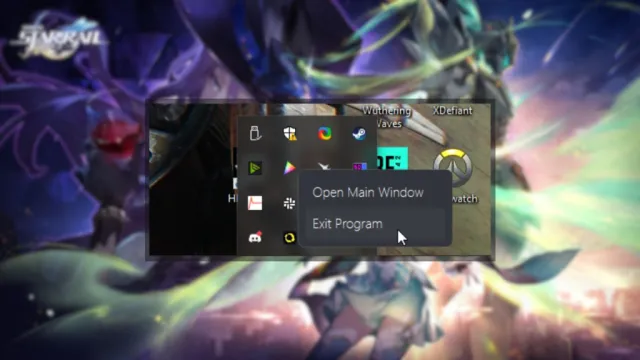
Step 3: Move Zip Files to Games Folder
- Now, move the zip files to the Games folder where Honkai: Star Rail is installed on your PC.
- The default location is the following:
C:\Program Files\Star Rail\Games
Replace any temporary files (uncomplete_tmp) while you move the files.
Step 4: Resume the Launcher Download
- With the patch files copied to the installation location, you need to run the launcher again and resume the download.
- The launcher will automatically detect the downloaded files and install those for the update.
That’s all you need to do, and Honkai: Stari Rail will be updated to version 3.2 on your PC. After launching the game, minor patches will be downloaded, and this is completely normal.
