How To Use Console Commands in Sons of the Forest? Console Cheat Command List
God Mode ON, anyone?

Sons of the Forest is the latest craze on Steam, and how wouldn’t it be, since it’s a spiritual successor to the critically acclaimed “The Forest”? Endnight Games nailed it with the Early Access release of Sons of the Forest and has hundreds of thousands of players flocking to this game to enjoy it solo or with friends. People are wondering if there are console cheat commands for Sons of the Forest to make their progress easier, and Prima Games is here to help.
Recently, Sons of the Forest has implemented the Console, and there are a lot of fun cheat codes to try out, let’s see them all. We will also show you how to use the console commands because the activation procedure is something that’s rarely seen in gaming nowadays.
How to Enable Console Commands in Sons of the Forest? – Answered
In order to be able to use the Console Commands in Sons of the Forest you must first type the command cheatstick in the game. Just like that, as you are roaming the island, stop and type the word out. No confirmation will be announced that this operation was a success, but you should press F1 on your keyboard, and if you see a console, it means it worked! Before you proceed (duh, I have to say this in every article that involves meddling) make a separate save file in case things go south.
Sometimes, this doesn’t work from the first attempt, so I hit Escape to leave the inventory and then type the code again.
Related: How to Give Virginia a Leather Suit in Sons of the Forest
All Console Commands in Sons of the Forest Listed
When you open the console you will see the list of all commands. We will list them all in a table below and will explain the ones that we deem are most useful.
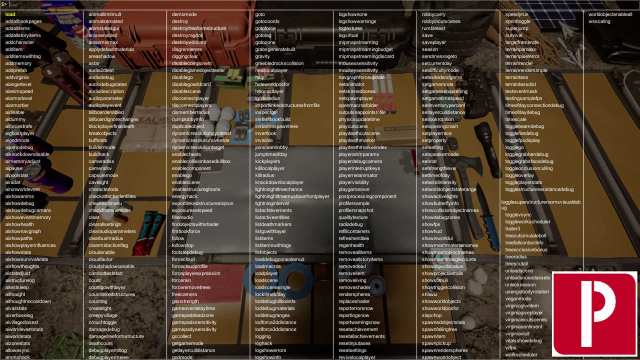
| addallbookpages | |
| addallitems | Adds every item in the game to your inventory (maximum possible stacks) |
| addallstoryitems | Adds every story item in the game |
| addcharacter | Spawns a character for you. If you type in “addcharacter robby 2” you will get two Kelvins. “addcharacter virginia 1” spawns a Virginia |
| additem | Adds an item of your desire to your inventory, for example “shovel”. Or, try this: Full Item ID List for Sons of the Forest |
| additemswithtag | |
| addmemory | |
| addprefab | |
| addvirginia | |
| aiangerlevel | |
| aianimspeed | This is the speed of AI… 0.1 = slowest, 1 = default, 10 = fastest |
| aiarmorlevel | |
| aiarmortier | |
| aidisable | on/off to enable/disable AI |
| aidodgetest | |
| aidummy | on/off to make the AI not see you. |
| aiforcestrafe | |
| aighostplayer | |
| aigodmode | on/off to turn god mode on AI |
| aijumpdebug | |
| aiknockdowndisable | |
| aimemoryadjust | |
| aipause | |
| aipoolstats | |
| airadar | |
| airunworldevent | |
| aishowanims | |
| aishowdebug | |
| aishowdebugcamera | |
| aishoweventmemory | |
| aishowhealth | Shows health of AI |
| aishownavgraph | |
| aishowpaths | |
| aishowplayerinfluences | |
| aishowstats | |
| aishowsurvivalstats | |
| aishowthoughts | |
| aistatadjust | |
| aistructurelog | |
| aitestsleep | |
| aithought | |
| aithoughtnocooldown | |
| aivailstats | |
| aiverboselog | |
| aivillageclosest | |
| aiworldeventstats | |
| aiworldstats | |
| aizonestats | |
| allowasync | |
| ammohack | |
| animallimitmult | |
| animalsenabled | |
| animstatesgui | |
| anisoenabled | |
| anisominmax | |
| applydefaultmaterials | |
| areashadow | |
| astar | |
| audio2dtest | |
| audiodebug | |
| audiodebugstates | |
| audiodescription | |
| audioparameter | |
| audioplayevent | |
| billboardenabled | |
| billboardignorechanges | |
| blockplayerfinaldeath | |
| breakobjects | |
| buffstats | |
| buildermode | |
| buildhack | |
| cameradiss | |
| camerafov | |
| capsulemode | |
| cavelight | For those people who don’t see anything in the cave. |
| characterlods | |
| checkattachedentities | |
| checkexitmenu | |
| checkfrozenentities | |
| clear | |
| clearallsettings | |
| clearaudioparameters | |
| clearbushradius | |
| clearmidactionflag | |
| cloudenable | |
| cloudfactor | |
| cloudshadowsenable | |
| combatteststart | |
| count | |
| countgowithlayer | |
| countlinkedstructures | |
| counttag | |
| createlight | |
| creepyvillage | |
| damagedebug | |
| damagefreeformstructure | |
| deathcount | |
| debugplayerhitlog | |
| debugplayermelee | |
| demomode | |
| destroy | |
| destroyfreeformstructure | |
| destroyragdoll | |
| destroywildcard | |
| diagrenderers | |
| diggingclear | |
| disablecomponent | |
| disablegameobjecttester | |
| disablego | |
| disablegowildcard | |
| disablescene | |
| disconnectplayer | |
| disconnectplayers | |
| dismemberradius | |
| dumplobbyinfo | |
| duplicateobject | |
| dynamicresolutioncycletest | |
| dynamicresolutionoverride | |
| dynamicresolutiontarget | |
| enablecheats | |
| enablecollisionbasedkillbox | |
| enablecomponent | |
| enablego | |
| enablescene | |
| enablestructureghosts | |
| energyhack | |
| exportlinkedstructurestojson | |
| exposuresetspeed | |
| filteraudio | |
| findobjectswithshader | |
| firstlookforce | |
| follow | |
| followstop | |
| footstepdebug | |
| forcecloud | |
| forcecloudprofile | |
| forceplayerexpression | |
| forcerain | |
| forceremovetrees | |
| freecamera | |
| gainstrength | |
| gameoverdelaytime | |
| gamepaddeadzone | |
| gamepadxsensitivity | |
| gamepadysensitivity | |
| gccollect | |
| getgamemode | |
| getlayerculldistance | |
| godmode | Turn god mode on/off yourself. |
| goto | |
| gotocoords | Teleport yourself. |
| gotoforce | |
| gototag | |
| gotozone | |
| grabsgeneratebuilt | |
| gravity | Probably messes around with gravity. |
| greebledrockscollision | |
| heallocalplayer | |
| help | |
| hideworldposfor | |
| hitlocalplayer | |
| igniteradius | |
| importlinkedstructuresfromfile | |
| inspectgo | |
| instantbookbuild | |
| instantrespawnhere | |
| invertlook | |
| invisible | |
| joinsteamlobby | |
| jumptimeofday | |
| kickplayers | |
| killlocalplayer | |
| killradius | |
| knockdownlocalplayer | |
| lightninghittreechance | |
| lightninghittreemustbeinfrontplayer | |
| lightninginterval | |
| listactiveentities | |
| listdeathmarkers | |
| listgowithlayer | |
| listitems | |
| listitemswithtags | |
| listobjects | |
| loaddebugconsolemod | |
| loadmacros | |
| loadplayer | |
| loadscene | |
| loadscenesingle | |
| locktimeofday | |
| loddebugbillboards | |
| loddebugmaterials | |
| loddebugranges | |
| lodforce2ddistance | |
| lodforce3ddistance | |
| logging | |
| loghack | |
| logshowerrors | |
| logshowinfo | |
| logshownone | |
| logshowwarnings | |
| logtextures | |
| logvirtual | |
| mipmapstreaming | |
| mipmapstreamingbudget | |
| mipmapstreamingdiscard | |
| mousexsensitivity | |
| mouseysensitivity | |
| navgraphforceupdate | |
| netanimator | |
| netskinnedbones | |
| netspawnplayer | |
| openmacrosfolder | |
| outputsnappointstofile | |
| physicsupdatetime | |
| playcutscene | |
| playdeathcutscene | |
| playdeathmarker | |
| playdeathmarkerindex | |
| playeranimparams | |
| playerdebugcamera | |
| playerinterruptkeys | |
| playernetanimator | |
| playervisibility | |
| playgameover | |
| postprocessingcomponent | |
| profilersample | |
| profilersnapshot | |
| qualitytexture | |
| radiodebug | |
| refillcontainers | |
| refreshentities | |
| regenhealth | |
| removeallitems | |
| removeallstoryitems | |
| removedead | |
| removeitem | |
| removeliving | |
| removeshader | |
| renderspheres | |
| replaceshader | |
| reporterrors | |
| reportlogsnow | |
| reportwarningsnow | |
| resetinputaxes | |
| resetsettings | |
| revivelocalplayer | |
| robbycarry | |
| robbyincutscenes | |
| rumbletest | |
| save | |
| saveplayer | |
| season | |
| sendmessageto | |
| setcurrentday | |
| setdifficultymode | Changes the difficulty of the game. |
| setexitedendgame | |
| setgamemode | |
| setgamesetupsetting | |
| setgametimespeed | |
| setinventorypercent | |
| setlayerculldistance | |
| setlookrotation | |
| setopeningcrash | |
| setplayerrace | |
| setproperty | |
| setsetting | |
| setspeakermode | |
| setstat | |
| setstrengthlevel | |
| settimeofday | |
| setwindintensity | |
| setworldobjectstaterange | |
| showactivelights | |
| showbutterfly info | |
| showcollisionobjectnames | |
| showdebugzones | |
| showfps | Show FPS |
| showhud | Show Heads-Up Display |
| showinworldui | |
| showmeshmaterialnames | |
| showmeshobjectnames | |
| showmeshtrianglecounts | |
| showobjectlocation | |
| showprojectiletrails | |
| showstimuli | |
| showtriggercollision | |
| showui | Show User Interface |
| showworldobjects | |
| showworldposfor | |
| slapchop | |
| spawnedobjectstats | |
| spawnfallingtree | |
| spawnitem | Spawns the item of your desire in front of you. Quantity can be added after the item name in the command. Check out Full Item ID List for Sons of the Forest |
| spawnpickup | |
| spawnrenderspheres | |
| spawnworldobject | |
| speedyrun | Speedrun 1 or Speedyrun ON to have an insane sprint speed |
| sprinttoggle | |
| superjump | High jump ability enabled |
| survival | |
| targetframerate | |
| terrainparallax | |
| terrainpixelerror | |
| terrainrender | |
| terrainrendersimple | |
| terraintess | |
| terraintessdist | |
| testeventmask | |
| testingsamplefps | |
| timeofday | Change the time of the day |
| timeofdayconnectiondebug | |
| timescale | |
| togglebeamdebug | |
| togglefiredebug | |
| togglefpsdisplay | |
| togglego | |
| togglegrabberdebug | |
| togglegrabsfacedebug | |
| toggleocclusionculling | |
| toggleoverlay | |
| toggleplayerstats | |
| togglestructureresistancedebug | |
| togglesuperstructurerooms | |
| togglevsync | |
| toggleworkscheduler | |
| trailer3 | |
| treecutsimulatebolt | |
| treefallcontactinfo | |
| treeocclusionbonus | |
| treeradius | |
| treescutall | Perform deforestation around you. |
| unloadscene | |
| unloadunusedassets | |
| unlockseason | |
| visualdebug |
Related: Where to Find the 3D Printer in Sons of the Forest?
You can also use an unofficial, third-party mod from WeMod that will allow you to cheat to your heart’s content if you want to spoil your gameplay entirely. We won’t judge. The devs might though, so venture down this road at your own risk.
Feel free to browse our Sons of the Forest guides on the game tag. Make sure to check out our YouTube channel below as well:
