How To Unlock the Framerate in Red Dead Redemption Using a Mod
HIGHER!
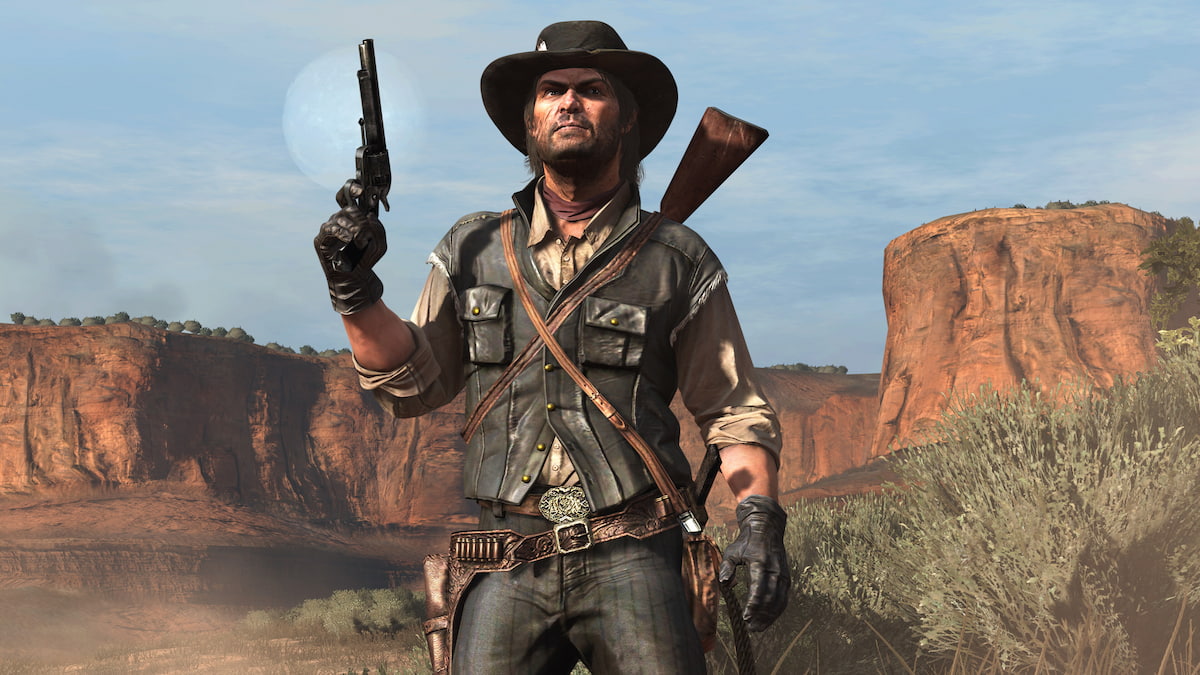
Red Dead Redemption is finally available on PC, thanks to Double Eleven and Rockstar Games. This is one of the most requested ports for the platform, and the studio has done a great job of bringing the classic title to modern platforms, as well as PC. However, Red Dead Redemption is currently capped at 144 FPS, even if you have the horsepower to push it beyond that. Thankfully, the modding community has already unlocked the framerate in Red Dead Redemption, and here is how you can install that.
Unlock the Framerate in Red Dead Redemption
A mod created by Clippy95 does exactly what it states, and unlocks the 144 FPS framerate cap in Red Dead Redemption. With the mod, it’s capped at 1000 FPS, which is more than enough. Here is the mod in action on my RTX 4070 Super paired with a Ryzen 7 5700X3D.
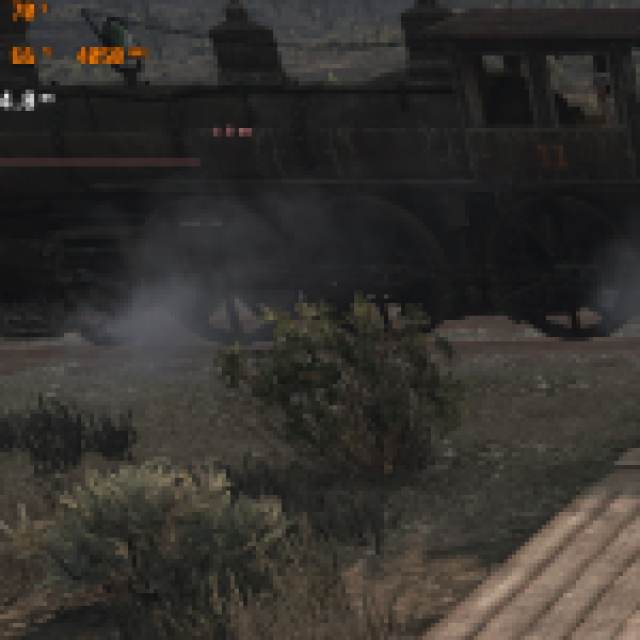

Installing the mod is pretty simple, and you can follow the steps below:
- First, head over to their GitHub, and click FPSUnlock.7z under Assets to download the zip file.
- Once the zip file is downloaded, extract it where Red Dead Redemption is installed on your PC.
- Launch Red Dead Redemption, and set the value of “Framerate Limit” to 144fps.
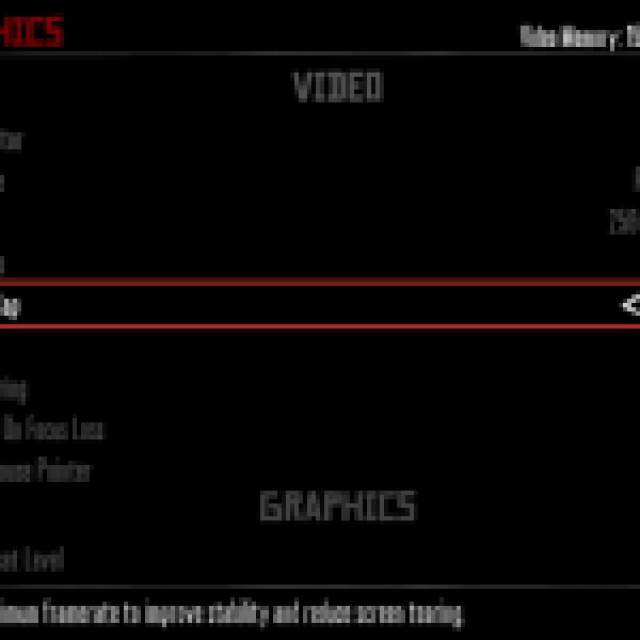

After that, the framerate will be unlocked in-game. Based on our testing so far, the mod doesn’t seem to break anything. You can further cap the framerate to your liking using the GPU drive like NVIDIA Control Panel or AMD Adrenalin, especially if the framerate is hovering beyond your monitor’s refresh rate.
You can also use NVIDIA Reflex with G-Sync to apply a framerate cap relative to your monitor’s refresh rate. This works well with the mod and removes manual frame limiting from the equation.
Removing the Mod
Removing the mod is pretty simple. Head over to where Red Dead Redemption is installed, and delete the following files.
SUWSF.ini
dinput8.dll
SWUSF.asi
This mod also works perfectly with Rose’s patch to add ultrawide support to Red Dead Redemption’s cutscenes. To further improve your experience, make sure to check out how you can fix any controller issues in Red Dead Redemption, and locate your local progress to backup.
