Best Graphics Settings for Red Dead Redemption PC
Never drop below 60!
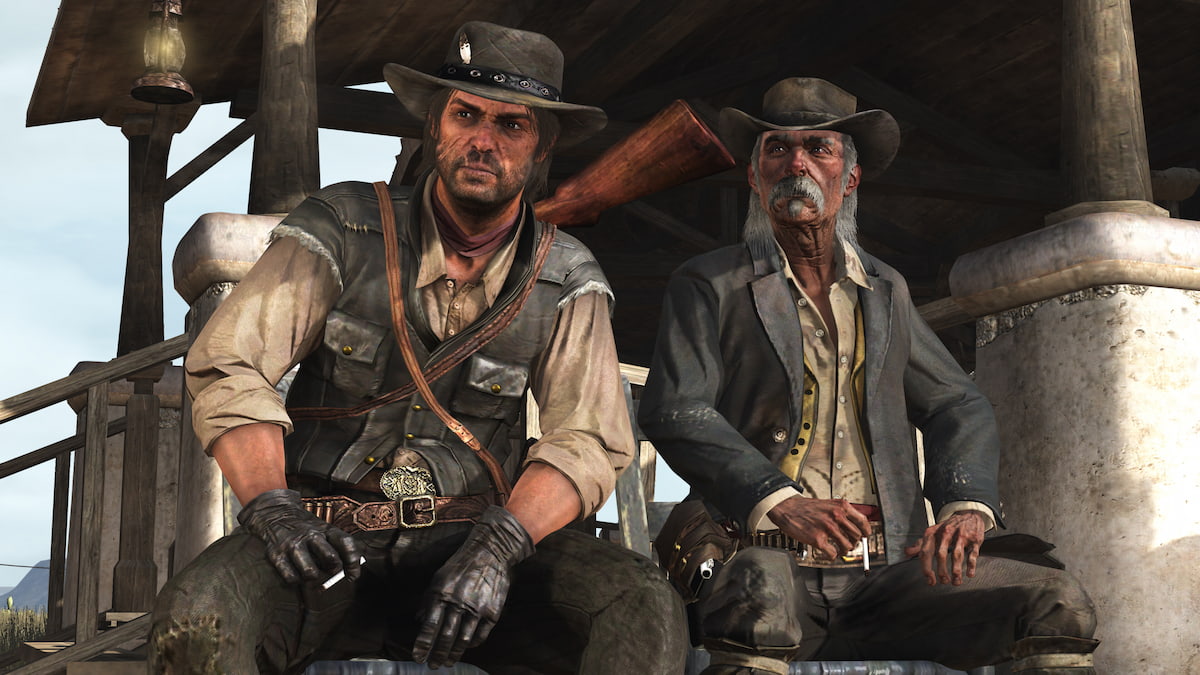
Red Dead Redemption is out now on PC, and Double Eleven has done a great job of bringing the classic Rockstar title to modern platforms. The PC version has slightly improved visuals, largely regarding draw distance pushed to the max and improved shadow quality. Thankfully, the game is quite scalable otherwise, and you don’t need much to have a great experience. Here are our recommendations for the best graphics settings for Red Dead Redemption on PC.
Best Graphics Settings for Red Dead Redemption PC
First, if you have recent hardware, you don’t need to touch anything and can set everything to the highest value. This is an old game, and on my RTX 4070 Super and Ryzen 7 5700X3D, I was practically running at a locked 144 FPS throughout, apart from some areas where I’d get minor drops, but those are hardly noticeable thanks to an otherwise smooth frame time graph.


If you have an older GPU, though, like the GTX 1060 or RX 580, you can still get a solid 60 FPS experience at max settings while playing at 1080p, but we can push that framerate a bit higher with an adjustment to a few settings. So, for our optimized settings, leave everything at maximum, but turn down the following settings to the recommended values:
| Demanding Setting | Recommended Value |
|---|---|
| Shadow Quality | High (or Medium) |
| Tree Level of Detail | 3/5 |
| Grass Level of Detail | 4/5 |
| FSR 3.0 | Quality (or Balanced) |
With these settings, you can push the frame rate much higher than at the default ultra preset. Shadow Quality, in particular, has a huge impact on performance, and you can gain around 15-20 FPS depending on the scene. Visually, there isn’t a big difference either, and you’d have to really squint to see any massive changes.
If you’re playing at a higher resolution, like 1440p, you’ll have to use the “Balanced” or “Performance” value for FSR to maintain a higher framerate.

Overall, Red Dead Redemption is one of the better ports of a seventh-generation title, and we’re glad to see Double Eleven pushing the engine further for PC, especially when it comes to draw distance and shadows, as well as the addition of upscaling tech, and frame generation.
It isn’t all perfect though, and if you want to go beyond the 144fps limit, here is how you can unlock the frame rate in Red Dead Redemption.
