Vampire Survivors Save File Location and How to Reset Progress
The gift that keeps on giving!

Vampire Survivors is available on PC through multiple storefronts including Steam, Xbox App, and the Epic Games Store. With multiple clients to keep track of with unique local player data, it can be a bit confusing where the save files are for each launcher. Here is the save file location for Vampire Survivors for each major client.
Vampire Survivors Save File Location
| Client | Save File Location |
|---|---|
| Steam | C:\Program Files (x86)\Steam\userdata\[STEAM ID]\1794680\remote |
| Epic Games Launcher | C:\Users\[WINDOWS USERNAME]\AppData\Roaming\Vampire_Survivors_EGS\[Unique ID] |
| Xbox App | C:\Users\[WINDOWS USERNAME]\AppData\Local\Packages\SystemAppData\wgs\ |
- For Steam users, the path is fairly straightforward. Once you’re in the “userdata” folder of the Steam install directory, open your unique Steam ID, followed by the folder 1794680.
- Similarly, the Epic Games Store version save file will be located in the folder with a unique numerical ID within the “Vampire_Survivors_EGS” folder. In both cases, the actual save file is called “SaveData.sav“, and that’s what you need to back up.
Things get a bit complicated for the Xbox App version as it doesn’t save the files in a traditional format. Instead, it encrypts the saved files like other Windows applications. Once you’re inside the wgs folder, open the next folder with a long string of numbers. After that, open the next folder with a long string of numbers until you see a file with a long string of numbers and no extension.
As an example, it could be this “8177857A91F0491085918CE40B0F1500”. If you wish to replace the Steam or Epic Games Launcher save file with this, simply rename it to “SaveData.sav” and paste it in the paths above.
Each client also has support for cloud saves so you’re local data is always uploaded to the respective online servers whenever you close the title.
Vampire Survivors Reset Progress
You don’t need to delete your local save files anymore to reset progress in Vampire Survivors. There is now an in-game option that does exactly that. However, it isn’t available right away and is hidden away in the options.
- From the Main Menu, select “Options” at the top right
- At the bottom left, you’ll see a Robe icon
- Click on this icon seven times, and the button to “Delete Save” will appear in the sub-menu

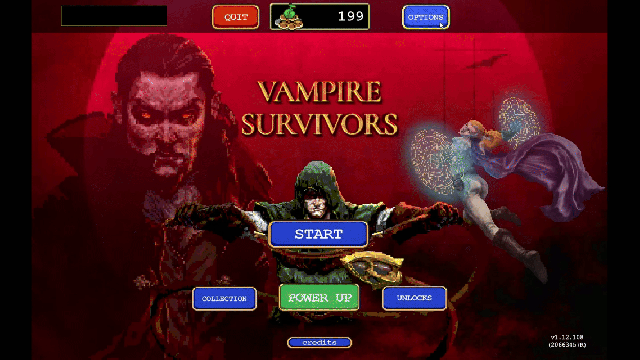
This way you can start over without having to individually scour through the files.
Vampire Survivors isn’t an expensive game, but nothing beats free so make sure to grab it before the timer runs out on the Epic Games Store. With the new Castlevania crossover update, check out how you can unlock all the different characters introduced with it.
