How to Transfer Final Fantasy 7 Rebirth Demo Save – Answered
No time will be wasted

When starting your journey through Final Fantasy 7 Rebirth, you’ll probably want to use your time invested in its Demo as there are some useful things to get from it. Here’s what you need to do to transfer your Rebirth Demo Save File to the main game.
How to Transfer Final Fantasy 7 Rebirth Demo Progress to Main Game
To transfer your demo save file, boot up Final Fantasy 7 Rebirth and head to the Bonuses option in the main menu. Here is where you make use of not only your Demo save, but also your save file from the previous game Final Fantasy 7 Remake. Select “Check Saved Data” and wait for the verification to complete.
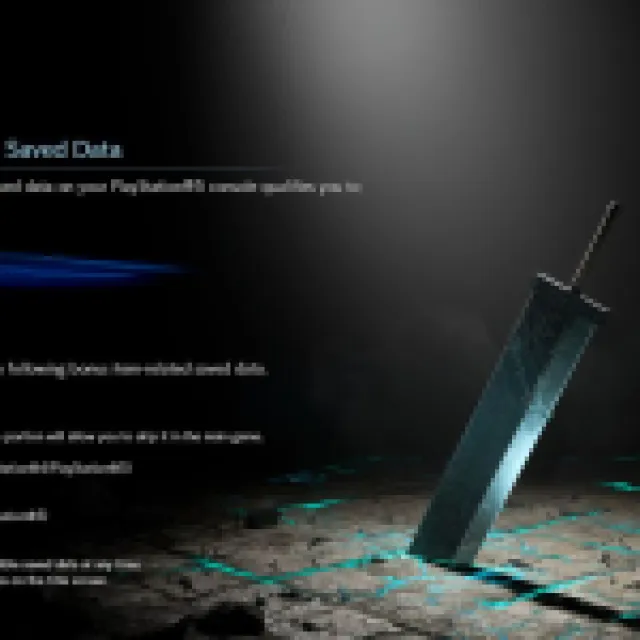

You will be immediately informed of all extra perks you can bring to Rebirth, which include:
- Kupo Charm & the Survival Set. You can also skip the Nibelheim flashback portion of the game. (From Demo)
- Leviathan Summoning Materia (From FF7 Remake)
- Ramuh Summoning Materia (From FF7 Remake Intergrade)
You only need a save file to claim those bonuses, not a fully completed game file. The only exception is the FF7 Rebirth Demo, which requires completing the Nibelheim portion to skip it in the main game. The Junon section isn’t required, so don’t bother about exploring it in its entirety. It has been heavily altered in the full game too. It shouldn’t take long to complete Nibelheim, ranging from two to three hours depending on your pace.
After the flashback begins and you get a few tutorial parts with Sephiroth and Cloud, the game will ask you if you want to skip Nibelheim, so accept it to head straight to the main content.
As for the other bonuses, you can use them right after completing this small prologue. Once you’re back in the present with Cloud, pause the game and open the Settings menu, then select the DLC/Bonuses tab to claim your extra items.
While your full Remake inventory cannot be transferred (as it is a fully different game), you can get those extra Summons early, which is a nice token and a huge help for the early game. But you’ll still need to build your whole party from scratch once again, so get ready to grind.
