How to Remove the 30 FPS Cap in Final Fantasy XVI Cutscenes on PC
Why is there a cap in the first place?

Final Fantasy XVI is finally out on PC after being on the PS5 for over a year. The PC release is a bit of a mixed bag, and while there are plenty of settings to tweak, it has some odd choices that don’t make a lot of sense on PC. For instance, the cutscenes and the photo mode are locked at 30 FPS for some reason. Here is how you can remove the 30 FPS cap in the cutscenes of Final Fantasy XVI using Lyall’s excellent patch.
Remove the 30 FPS Cap in Final Fantasy XVI Cutscenes
The patch created by Lyall doesn’t just fix the ultrawide issues in Final Fantasy XVI but also unlocks the 30 FPS cap from the cutscenes as well.
Like their previous patches, installing this is pretty simple, and you can follow the steps below:
- Head over to the following GitHub link
- Download the patch file by clicking FFXVIFix_v0.7.5.zip under Assets
- Extract the zip file from the game’s installation folder
steamapps\common\FINAL FANTASY XVI
After you’re done, the cutscenes will no longer be locked to 30 FPS, which can look very jarring when switching from gameplay.
This isn’t the only thing the patch does, but it also lets you adjust the field of view, and enable frame generation during cutscenes, while also adding motion blur. You can turn off any of these additional features by editing the FFXVIFix.ini file using a text editor like Notepad or Notepad++.
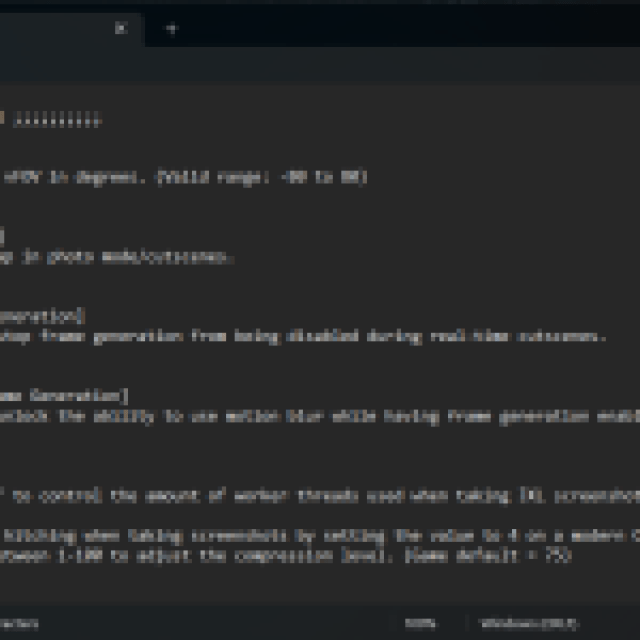
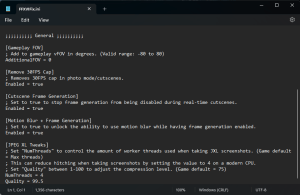
Credits and Support
All credits go to Lyall for creating and testing the patch. They have released multiple patches for recent titles, including Ghost of Tsushima, Thank Goodness You’re Here, Black Myth: Wukong, and more! Considering support their work on Ko-fi or Patreon if you like their patches.
We hope that the developers continue to listen to feedback and address these issues in future updates. Final Fantasy XVI is not a demanding title, but the performance isn’t exactly perfect even if you have the best hardware.
