How to Fix the Final Fantasy XVI Ultrawide Issue on PC
Ultrawide Clive!

Final Fantasy XVI is finally available on PC, and it’s the latest entry in the Final Fantasy series to make its way to the platform. The PC version is a bit of a mixed bag, but there are plenty of settings to tweak and support for modern upscalers like DLSS. However, it lacks proper ultrawide support, which is quite odd for a modern big-budget PC release. Thankfully, Lyall from the widescreen community has released a patch to add ultrawide support to Final Fantasy XVI, and here is how you can install it.
Fixing the Final Fantasy XVI Ultrawide Issue on PC
The patch from Lyall adds ultrawide/narrow display support, removes black bars, and adjusts the FOV accordingly in Final Fantasy XVI.
Like their previous patches, installing this is pretty simple, and you can follow the steps below:
- Head over to the following GitHub link
- Download the patch file by clicking FFXVIFix_v0.7.5.zip under Assets
- Extract the zip file from the game’s installation folder
steamapps\common\FINAL FANTASY XVI
That’s all you need to do, and the next time you launch Final Fantasy XVI, it will render in proper ultrawide mode. Here is a comparison screenshot shared by Lyall:
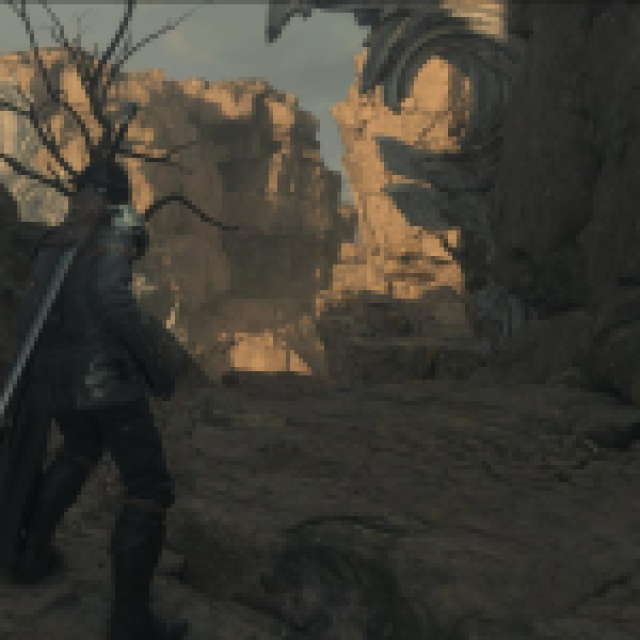


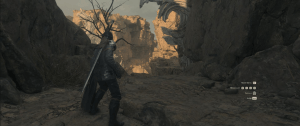
Currently, there are a few minor issues with the patch, which Lyall has mentioned below:
- At ultrawide/narrower, the game world is visible in the background during some movie sequences.
- FOV is cropped at <16:9
Further adjustments can be made by editing the FFXVIFix.ini file using a text editor like Notepad or Notepad++.
Credits and Support
All credits go to Lyall for creating and testing the patch. They have released multiple patches for recent titles, including Ghost of Tsushima, Thank Goodness You’re Here, Black Myth: Wukong, and more! Considering support their work on Ko-fi or Patreon if you like their patches.
Keep an eye on their GitHub for more updates, but for now, this is the way to go for ultrawide users interested in Final Fantasy XVI on PC.
